Rich Push Templates
In this area you'll learn about Rich Push Templates. These templates allow you to compose highly engaging messages using all kinds of rich media and functionality that our SDK provides to mobile and web apps. In every place where you find a Rich Push Templates selector, you will be able to define the type of content that will be shown once users open those messages.
Text Alert
The simplest form of content that you can select is the Text Alert:
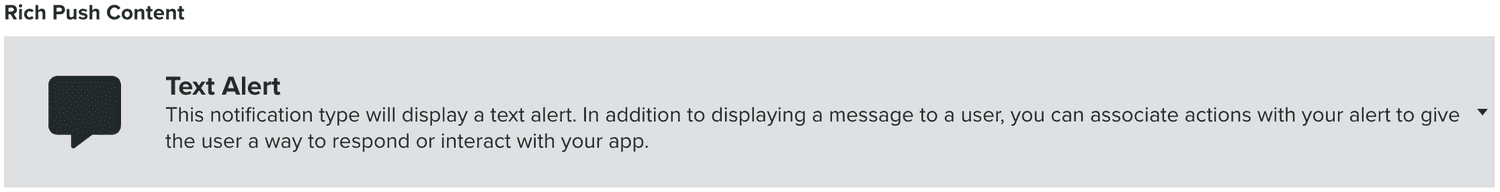
This template will use the Message you provide in the composer and optionally can also contain actions.
HTML Markup
One of the most flexible types of content, is the HTML markup, which allows you to include markup that can be tailored pretty much the same way as any website. To use this type select the following:
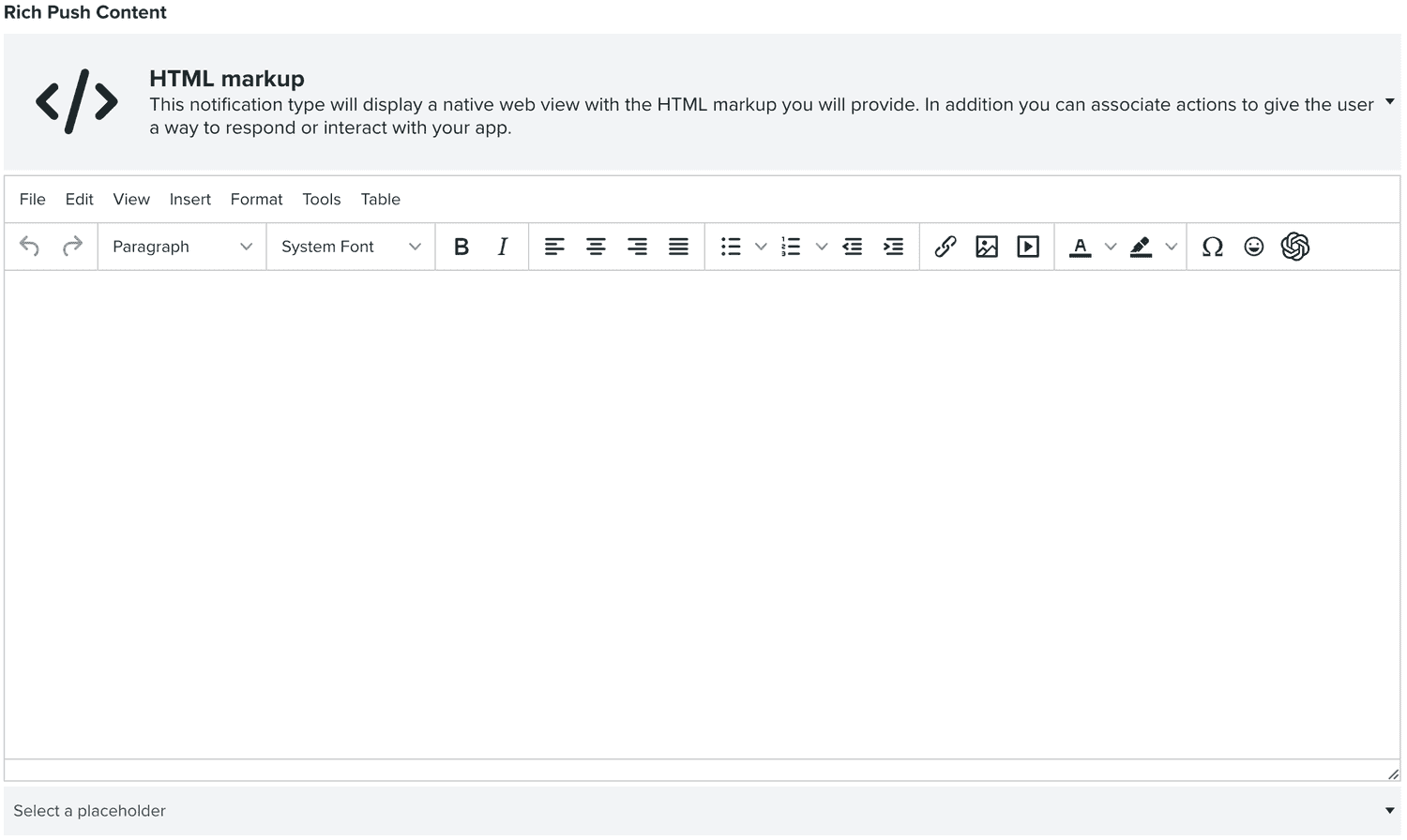
And use our built-in HTML editor to design your content or simply paste markup generated elsewhere.
Optionally, this template supports placeholders and can also contain actions. Additionally, this type of message also supports actionable markup. You can read more about it here. Watch this video to learn how to send a message of this type.
Web Page
If your HTML content is already hosted somewhere else and accessible publicly, you will probably want to use the Web Page template. To use this type, select the following option:
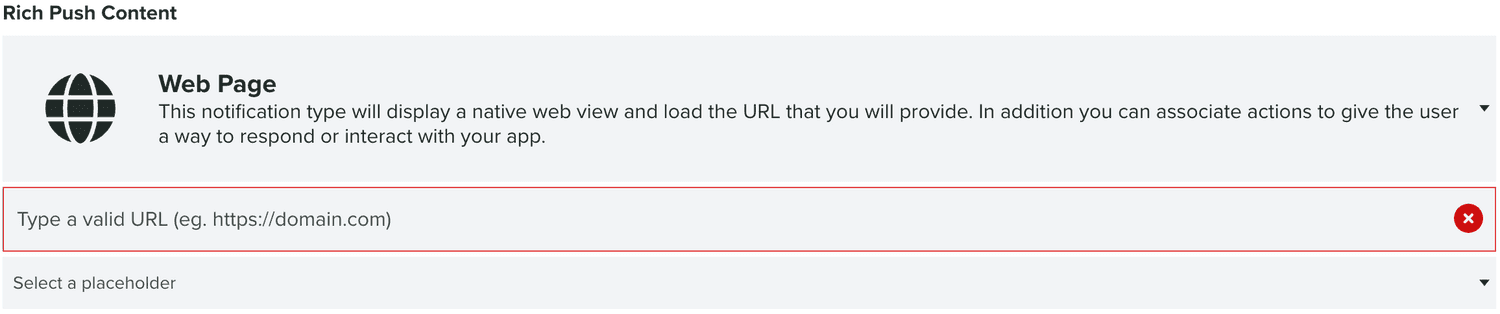
And provide the URL where your content is located. Messages that use this type, will open the web page you provide in a WebView (mobile) or an iframe (web).
Optionally, this template supports placeholders and can also contain actions. Additionally, this type of message also supports actionable markup. You can read more about it here.
It is also important to mention that for this type of message, your iOS app will only support HTTPS pages by default. Unless it declares a more permissive ATS policy as follows:
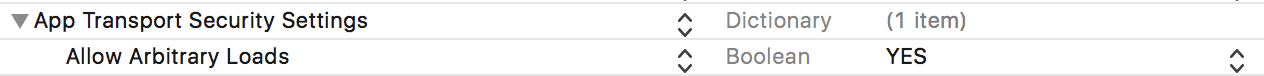
You will not be able to use non-HTTPS pages when using this notification type. For your convenience, you can use our Links to create HTTPS pages.
Watch this video to learn how to send a message of this type.
In-App Browser
Pretty similar to the Web Page type, this type available only in our SDK 3.2.0 or higher, allows you to use the operating system built-in browser, inside your own app.
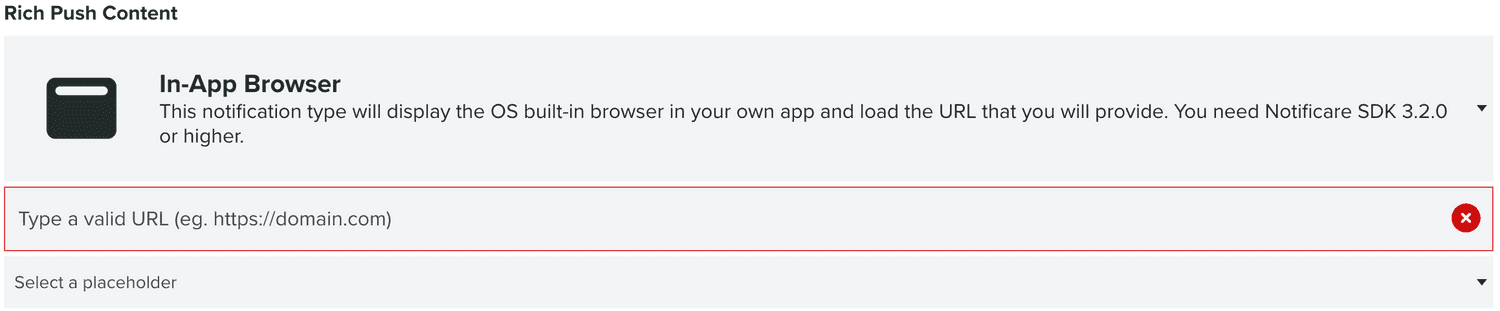
Use this type, when your web page uses HTML5 APIs that might not be available in WebViews or iframes. This template supports placeholders but cannot contain actions.
Deep Link
If you are not familiar with the concept of deep links, it's basically a mechanism that allows your iOS and Android apps to handle a certain URL Scheme to eventually push certain views in your app. If your apps support deep links, then you can use the Deep Link template. To use this type select the following:
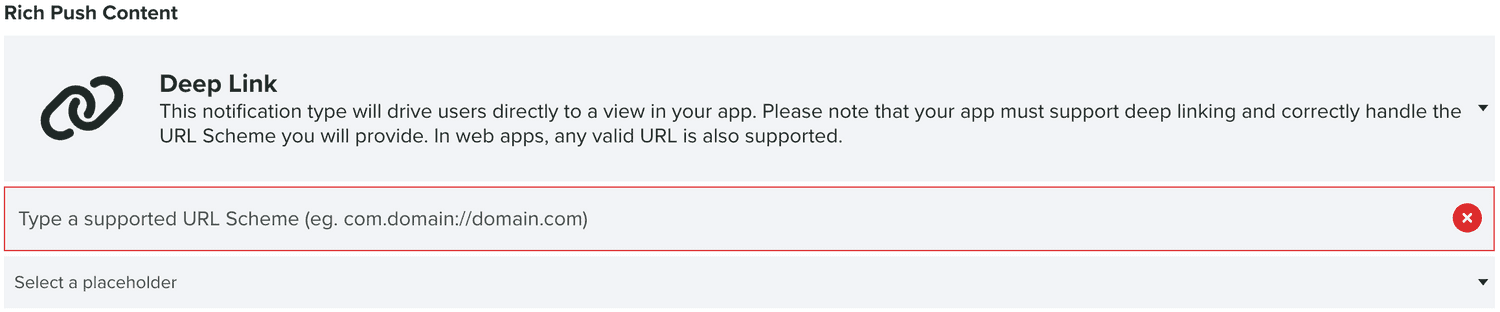
And provide the URL (including the URL Scheme your app can recognize). Custom URL Schemes are not supported in web apps, when targeting browsers, you can simply use http(s) URLs. This template supports placeholders but cannot contain actions.
Watch this video to learn how to send a message of this type.
Any Link
With this type, you can provide an HTTP (like in Web Page or In-App Browser) or a custom URI (like in Deep Link), and our SDK will automatically display it according to the value you provide. Please note that this type is only available in our SDK 3.10.0 (Mobile) and SDK 3.6.0 (Web) or higher.
To use this type select the following:
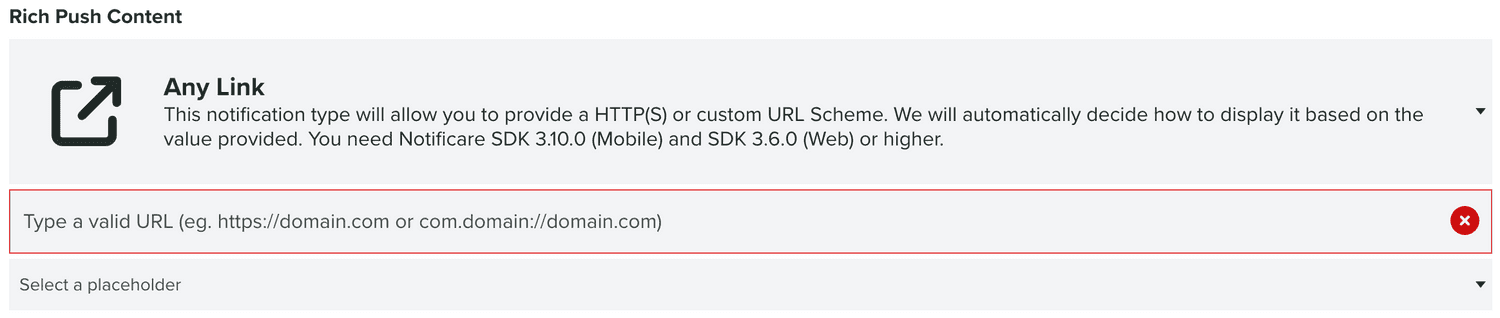
And provide an HTTP or a custom URL Scheme (assuming that your app recognizes it). Just like Deep Link, custom URL Schemes are not supported in web apps, when targeting browsers, you should simply use http(s) URLs. This template supports placeholders but cannot contain actions.
Additionally, by default, when using an HTTP(S) URL, this type will behave the same way as In-App Browser, to define it to behave like Web Page, use notificareWebView=1 as a query parameter in your URL.
Images
Use this type when the only content you want to include in a push message are images. These images will be displayed as a carousel which users can swipe to browse. To use this type, select the following option:
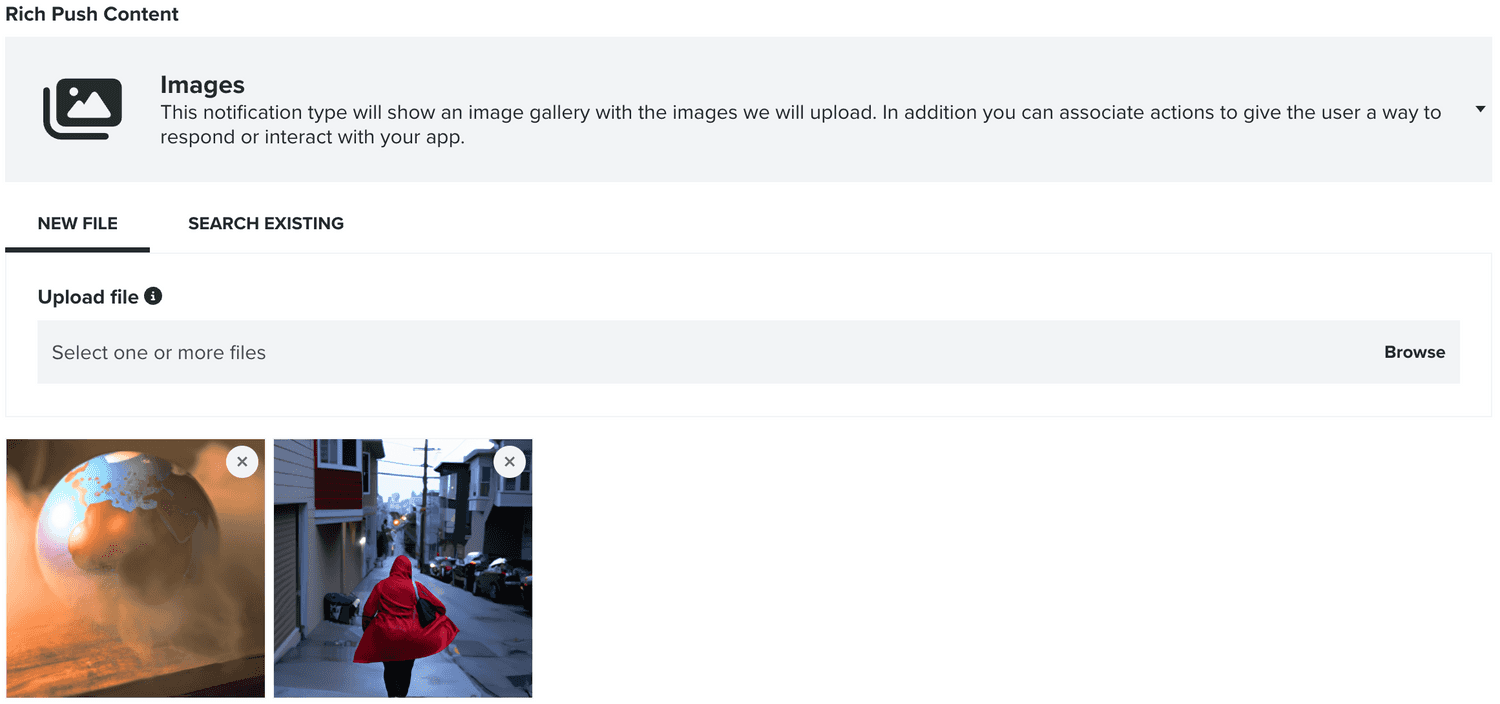
Then simply upload images or select previously uploaded files (if you've subscribed our Storage add-on): Optionally, this template can also contain actions.
Watch this video to learn how to send a message of this type.
Video
With this type, you will be able to display videos hosted in YouTube, Vimeo or any .mp4 file hosted in Notificare. This content will then be displayed using the built-in video player. This template is only available when using our SDK 18.0 or higher.
To use this type, select the following option:
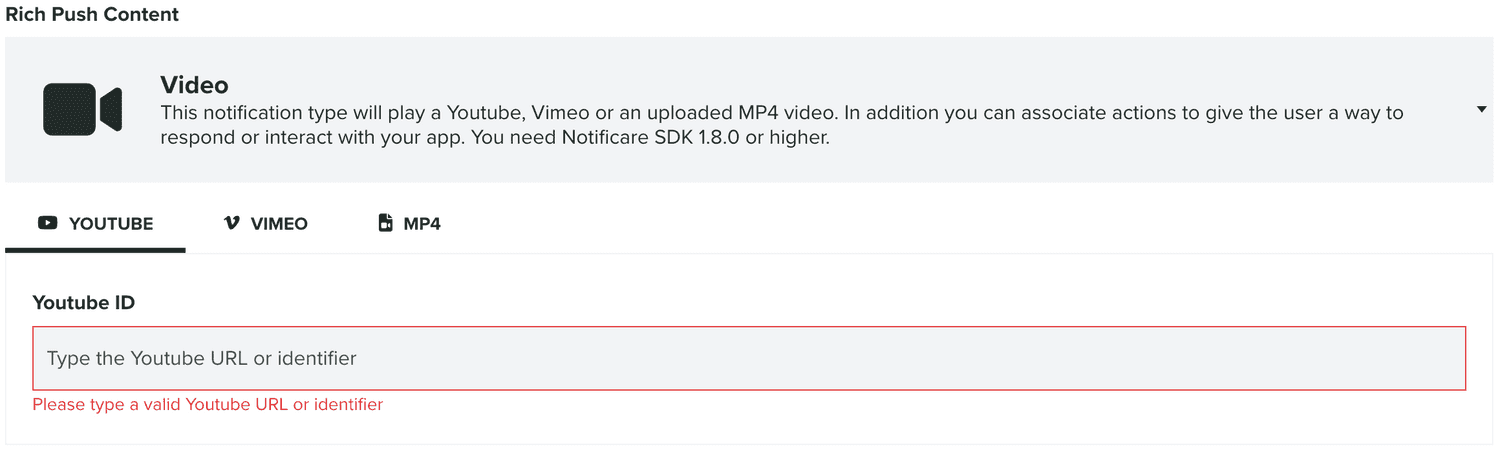
Where you'll need to select the type of video you want to use. If you want to display a video hosted in YouTube provide its identifier in the following tab:
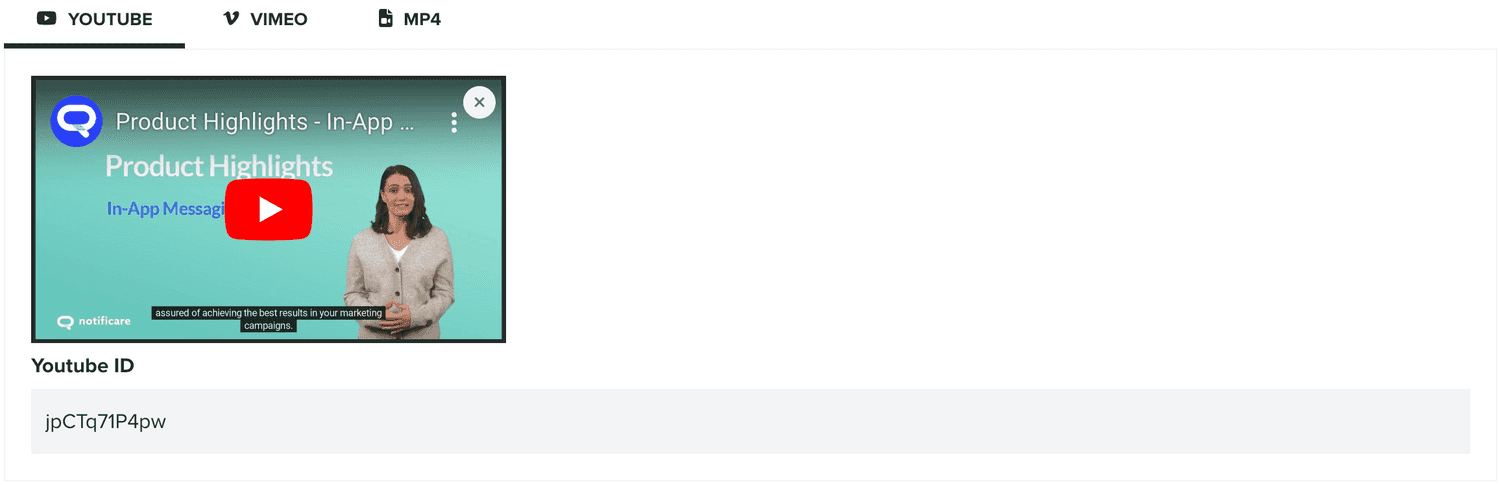
If your video is hosted in Vimeo, provide its identifier in the following tab:
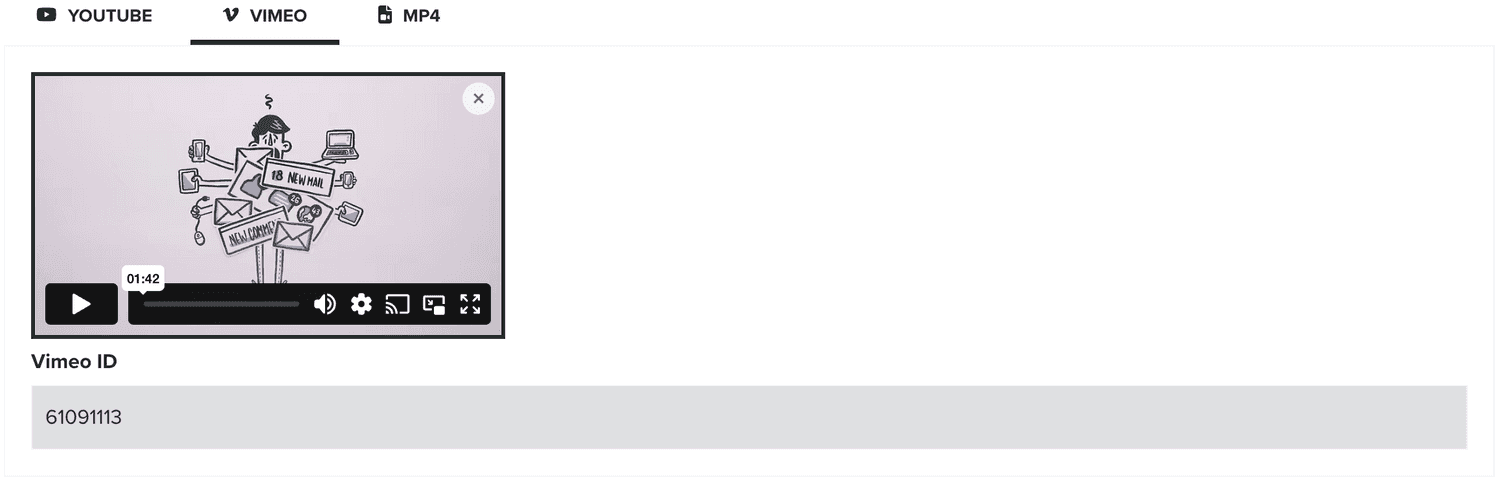
Or upload (or select a previously uploaded one, if you have our Storage add-on) a MP4 video using the following tab:
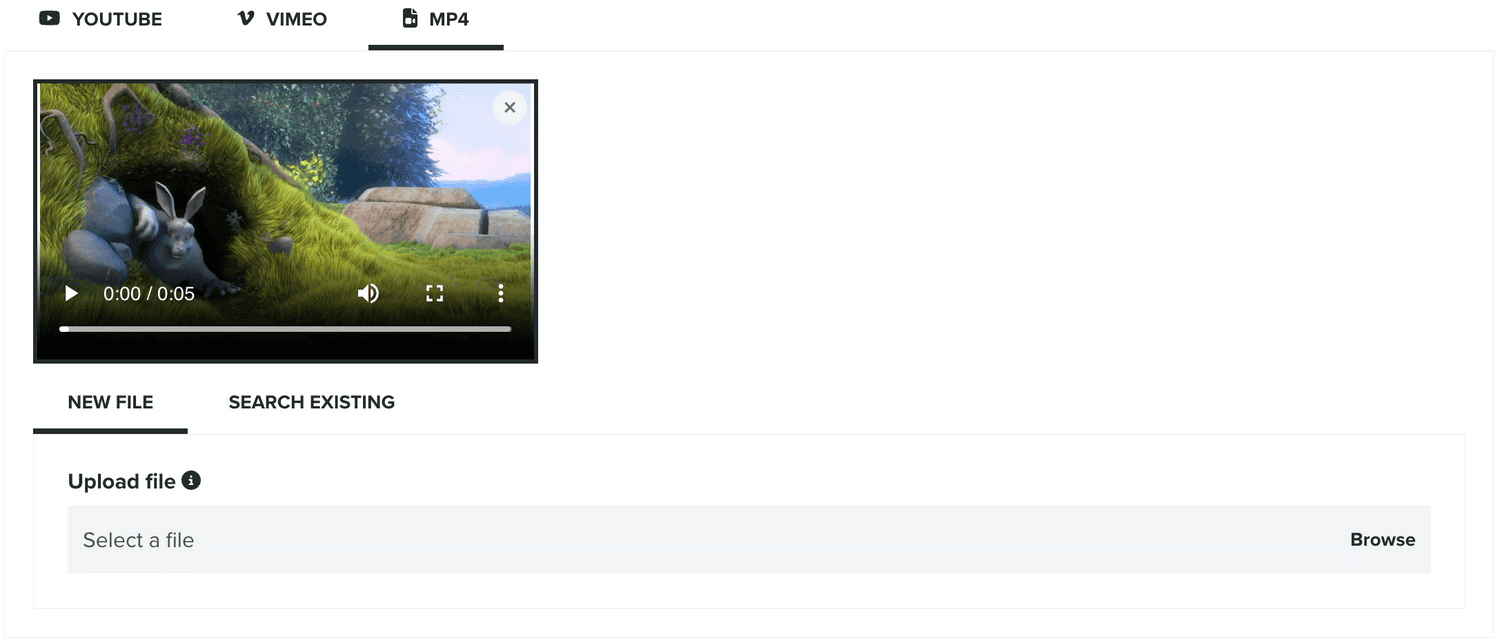
Optionally, this template can also contain actions.
Watch this video to learn how to send a message of this type.
Map
You can use this type to send a push notification that displays a map and pinpoints any location you want.
To use this type, select the following option:
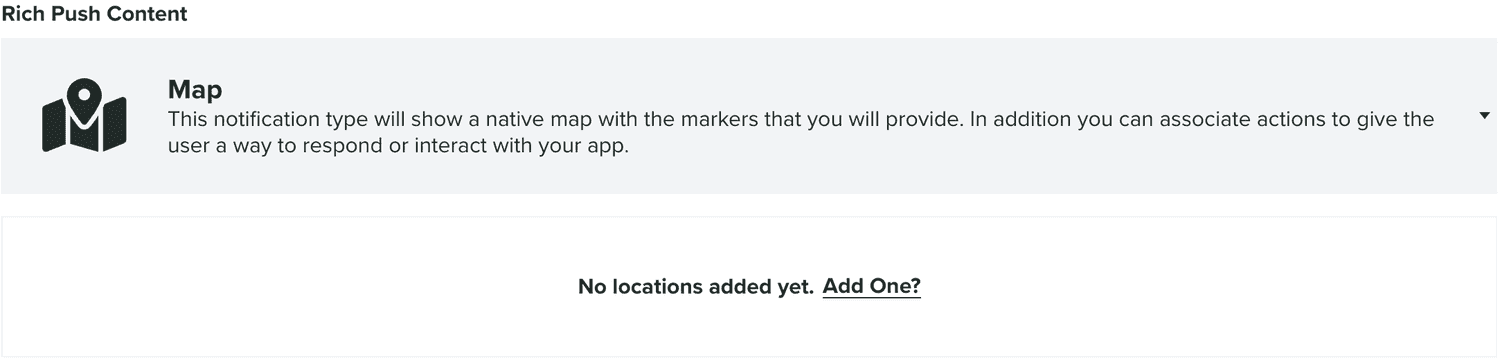
You can then add locations by positioning pins in a map or by searching addresses, geo-zones, POIs or cities or countries:
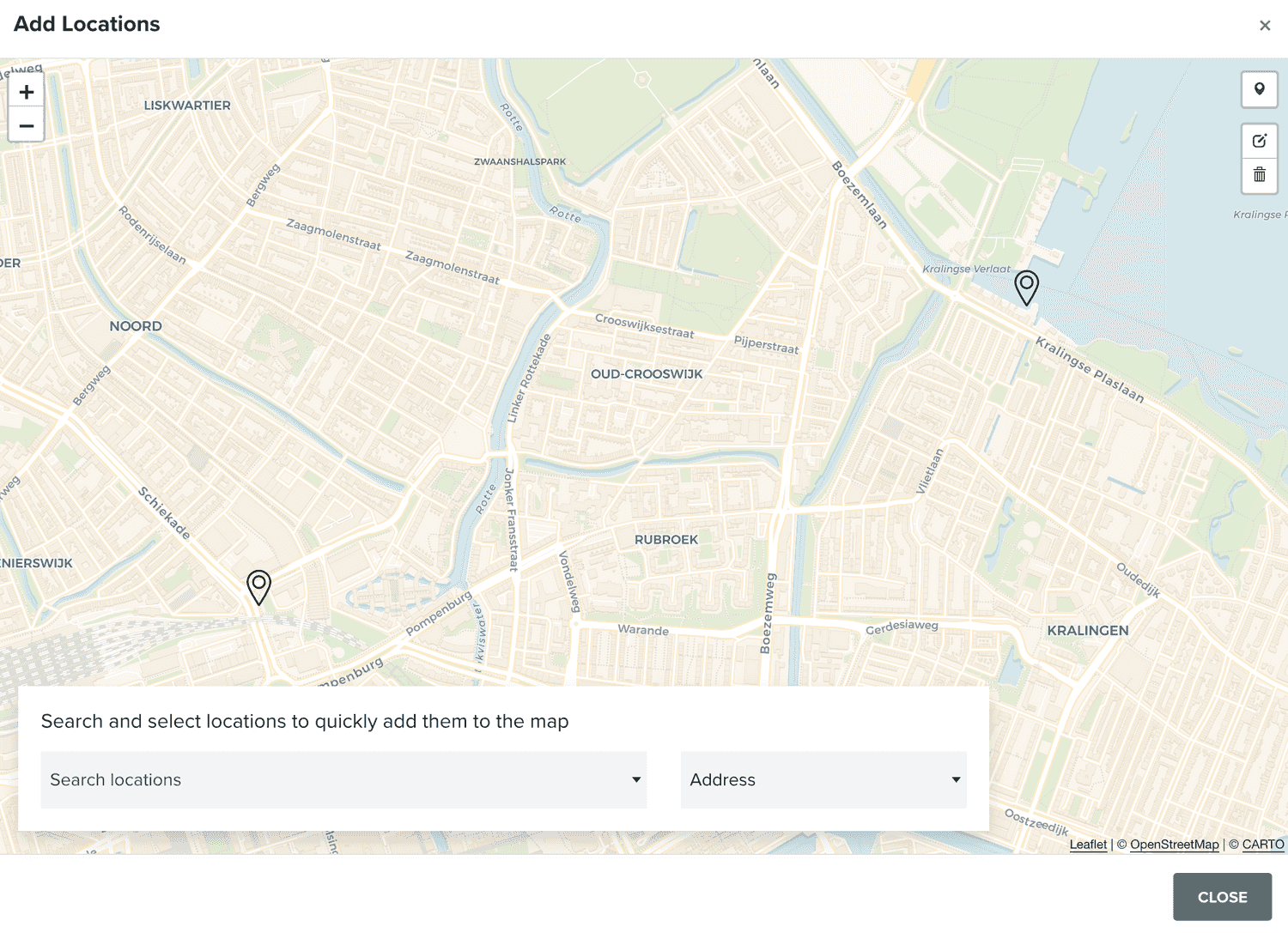
As you add locations, they will be displayed in a list as the one shown below, where you can add some metadata too:
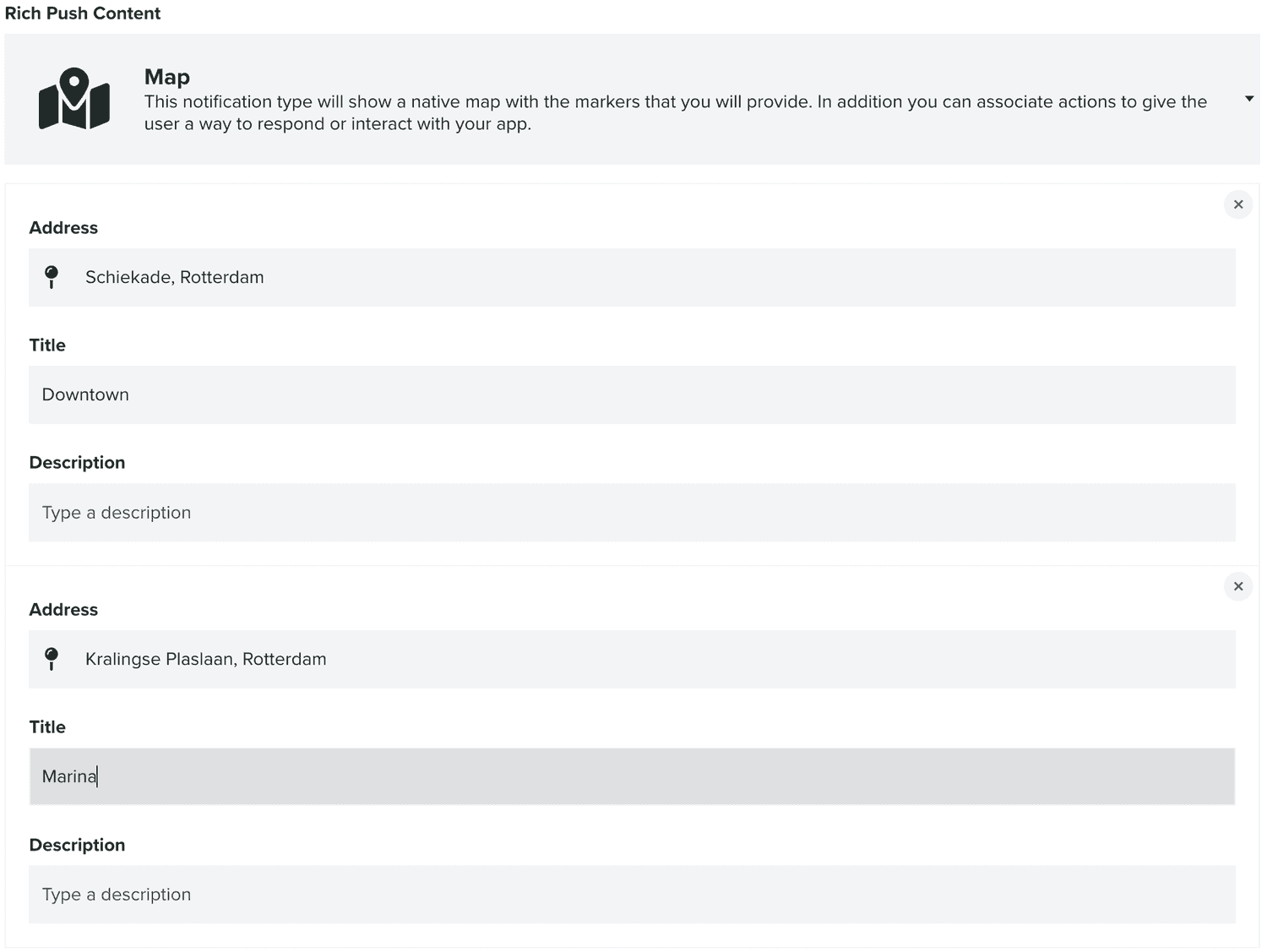
Optionally, this template can also contain actions.
Digital Card
This type will allow you to distribute digital cards via push notifications. This is ideal, if you want to send discount coupons or special offers to many users at the same time. Please note that you can only use digital passes created in our platform.
To use this type, select the following option:
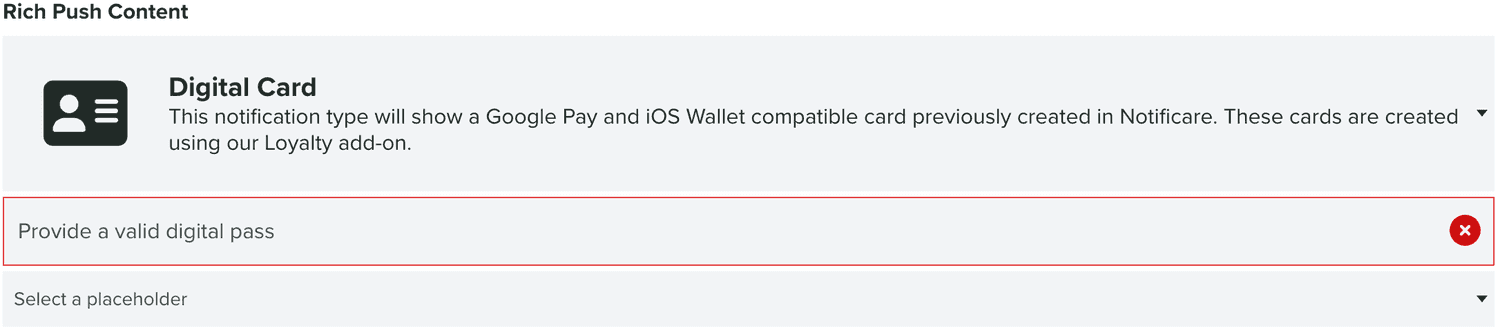
Where you need to provide a URL of the pass you want to distribute. This template supports placeholders but cannot contain actions.
Rate App
This type is only available for iOS and Android. It allows you to request users to rate your app. In order to work properly, you will need to provide the App Store ID and the Package Name of your apps, in this page.
Only then, you can use this type by selecting this option:
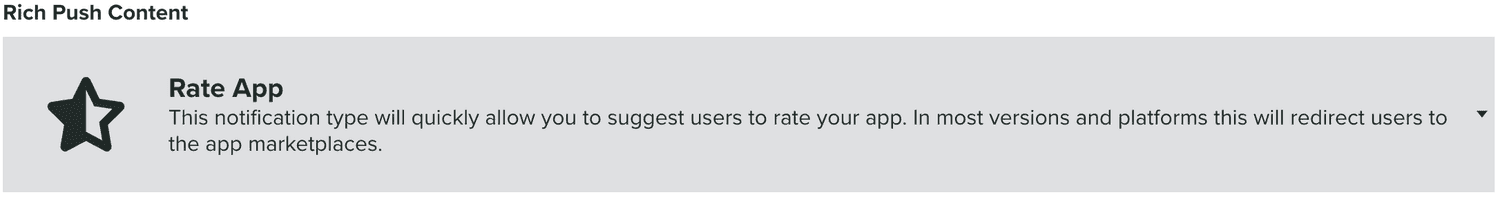
This template does not support placeholder nor actions.
App Recommendation
This type is only available for iOS and Android. It allows you to recommend any app available in the App Store, any app, developer page, search results or collection of apps available in Google Play and any app or search results.
To use this type, select the following option:
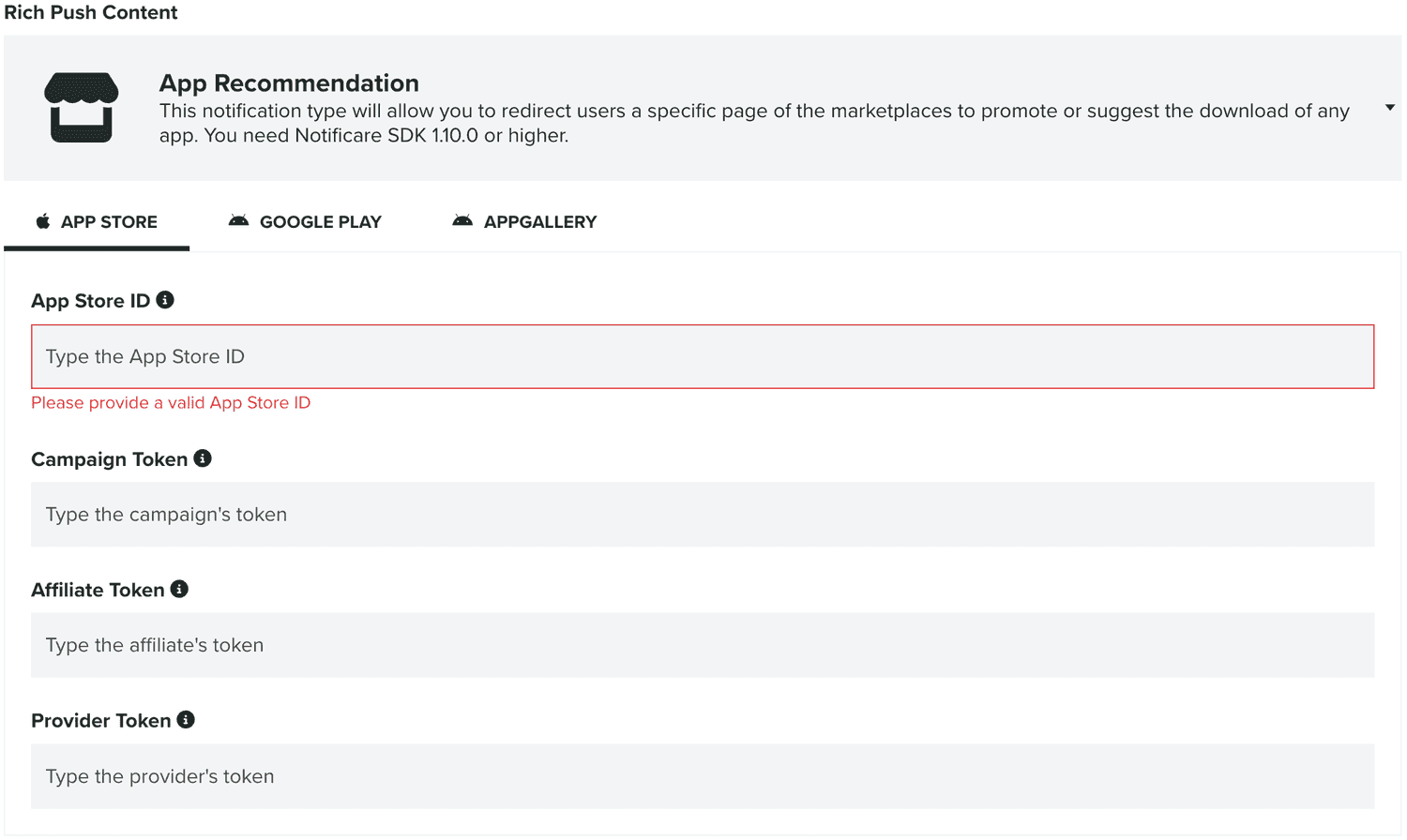
You can then provide some information, in the following tab, to recommend an app in the App Store:
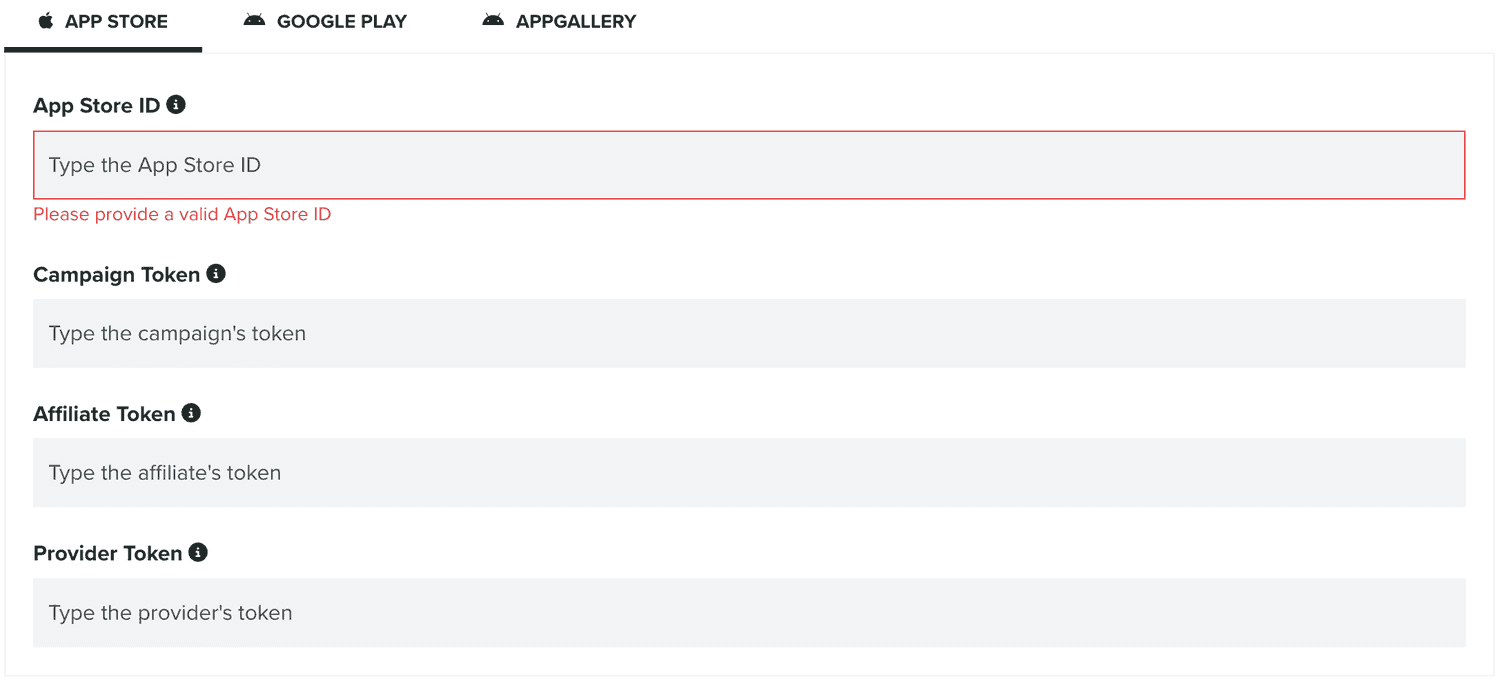
The only mandatory field is the App Store ID, but you can also provide the Campaign Token, the Affiliate Token and the Provider Token if you want to assign a recommendation to an App Analytics campaign.
For Google Play, you can select different types of recommendations in the following tab:
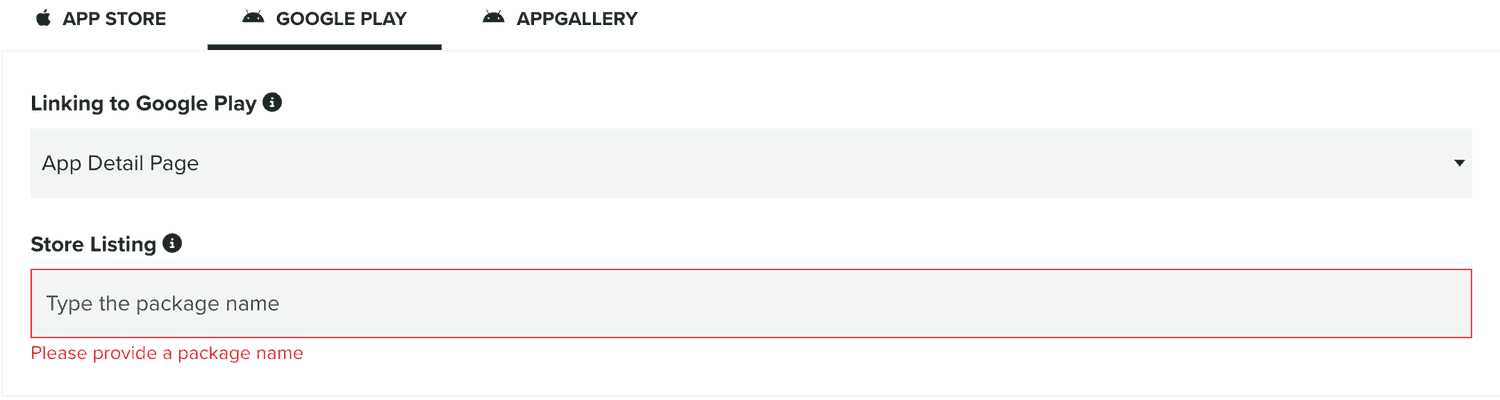
For example, you can use App Detail Page to send users a specific app's page. This requires the package name of an Android app. You can use Developer Detail Page to send users a specific developer's page, which requires the developer ID. If you select Search Query, you can send users to a search results page. This requires a search term. Finally, you can also send users a collection of apps by using the Collection Page type and by providing the name of the collection.
For Huawei's App Gallery, you can use the following tab:
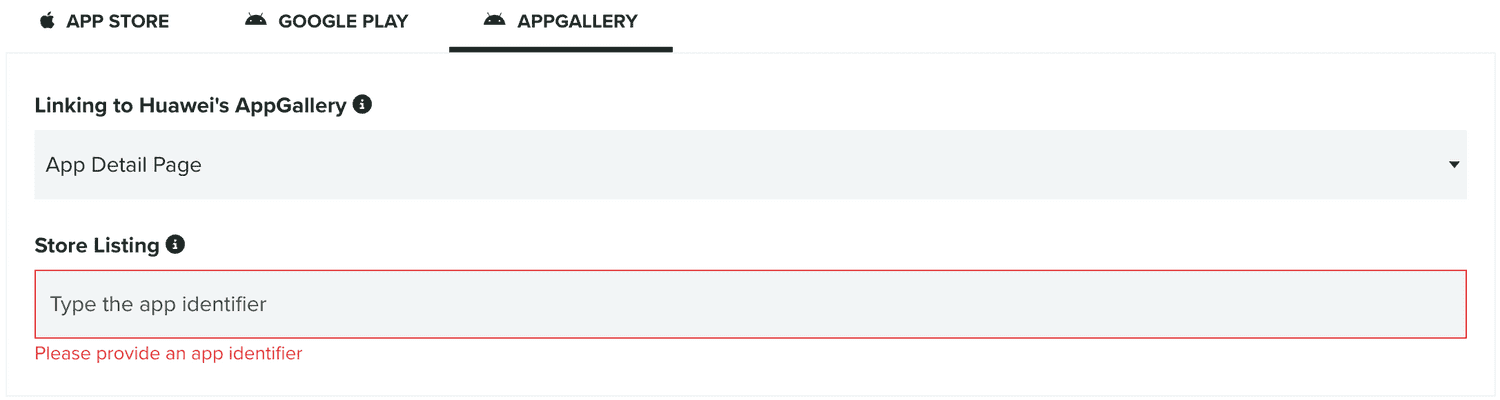
It is similar to the Google Play tab, but only has two different options. For example, you can use App Detail Page to send users a specific app's page. This requires the app identifier. You can also select Search Query, if you want to send users to a search results page. This requires a search term.
This template supports placeholders but cannot contain actions.
None
This is the ideal type, if you don't want to show any content, when users open a notification. It will simply open the app, but we will still collect performance metrics.
To use this type, select the following option:
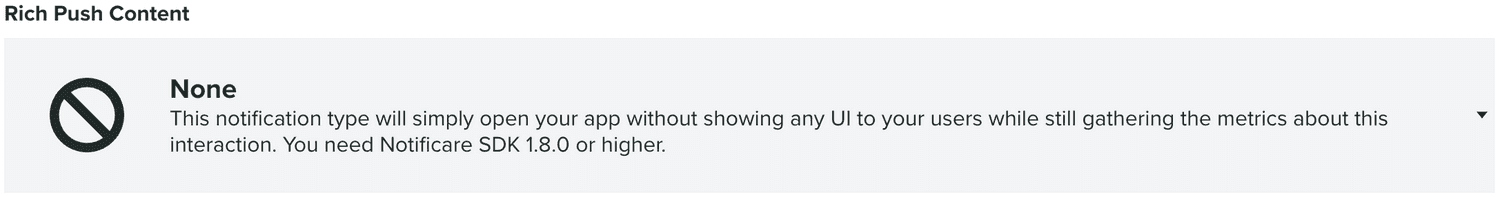
This template doesn't support placeholder nor actions.
These are the all the templates available for your by default. You can also create your own and use these as a starting point and quickly create push message campaigns. You can read more about user created templates here.
To learn how to complement your Rich Push Templates using actions, please read this page.