Reports
With this add-on of Notificare, you'll be able to visualize all the data points your application collects. Create charts with all the metrics your business cares about and you decide to track using the event registration capabilities of our SDK.
If subscribed, in any of your apps you'll find a menu item called Reports as follows:

In this area you'll find the list of charts you've created:
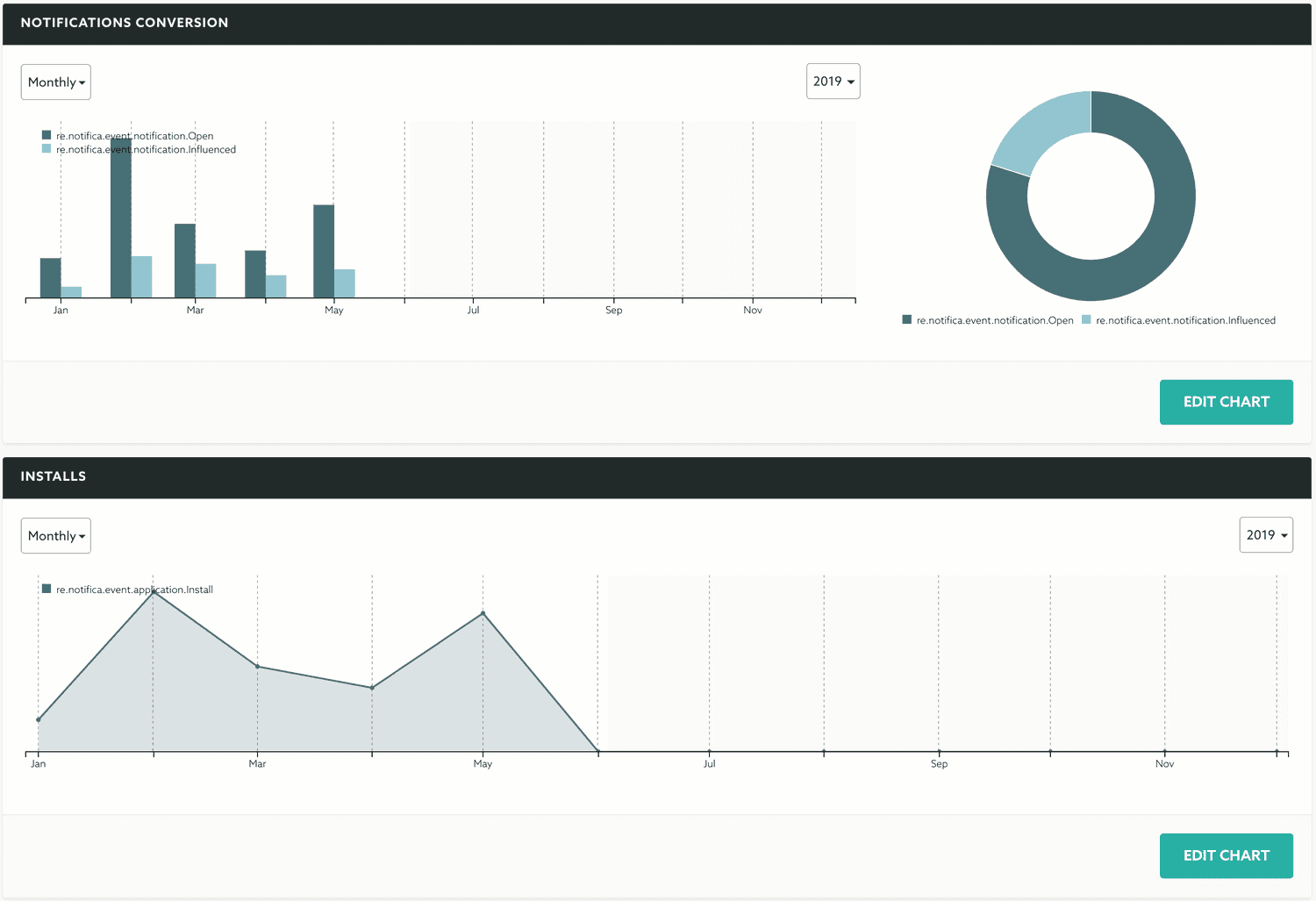
Because these charts will eventually be visible in a weekly report, you can change the order of appearance by simply dragging them and dropping it into a new position.
Go ahead and keep reading our guides and learn how to create or edit your charts.