Triggers
In these pages you'll learn how to manage geo-triggers in a Geo-Zone. Triggers are mechanisms available for you to quickly create geo-triggered messages or automatically categorize users when they enter/leave a geo-zone or when they are in the vicinity of a beacon. In these pages you'll learn how to create and manage individual triggers. You can also create campaigns where you can quickly create triggers for several regions in a couple of steps. Learn how to create campaigns by reading our guides located here.
In any of your apps expand the menu item Locations and click in Geo-Zones:
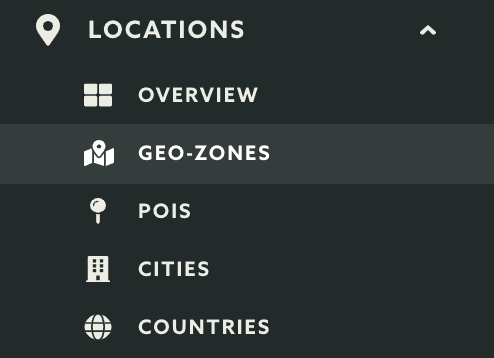
Then click in the geo-zone you would like to manage from the list of geo-zones:
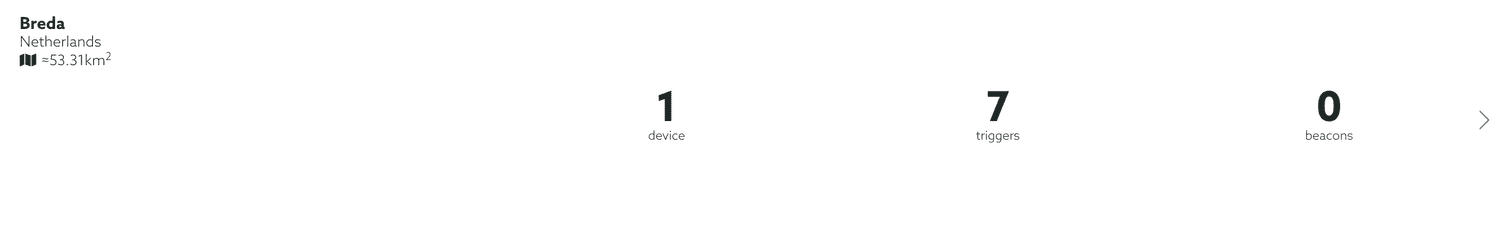
Then expand the Options menu and click in Triggers:
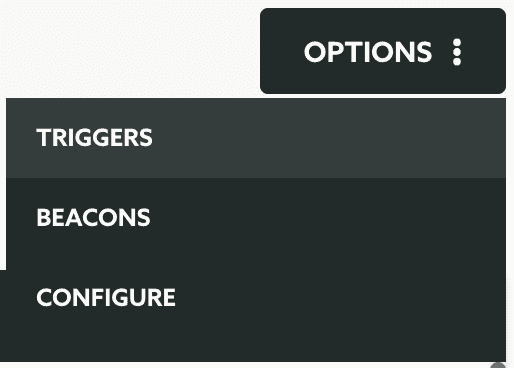
In this page you'll find all the geo-triggers you've created:
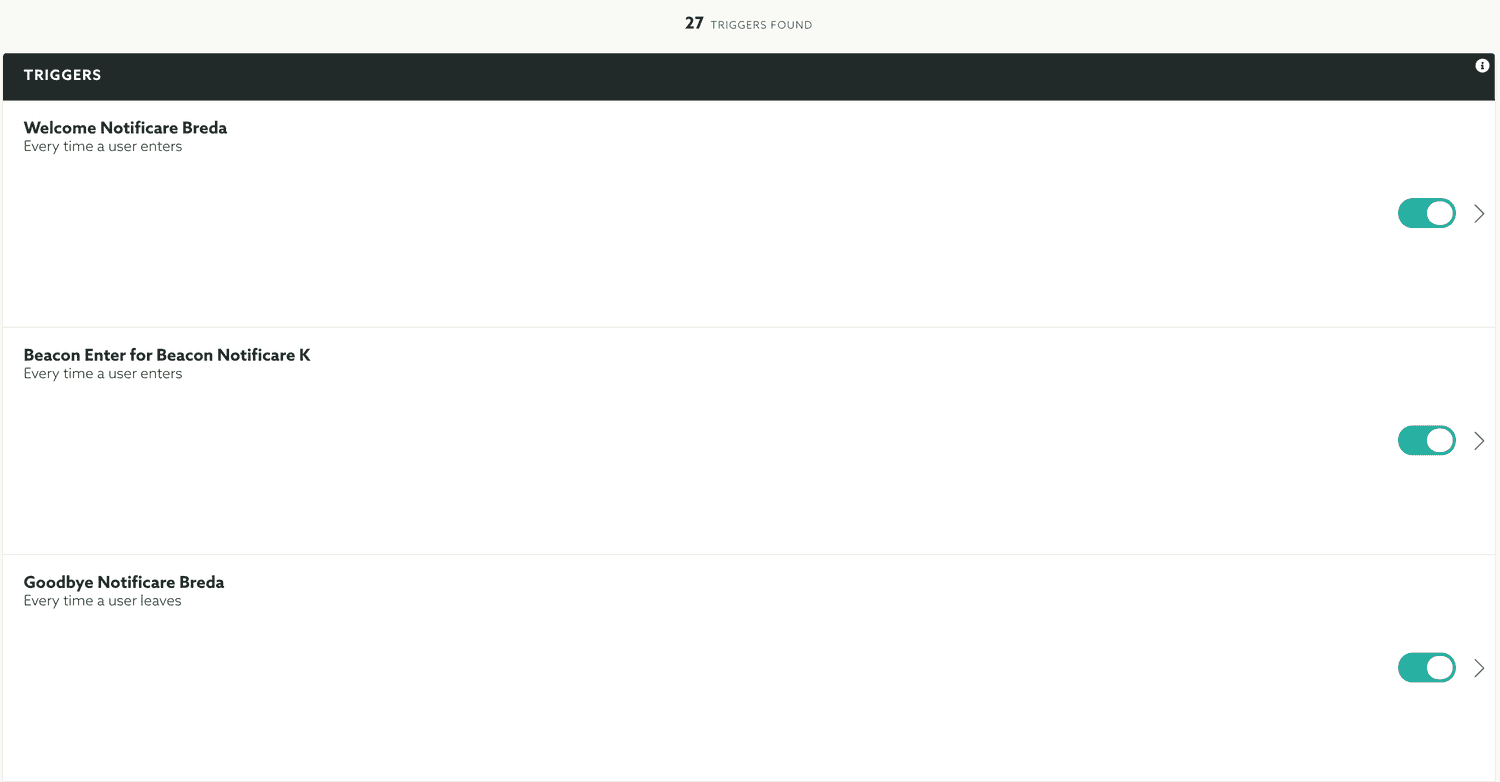
You can also search for triggers by their name:
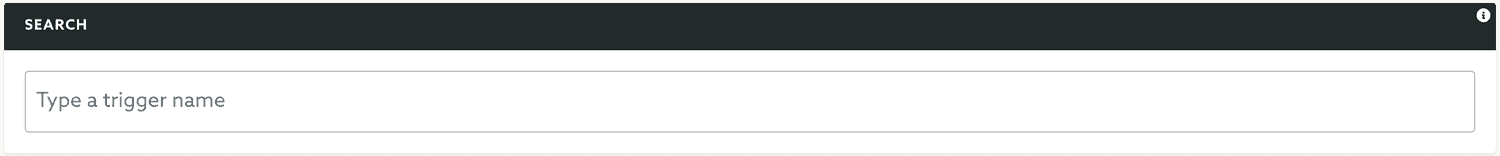
You can also make a geo-trigger active or inactive by simply toggling the following switch:

Keep reading our guides and learn how to create or edit geo-triggers.