Links
In this area you can find all the information you need to create and manage links. Links are an useful way of engaging and track how your users interact with content you generate.
In any of your apps you'll find a menu item called Links as follows:

In this page you'll find all the links you create in a list that looks like this:
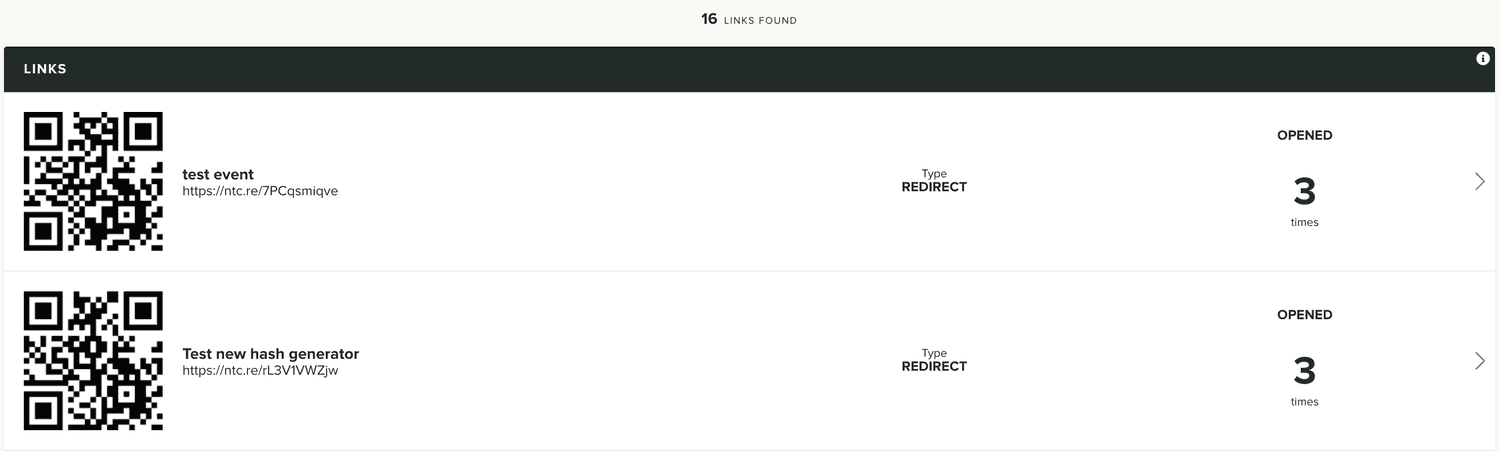
Optionally you can also filter the results of this list by typing a name of a link as shown below:

Whenever you use a short link, you will need to pass the ntc_d query parameter if you want to track unique opens, execute segmentation rules or use custom events in automation connectors. This means that a short link would look like https://ntc.re/4rnL7j-iS?ntc_d=DEVICE_ID_HERE when used in your content. Additionally you can also include any other query parameter you want and they will be forwarded to your target page. On this note, if you have the same query parameters in the short link and in your Web, iOS and Android targets the ones in targets will be replaced by the ones provided in the short link.
You can learn how to create a link by following the guide located here. Learn more about editing a link here.