Monetize
In this area you can configure the Monetize service. This service is an add-on feature of our platform. Before you can subscribe this add-on you will need to be enrolled in a paid plan.
This add-on will allow you to sell virtual goods in your app using In-App Purchases in iOS and the In-App Billing API for Google Play in the Monetize area. In that area you will be able to create products and using our SDK, developers can build functionality that allow users to buy, retrieve and validate purchases. We do not charge any fees per transaction.
Under the Settings menu, you should start by clicking in Services:
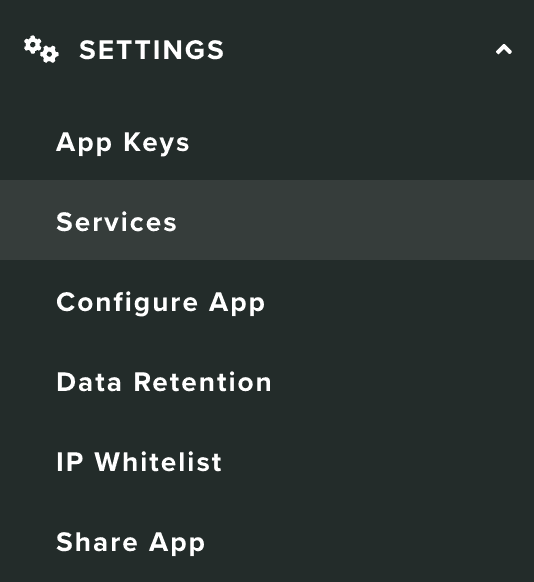
You should then click in the Configure button from the following box:
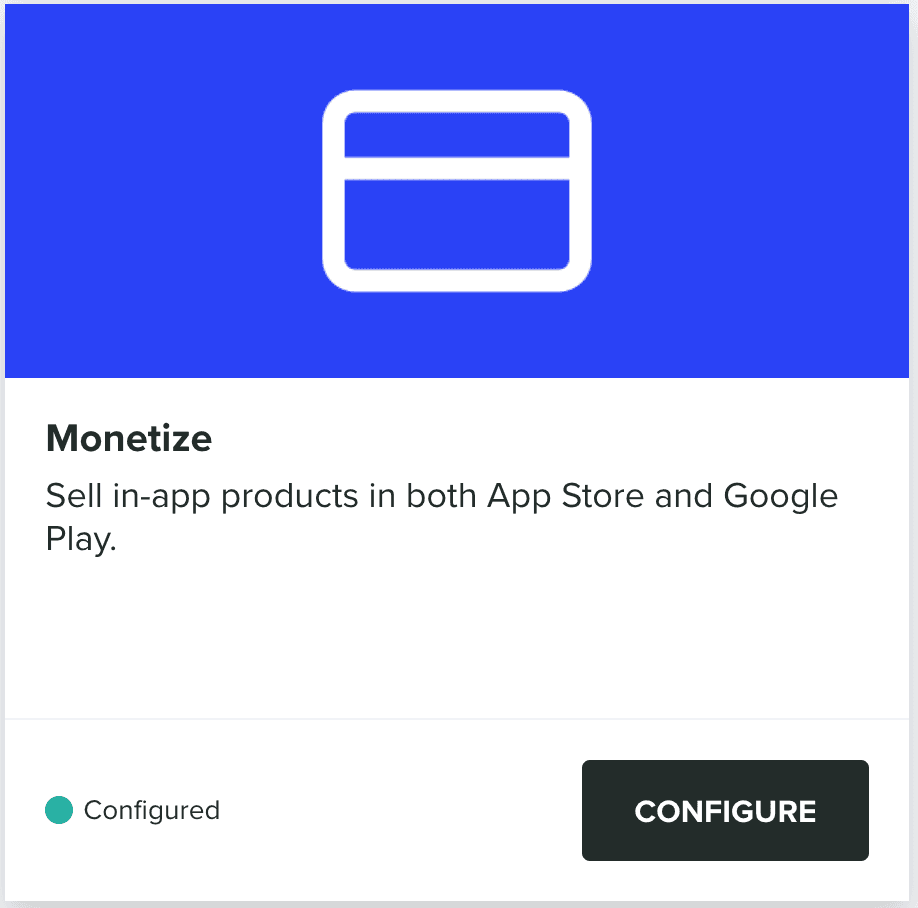
To configure this service you will have to provide us two keys, the License Key for Google's In-App Billing API:
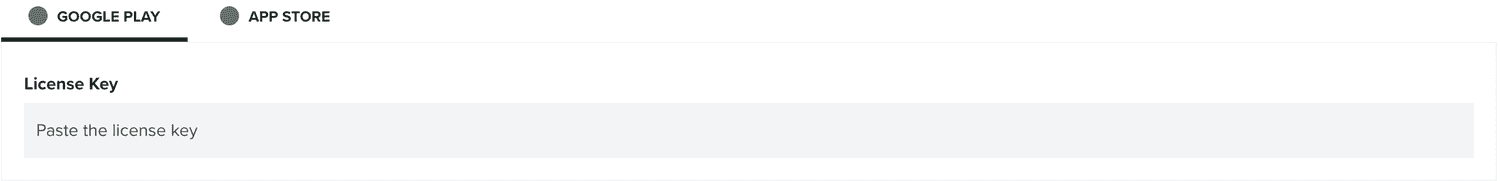
To obtain the Google Play's License Key, please read our guides located here.
And the Shared Secret for Apple's In-App Purchases:
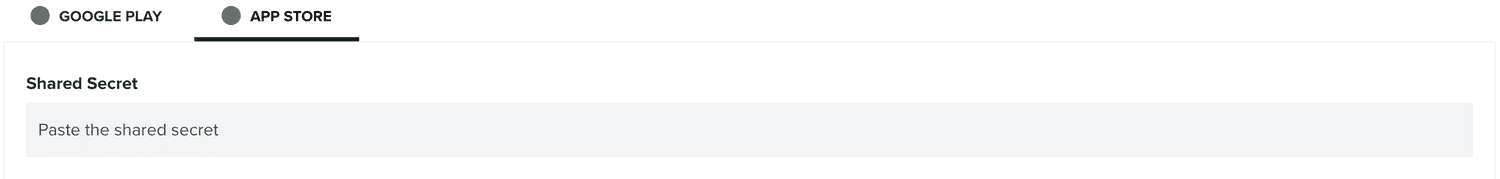
To obtain the Apple's Shared Secret, please read our guides located here.
Finally, hit the Save button to store your changes:
