In-App Messages
In this area you'll find all the in-app messages you've created. In-App Messages are a great way of engaging app visitors with new content, products or services.
To access this area, expand the menu item Messages and click in In-App Messages as follows:
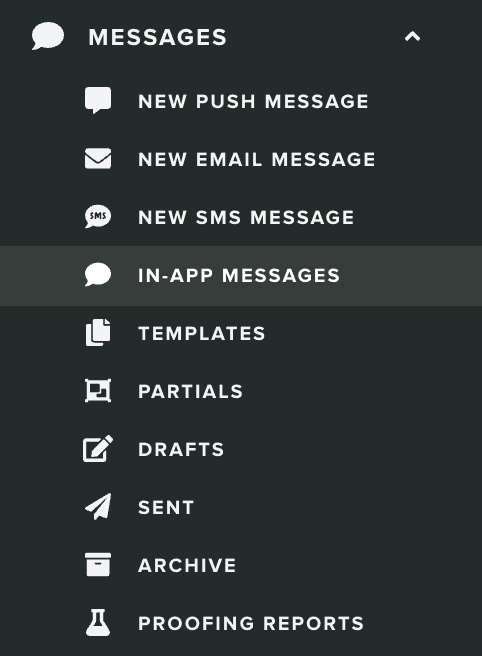
You'll find a list of in-app messages, just like the one below:
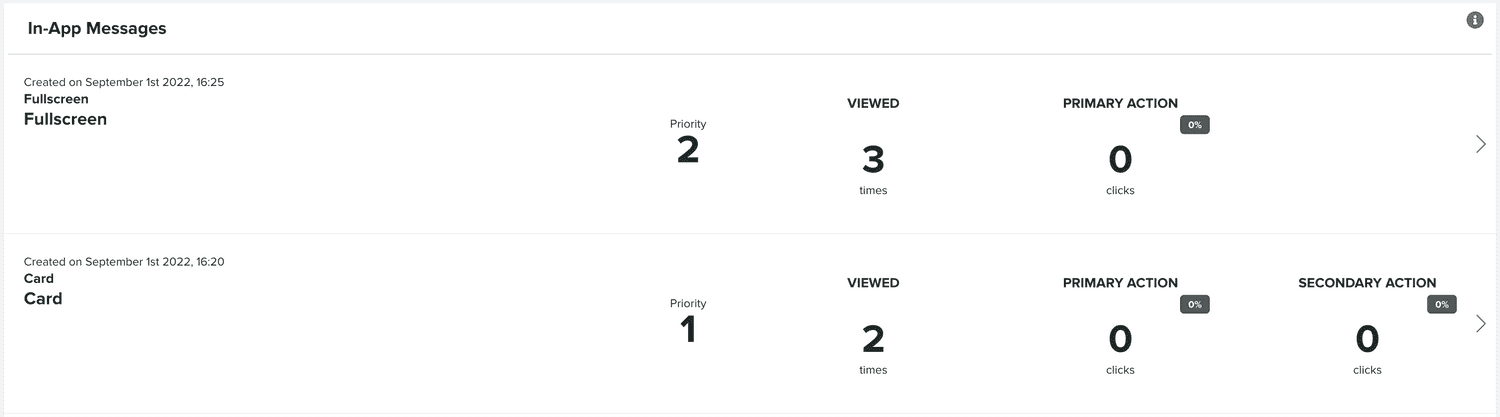
You can also search for in-app messages by their name:
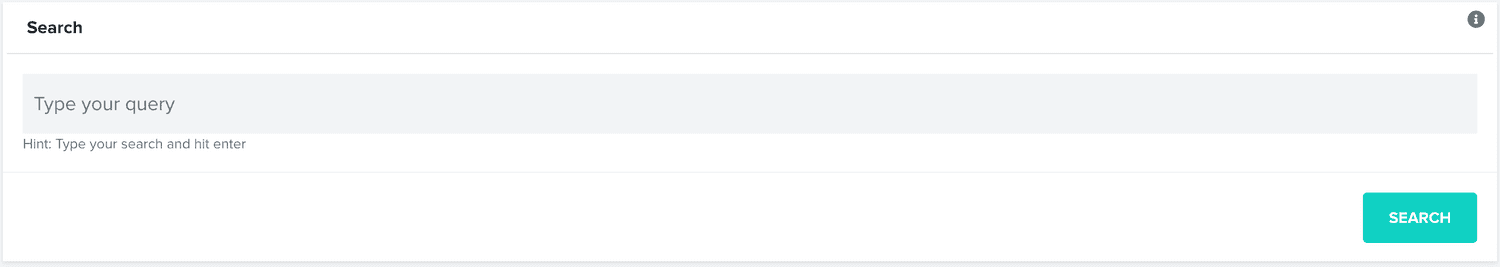
Continue reading our guides to learn how to create and edit in-app messages.