Beacons
In these pages you'll learn how to manage beacons in a Geo-Zone. When GPS signals are not enough to create the interactions you want, Bluetooth Low Energy devices might be the best way to create micro locations indoors where GPS signals are not available.
In any of your apps expand the menu item Locations and click in Geo-Zones:
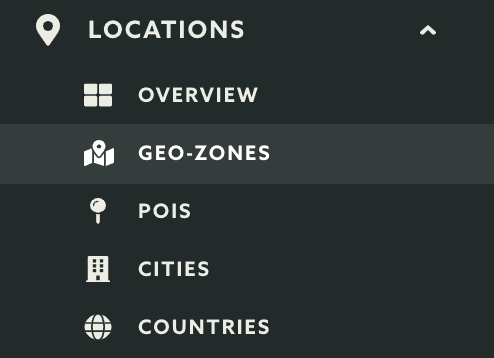
Then click in the geo-zone you would like to manage from the list of geo-zones:
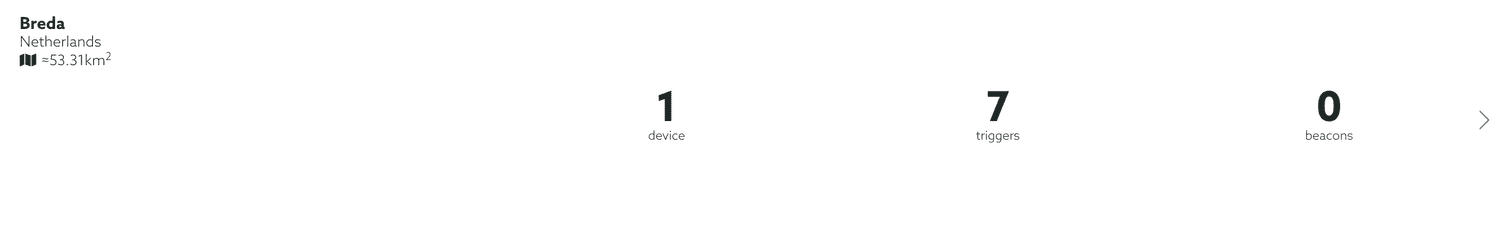
Then expand the Options menu and click in Beacons:
![]()
In this page you'll find all the beacons you've created:
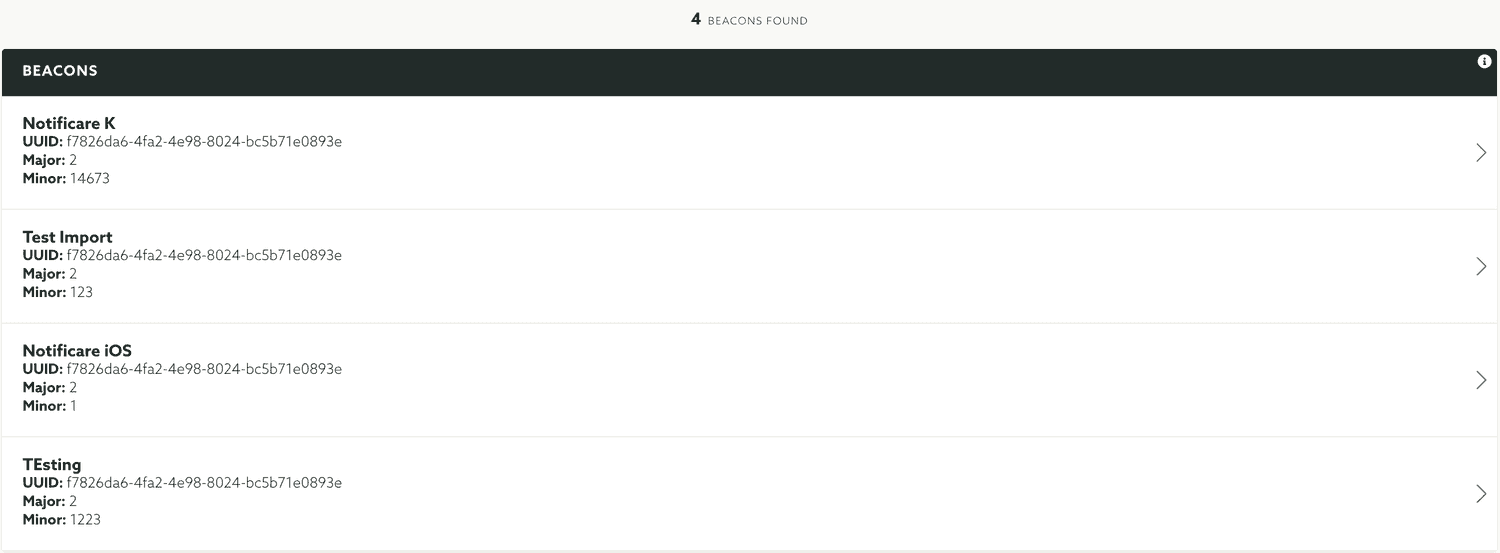
You can also search for beacons using the following area:
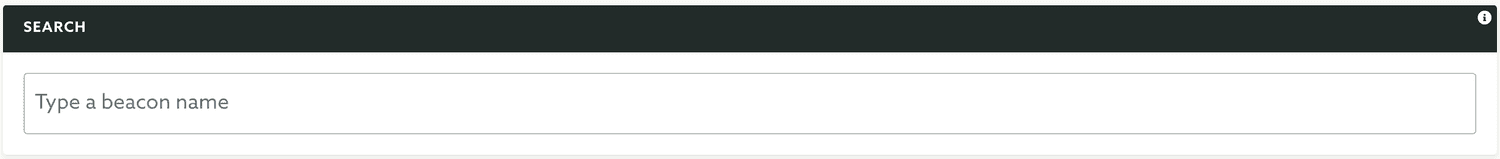
Keep reading our guides and learn how to create a beacon or edit a beacon.