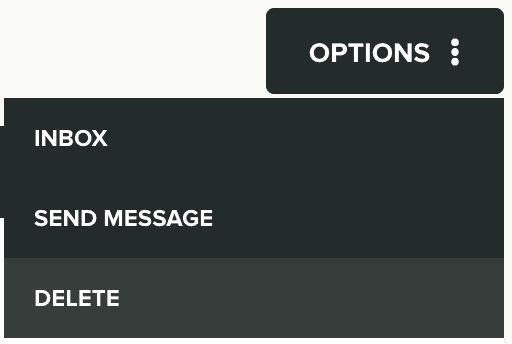SMS Number Profile
For each number in your app, we round up all its information in a detailed profile page that you can access at anytime.
To access this page, expand the Audience menu and click in Email Contacts like shown below:
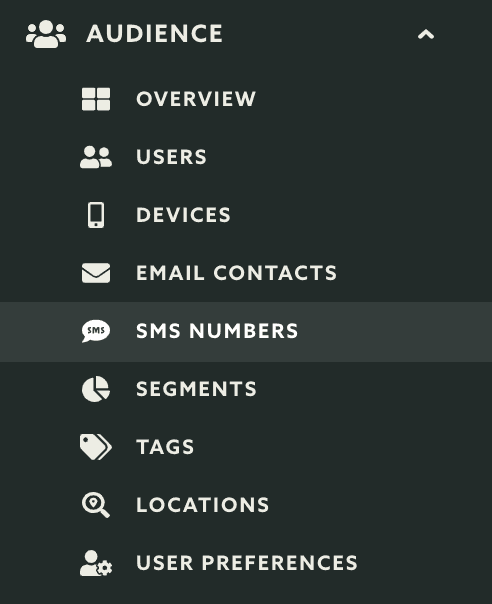
In this page you will presented with the list of all your numbers, click in the device you wish to get more information of:

In this page you will find a section Contact Information with all the data for a specific SMS number. This section is can also be updated and will look like this:
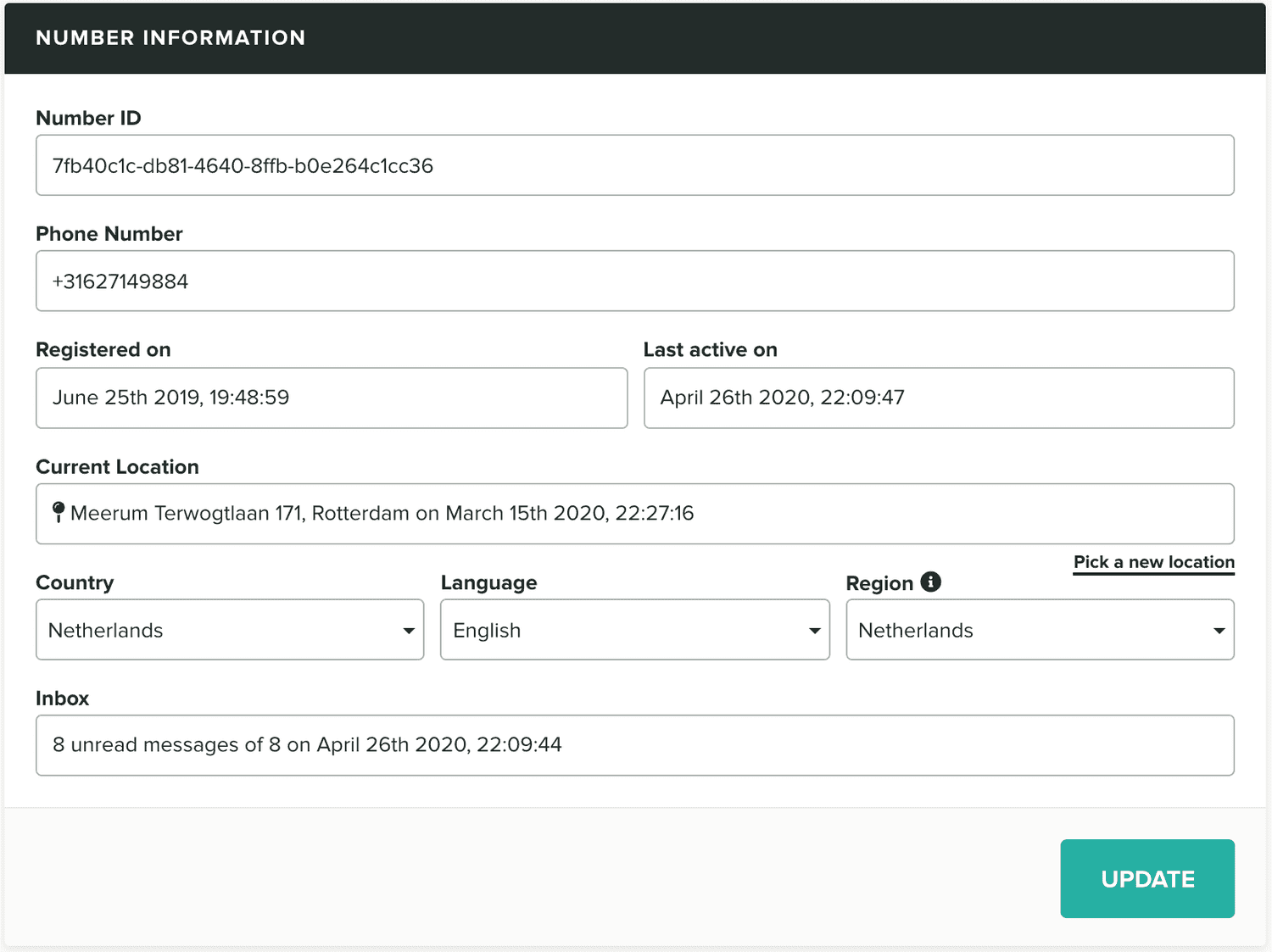
You will also be able to see and update the number's Do Not Disturb settings:
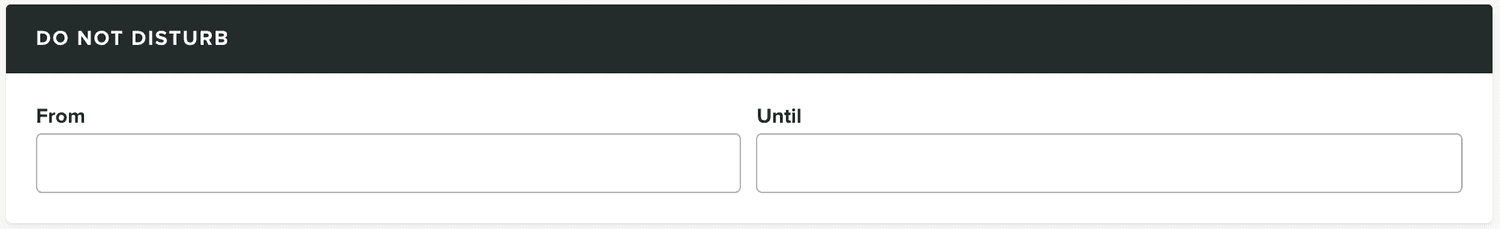
In this page, you'll also be able to see and update the number's user data fields:
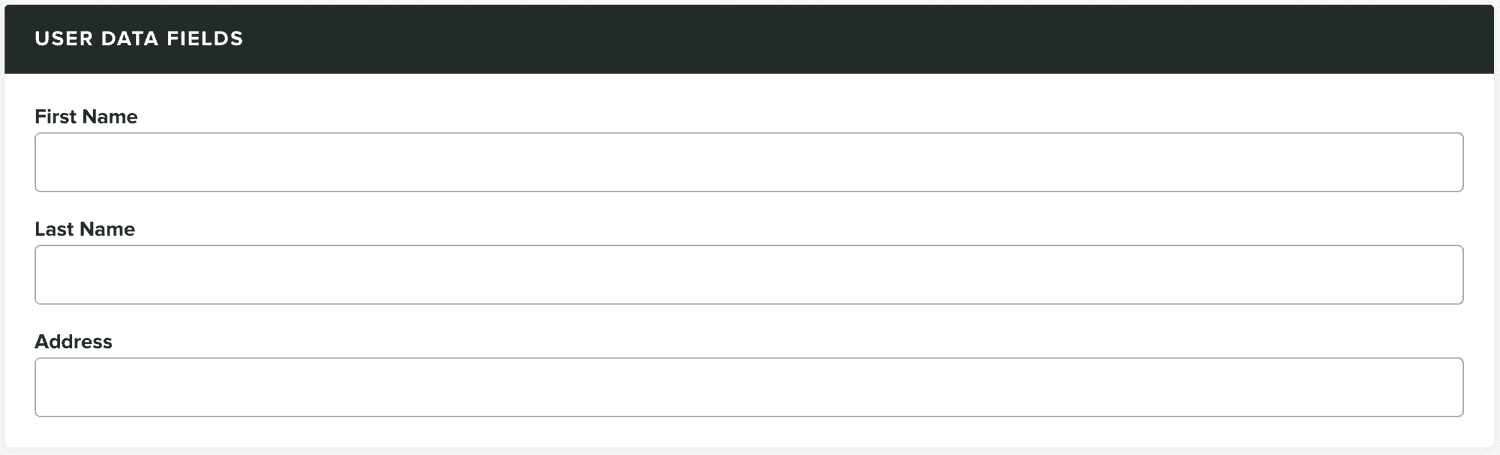
You'll also see which user is associated with this number:
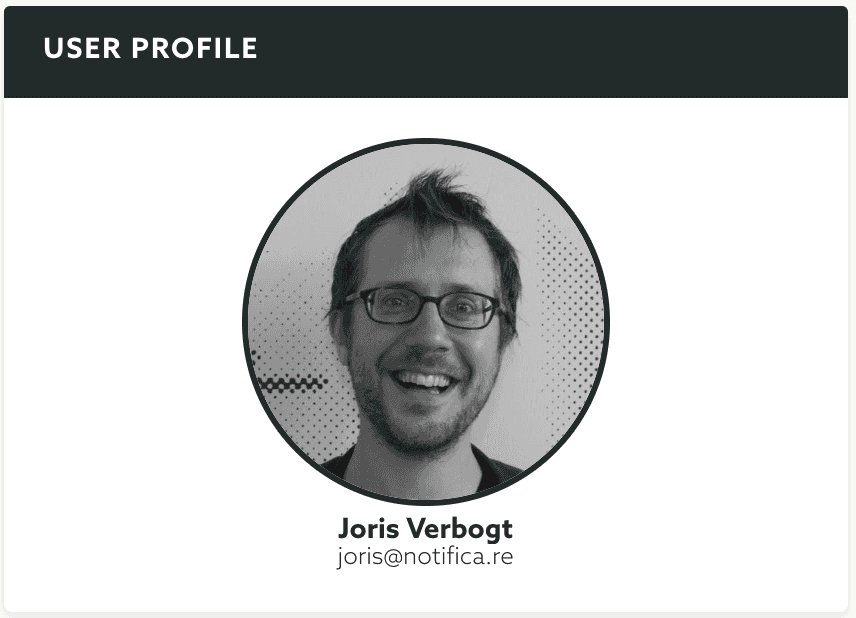
And the tags registered for this number:
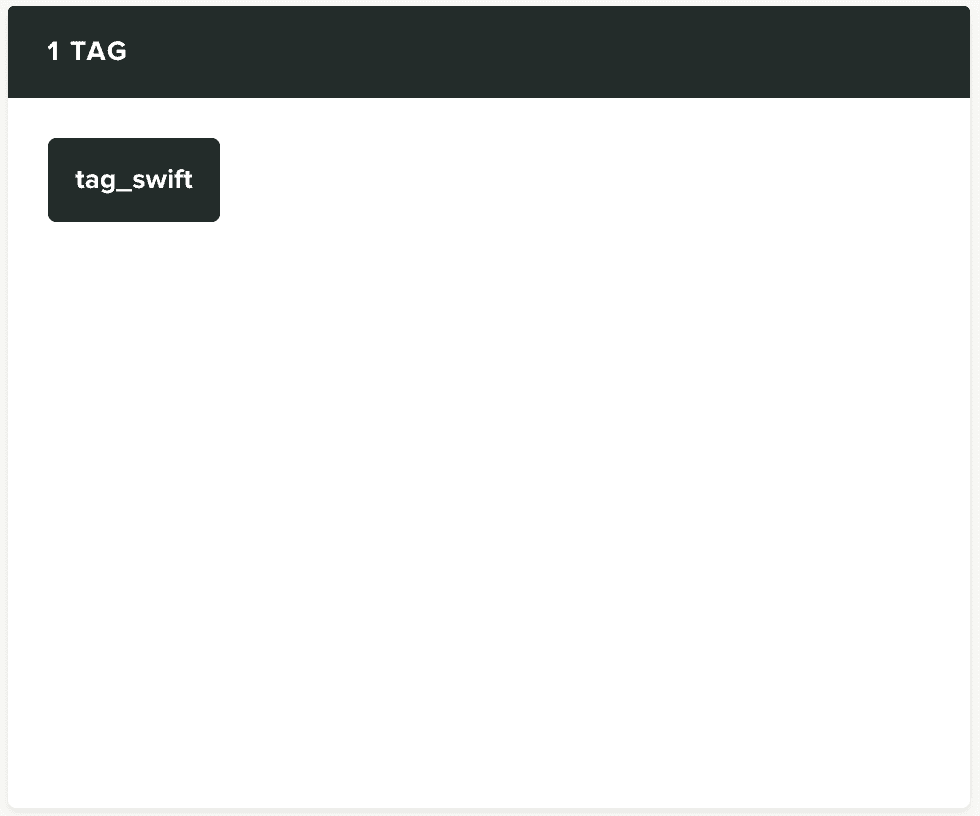
In this page you can also see the latest activity (last hour) for a number:
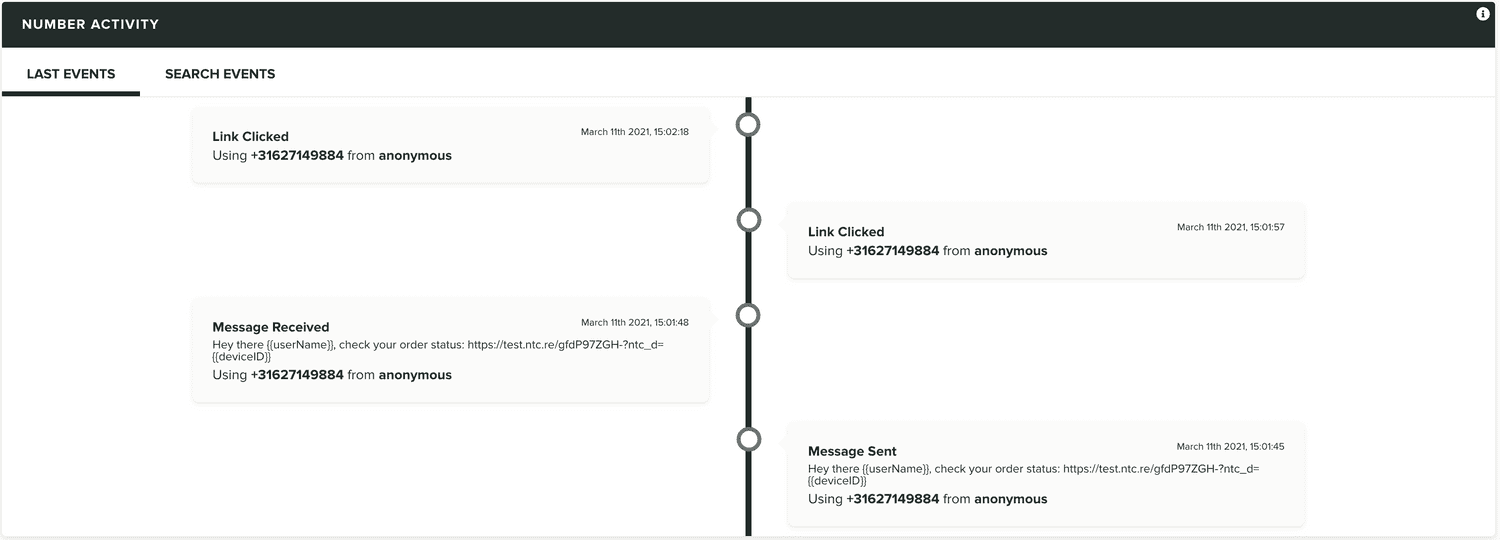
Or you can also search for any event within a certain period:
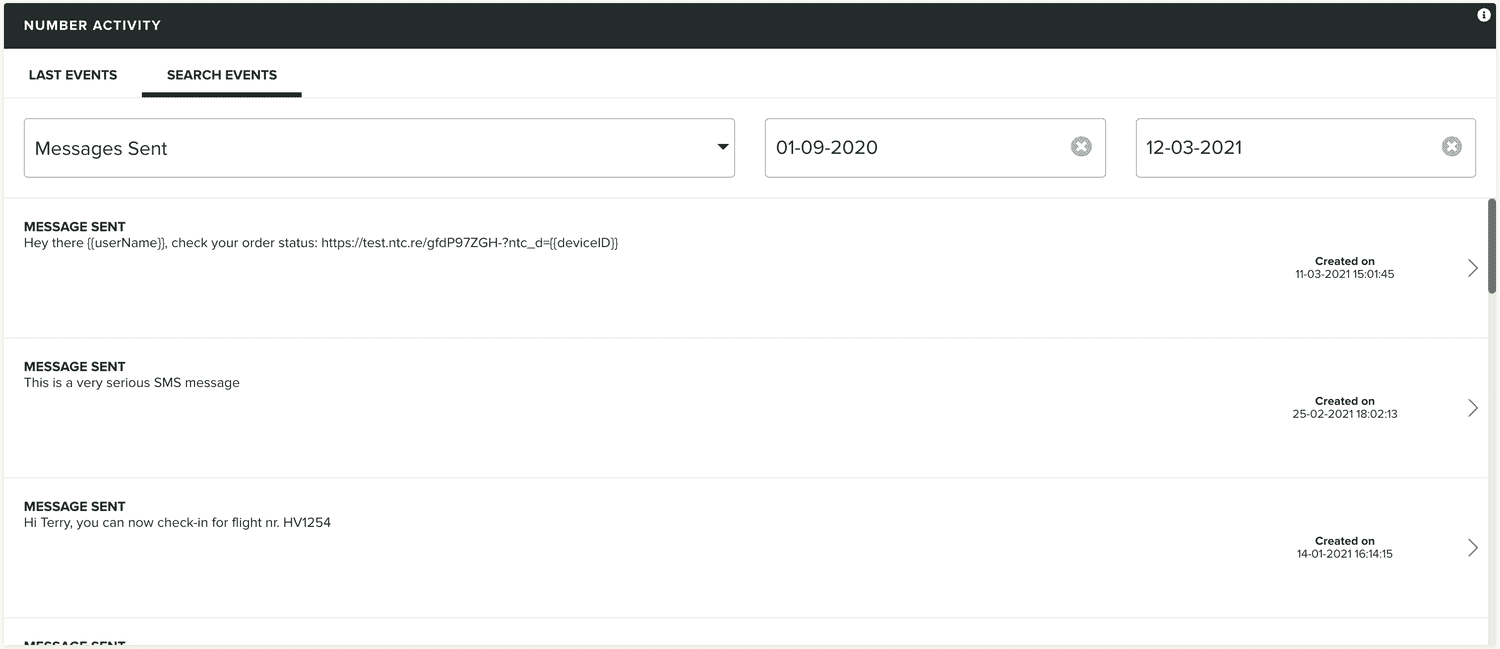
You will also be able to see the the private messages sent to this number:
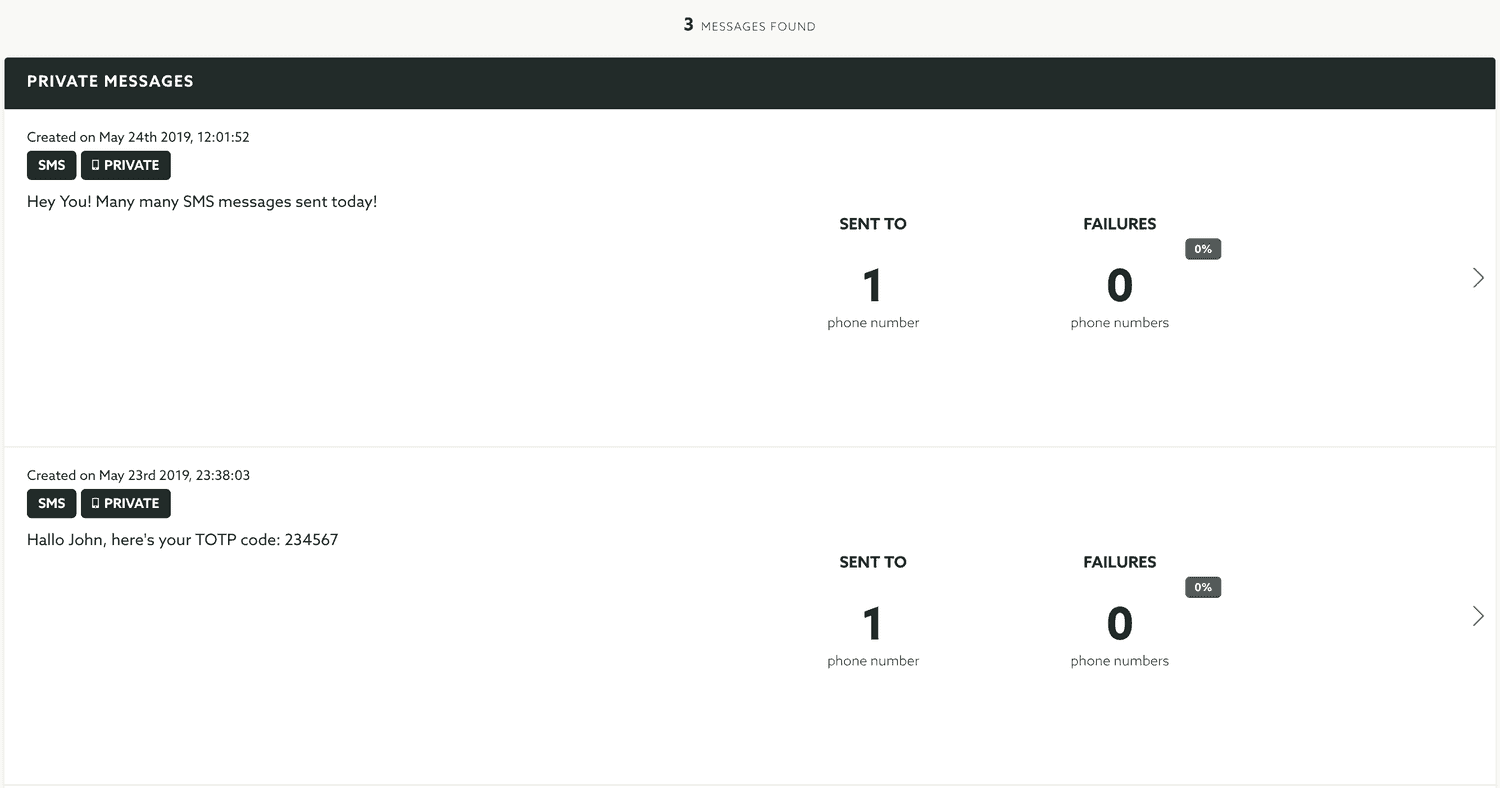
In the top right corner of this page you'll find the Options menu, here you can quickly go to the number's inbox:
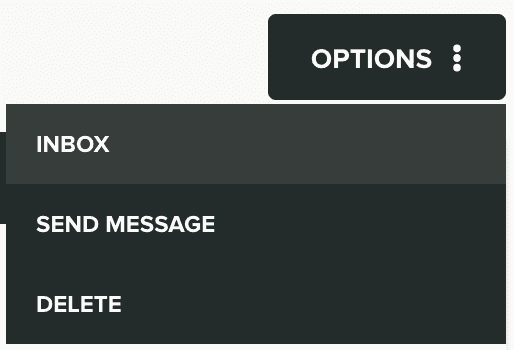
You can read more about the number's inbox can be found here.
From this menu you can also quickly send a message to this number:
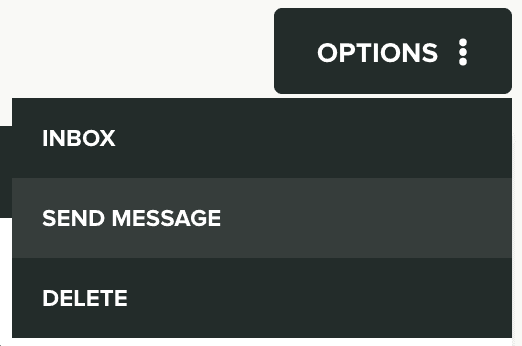
Finally, in this menu you can also delete the number: