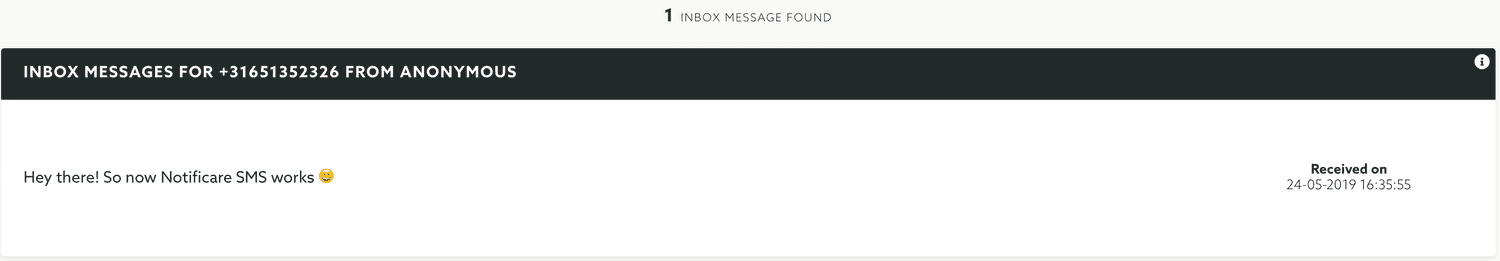Inbox
For each number in your app we display the current items in its inbox.
To access this page, expand the Audience menu and click in SMS Numbers like shown below:
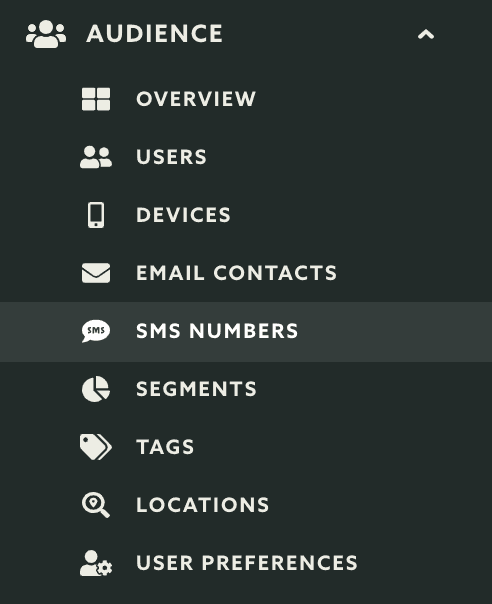
In this page you will presented with the list of all your devices, click in the device you wish to get more information of:

In the top right corner of this page, you'll find the Options menu, here you can quickly go to the number's inbox:
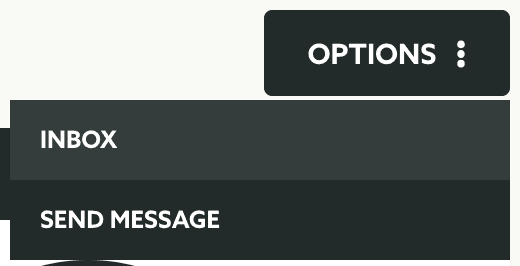
Then you will find all the items currently stored in this numbers's inbox: