Troubleshooting
In this page you'll learn what are the most common mistakes when implementing the Notificare library for tvOS.
Misplaced App Keys
Most common error when implementing Notificare is, by far, misplaced configuration keys. When implementing Notificare, the library configuration file, Notificare.plist must contain the Application Key and Application Secret. Because APNS will use the sandbox servers when building directly from Xcode in the device and production servers when you distribute over-the-air, we strongly recommend you to create two apps in Notificare, one for development and another for production. This will make it easier to switch between environments.
Switching to Production
Always check if the property DEVELOPMENT in the Notificare.plist is set correctly. Whenever you build your app directly from Xcode in a device you will be using APNS sandbox servers so the DEVELOPMENT property must be set to YES. If you archive your application for Adhoc, App Store or Enterprise distribution you should make sure the DEVELOPMENT property is set to NO. Failing to set this correctly will prevent Notificare from sending notifications to the correct device tokens, since you will be registering invalid device tokens in Notificare.
Expired Certificates
Functionality like APNS require certificates that have an expiration date to function properly. Notificare keeps track of these certificate's expiry date will send you reminders by email and web push notifications to the dashboard. Without valid certificates, Notificare will not be able to send notifications rendering useless this functionality. Make sure you renew and upload these certificates to Notificare in time to avoid that notifications stop working.
Conflicts with other libraries
When using the managed approach of our library, you may encounter conflicts with other libraries. The most common clash you may have is with Firebase Analytics. Because Firebase also proxies methods in your App Delegate to their own class you may experience weird behaviour with application:openURL:options: method of your delegate. When that is the case, you will have 2 options, you can disable Firebase App Delegate proxy, by setting the FirebaseAppDelegateProxyEnabled property to NO in your app's Info.plist or instead disable our App Delegate proxy by setting the property DISABLE_APP_DELEGATE_PROXY in the Notificare.plist and use our non-managed methods.
By default our library will also collect all your application exceptions. But if you are using other libraries for this purpose, like Crashlytics, you might want to disable it by setting the property DISABLE_CRASH_LOG to YES under OPTIONS in the Notificare.plist.
Xcode 12 Simulator
In this version of Xcode, Apple includes arm64 as a valid architecture for the simulator, which are supported by Macs using Apple's Silicon Arm chips. Prior to that, the Xcode Simulator only supported x86_64 architectures in Intel powered machines. Because our library does not include arm64 for the simulator, if your project attempts to run our SDK with that architecture, you might encounter compiler errors as follows:
... building for iOS Simulator, but linking in object file built for iOS, file '../libNotificarePushLib.a' for architecture arm64When that is the case, make sure you set the Debug option of Build Active Architecture Only to YES, under the tab Build Settings:
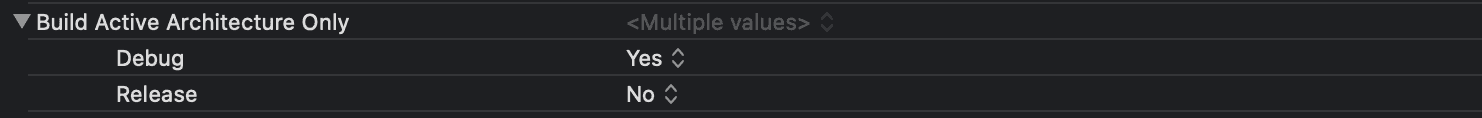
This will prevent Xcode from attempting to run your app on the Simulator, using an architecture that your machine does not support.