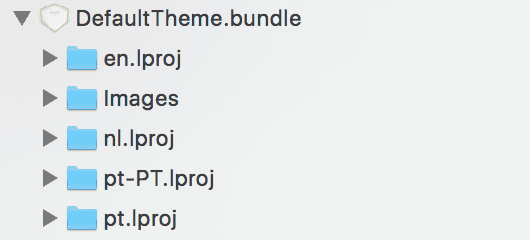Customizations
In this page we'll dive deeper into several aspects of our iOS library that can be customized to match your needs.
Setting keys in code
Instead of relying on the Application Key and Application Secret in Notificare.plist, it is possible to set these in code:
[[NotificarePushLib shared] setApiID:@"APP_KEY"];
[[NotificarePushLib shared] setApiSecret:@"APP_SECRET"];NotificarePushLib.shared().apiID = "APP_KEY"
NotificarePushLib.shared().apiSecret = "APP_SECRET"These methods should be called before instantiating our library, in order to make sure the correct keys are used.
Localizable Texts
Our library ships with a default theme that can be customized if needed. Inside the DefaultTheme.bundle you will find several localizable folders that contain all the texts used in the library. Your free to change those texts to match your needs and even add new languages if needed.