Links
In this area you can configure Links for your apps. Links are available in all our plans. They allow you to create shorter URLs that will behave differently, depending on the device.
In this page you can set up all the configuration needed to create Dynamic Links (a.k.a. Universal and App Links) that open your app (if installed), the app store (if not installed) or ultimately a web page if executed in a non-mobile device. We also offer two other types of Links, the Redirect and Landing Pages. These do not require any configuration.
Under the Settings menu, you should start by clicking in Services:
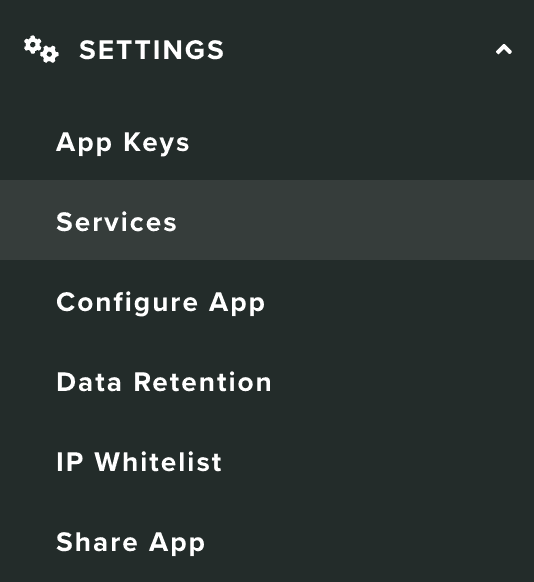
You should then click in the Configure button from the following box:
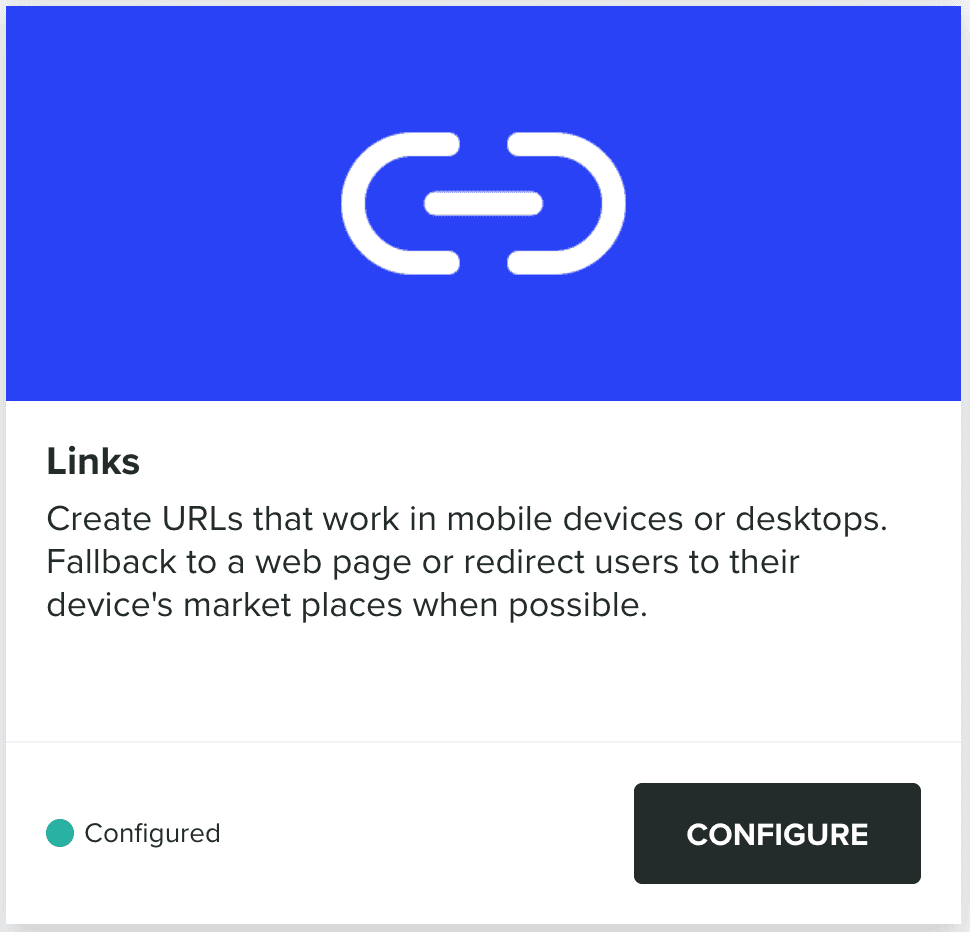
In this page you will find two distinct sections. You must configure both in order to use Dynamic Links in your apps.
Universal & App Links
To configure your app to use Universal Links (iOS) or App Links (Android), you need to provide us with some information.
For Android's App Links, you must provide the Package Name and one or more Fingerprints:
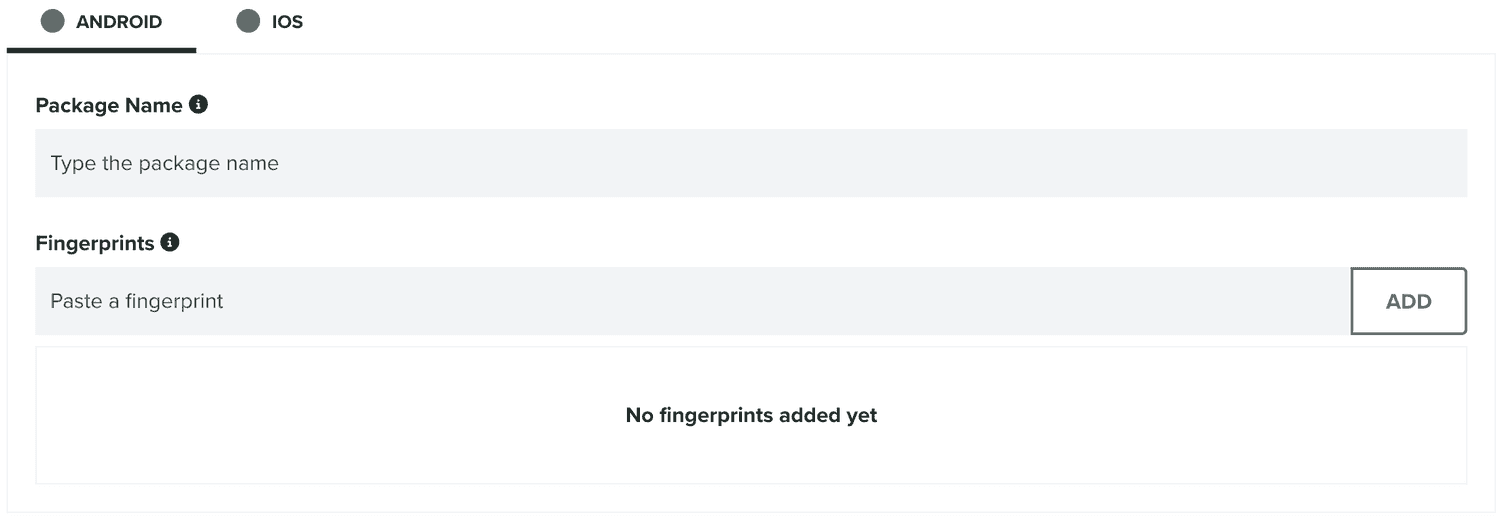
Developers can obtain a fingerprint by accessing their machine's .keystore, using a tool like keytool:
keytool -list -v -keystore PATH_TO_KEYSTORE -alias VALUE_OF_ALIASYou can also obtain a fingerprint from a signed .apk file using:
keytool -list -printcert -jarfile YOUR_APP.apkThe output of these command, should contain a certificate fingerprint, where you should copy the SHA256 value into Notificare.
For iOS' Universal Links, you must provide at least the App Store ID, Bundle ID and Team ID. If you support App Clips, you might also want to provide the App Clip Bundle ID:
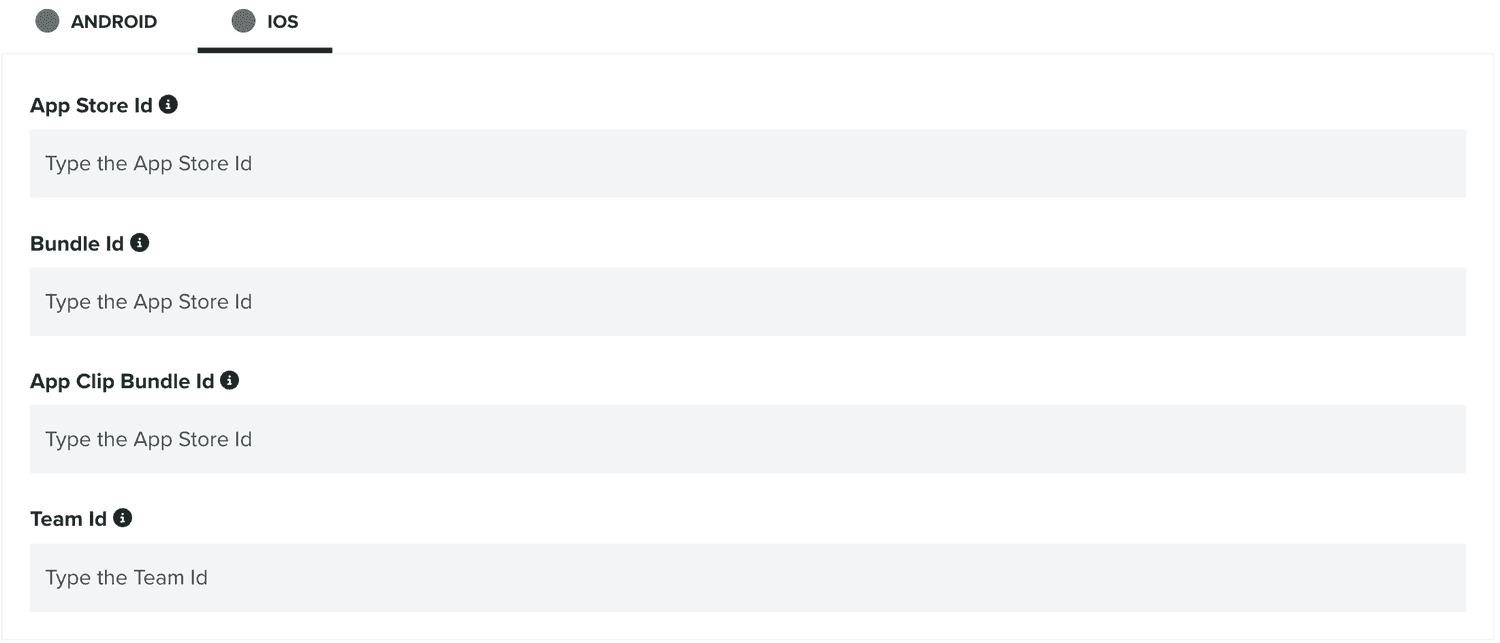
This data should be available in both Xcode or Apple's Developer Portal.
Finally, hit the Save button to store your changes:

Prefixes
Dynamic Links will also need to use a prefix (https://PREFIX.ntc.re). This will give your links a personalized and branded look while making sure that only your app can generate these links. You should create at least one prefix before you can use this service, but you can create as many prefixes as you want in the following section:
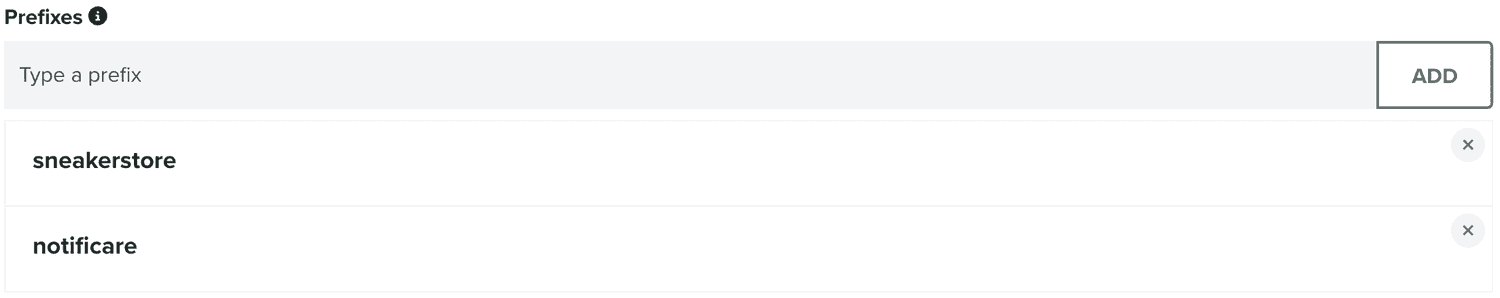
Prefixes are globally used by all our clients, so when you create one, no one else can use it anymore. You can also remove prefixes, by clicking in the button in top right corner:

After completing this setup, the service will be ready to use, and you can start creating Dynamic Links.