HMS
In this area you can set up HMS Push Kit for your Android apps running Huawei Mobile Services. This service will be responsible for delivering push remote notifications. In this area you will be able to provide all the information we need to start sending notifications on your behalf.
Under the Settings menu, you should start by clicking in Services:
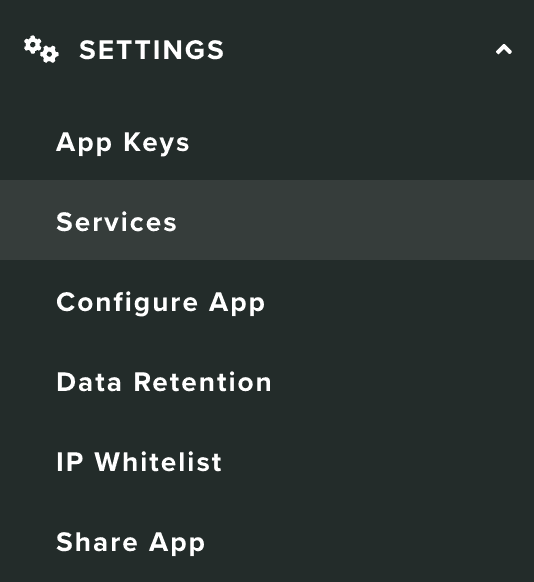
You should then click in the Configure button from the following box:
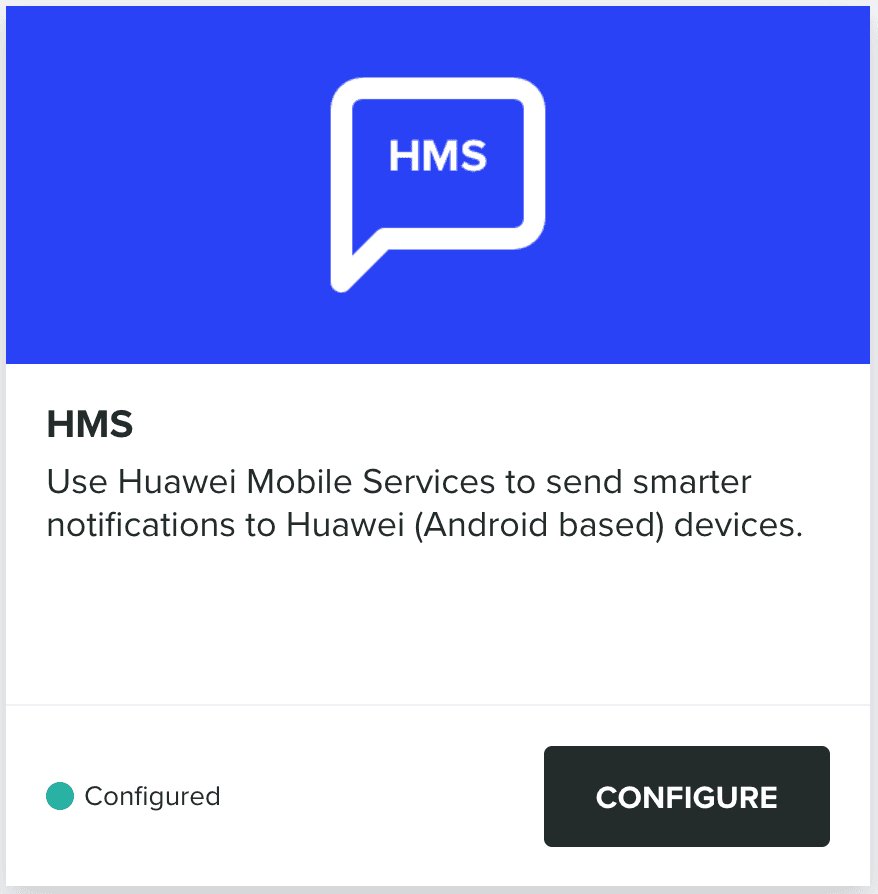
Notificare will only need an App ID and App Secret to be able to configure this service. To learn how to obtain this information, please read this page.
Once you have the App ID, you should paste it in the following field:
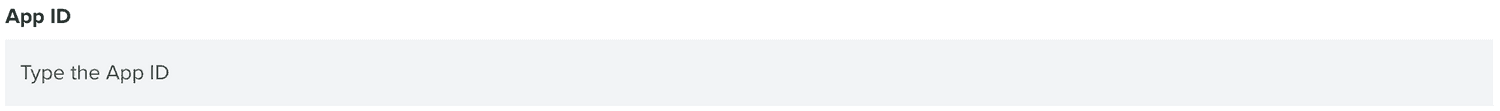
And you should paste the App Secret in the following field:
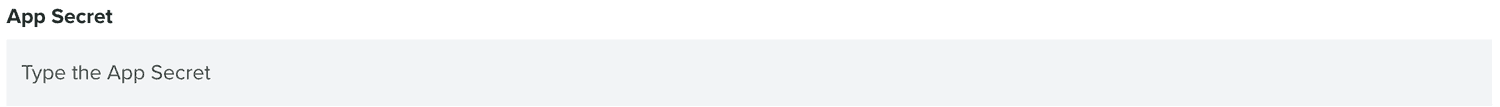
Finally, hit the Save button to store your changes:

Notificare will then display all the information you need to provide in the HMS AppGallery in order for us to be able to handle message receipts:
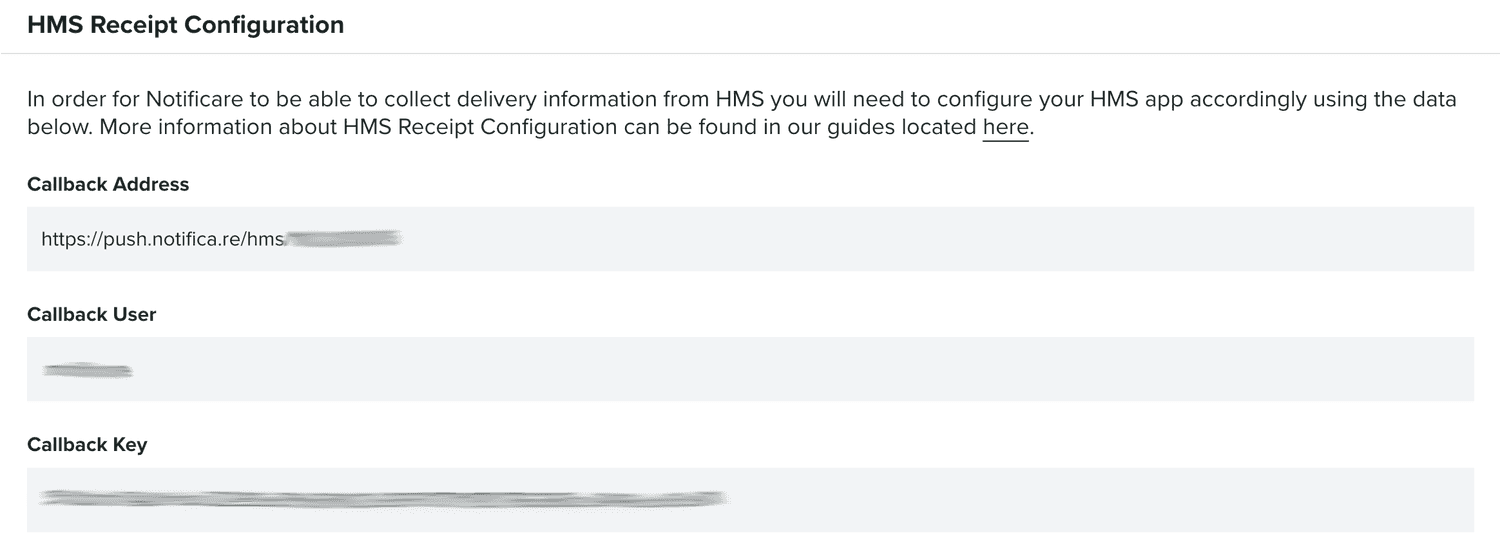
This will allow us to process feedback on failed tokens or uninstalled apps. Any time you change the App ID and App Secret, these values will be updated too and must also be updated in the HMS AppGallery.