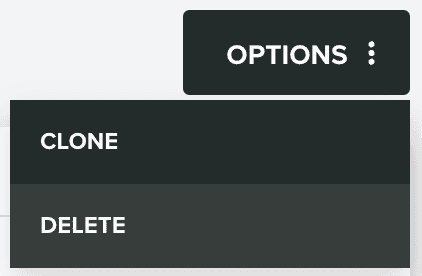Products
In this area you can find all the products created in your app. To access this area, you will need to expand the Monetize menu and click in Products:
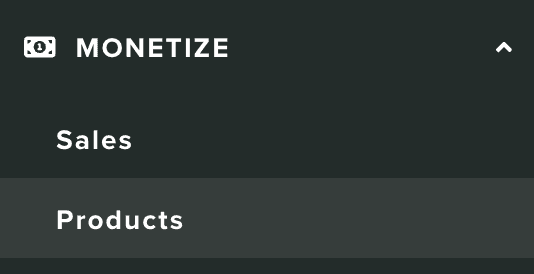
In this area you will find all the digital products you create:
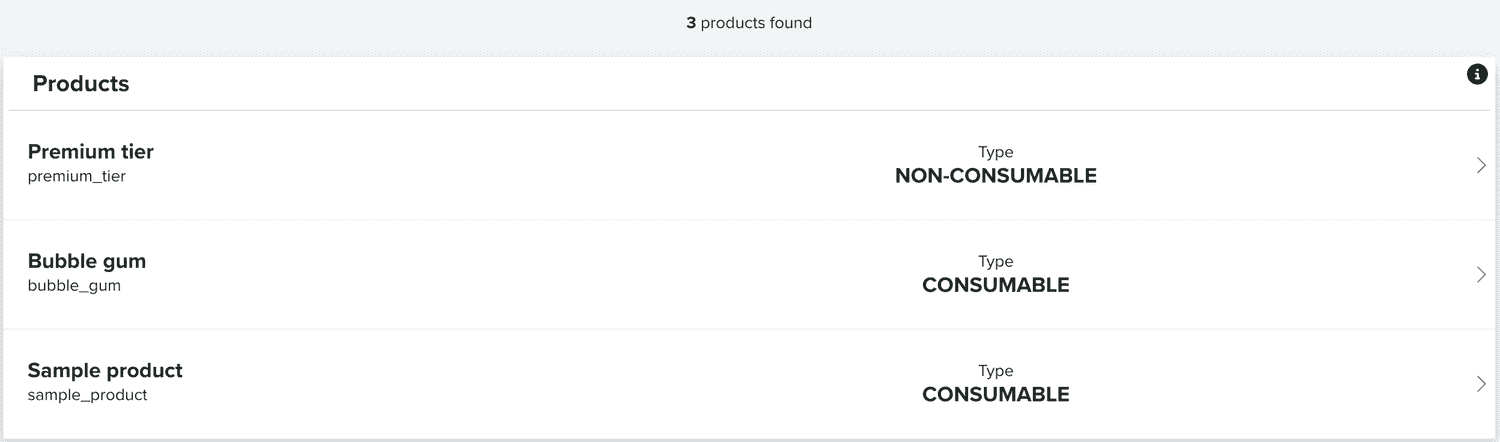
You can also search products, using the section below:
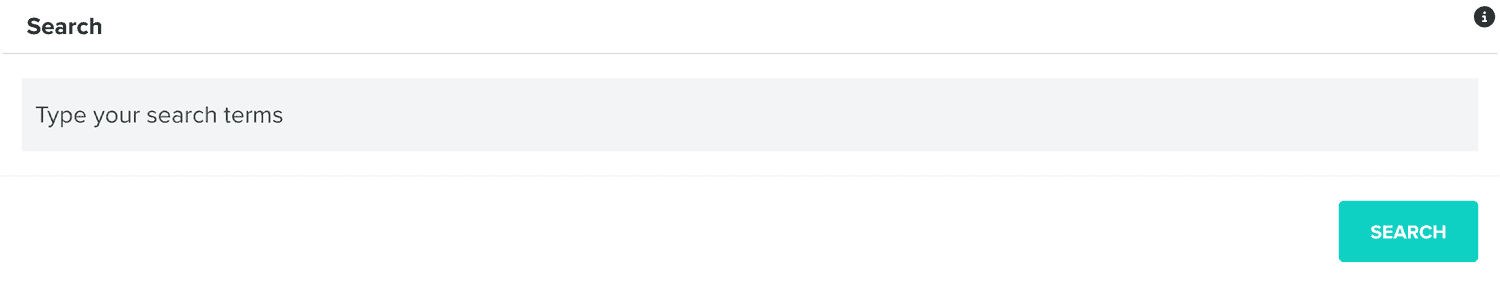
To create new products, you should click the following button:

In this new page, you should provide the name for your product:
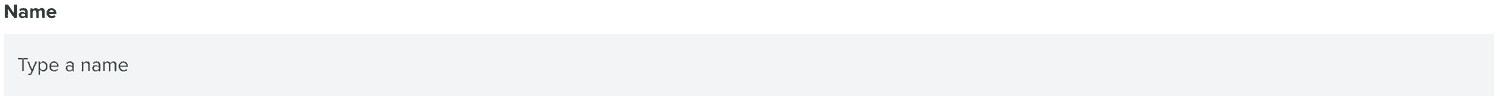
You should also provide the SKU (Stock Keeping Unit), which is the identifier for your product:
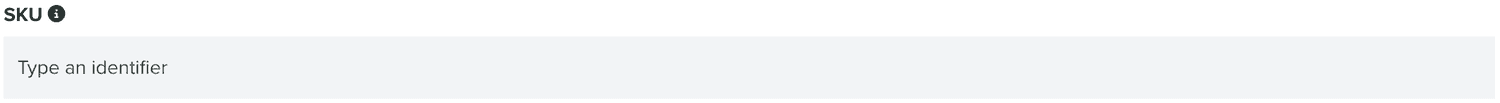
This identifier must match the same one provided in the App Store and Google Play.
Then, you should define the type of product:
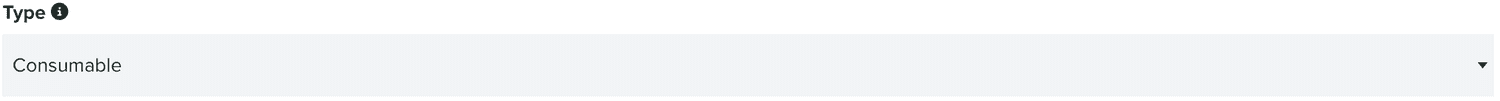
You can choose between Consumable and Non-Consumable. Consumables are products that users need to buy all the time (e.g. food for an aquarium app), while Non-Consumable are products they only buy once (e.g. weapons in a game).
You should then select at least one store for your product:

You can also edit products, by clicking on each entry in the list of products:

Inside this page, you can also clone a product, by expanding the Options menu and click in Clone:
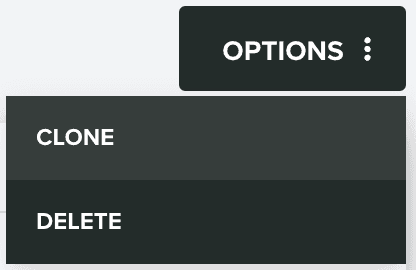
Or delete a product, by expanding the Options menu and click in Delete: