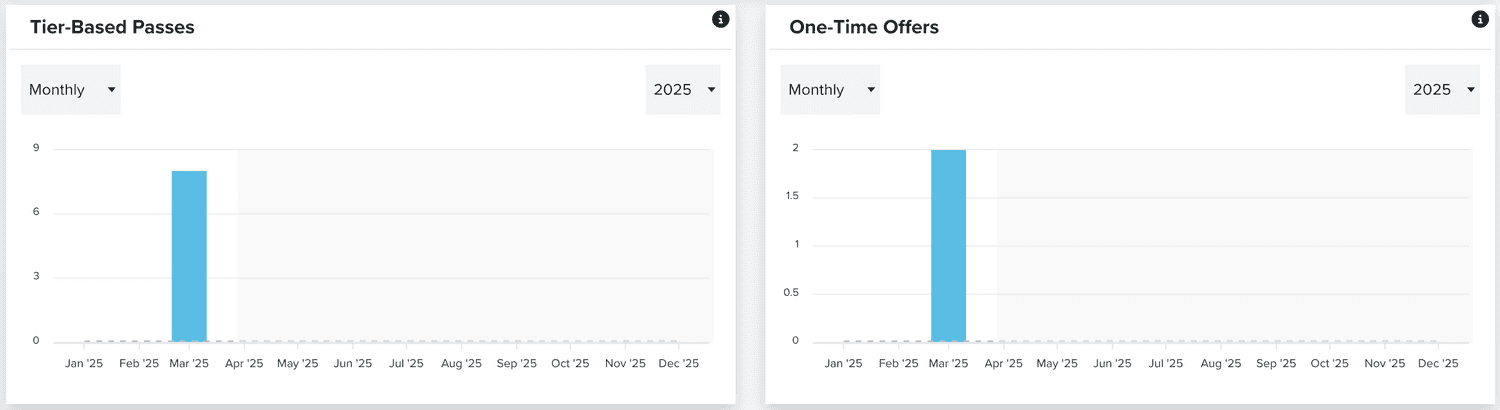Conversion
In this area you can find all useful insights about your passes' adoption. To access this area, you will need to expand the Loyalty menu and click in Conversion:
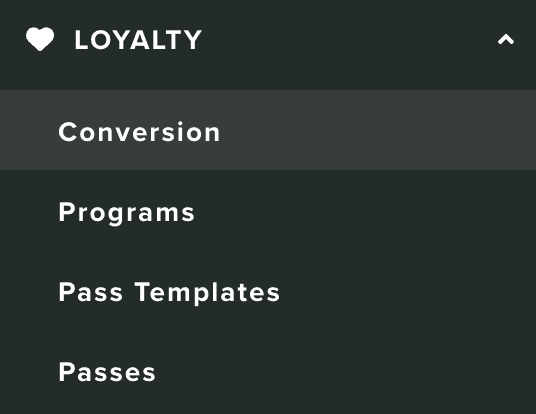
In this area you will see important metrics about your digital passes. For example, the total number of passes added, removed and currently in user's wallets:
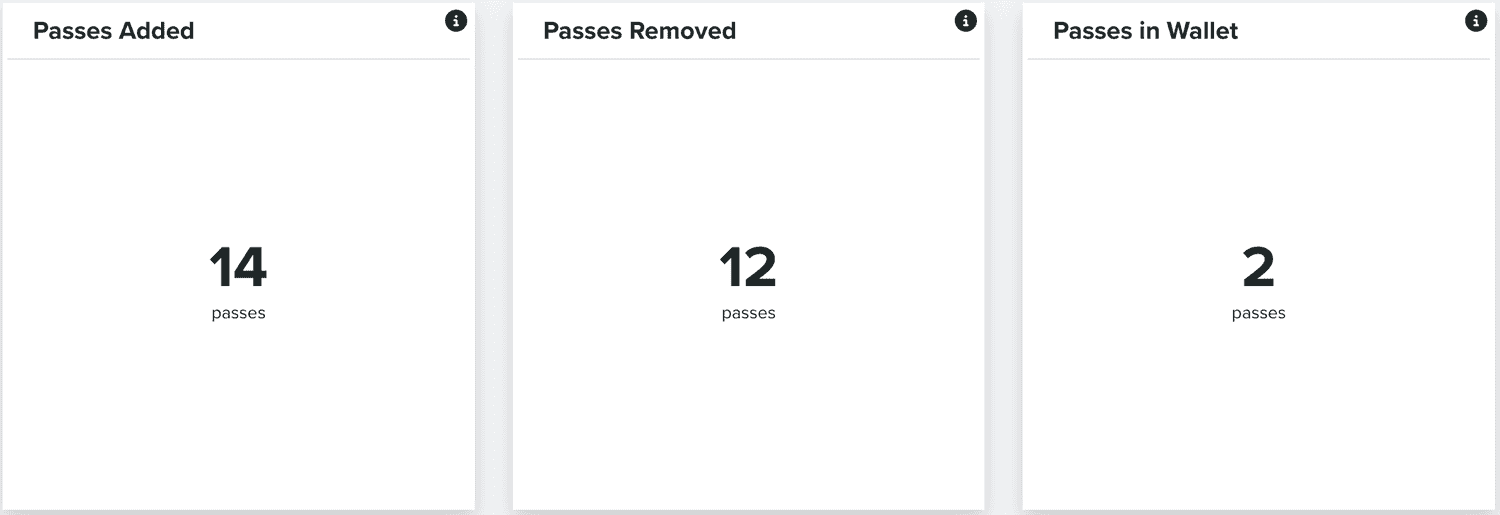
And a chart with passes added and removed over time:
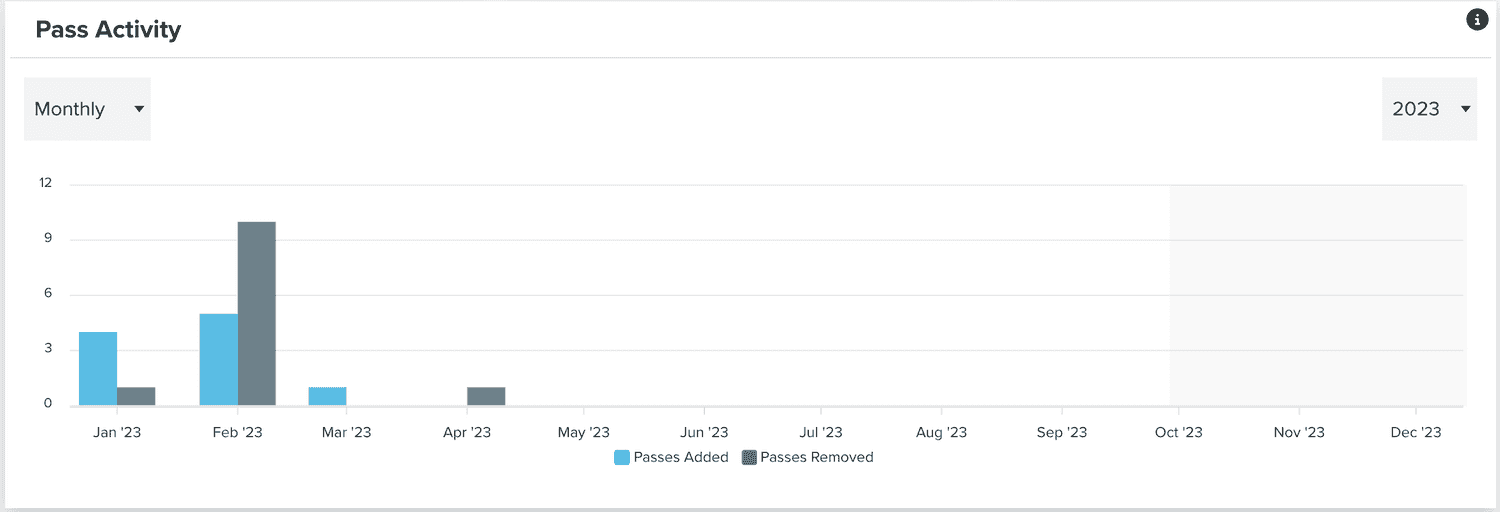
Finally, if you have Loyalty v2, and you use programs, you can have an overview of tier-based passes' balance updated and one-time offers created: