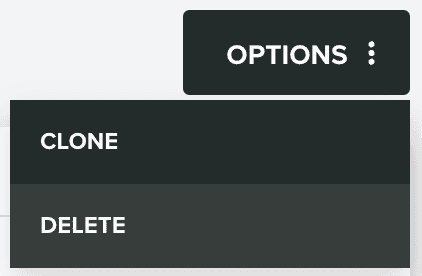Beacons
In this area you manage beacons for a Geo-Zone in your app. Beacons are micro-locations inside your Geo-Zones. Just like Geo-Zones, you can create geo-triggers and automatically categorize or send messages to users whenever they enter or leave a certain beacon's range.
To access this area, you will need to expand the Location Services menu and click in Geo-Zones:
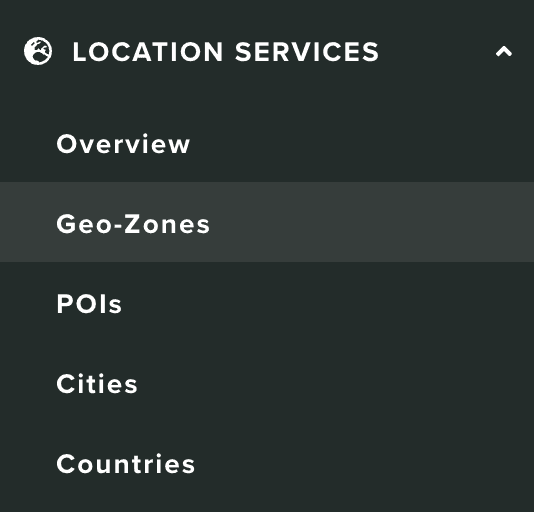
And click a Geo-Zone from the list you find in this area:

You should then expand the Options menu and click in Beacons:
![]()
Please note, that this option will only be available, if you've configured your Geo-Zone to use an identifier.
This will take you to a new page where you find all the beacons you've created:
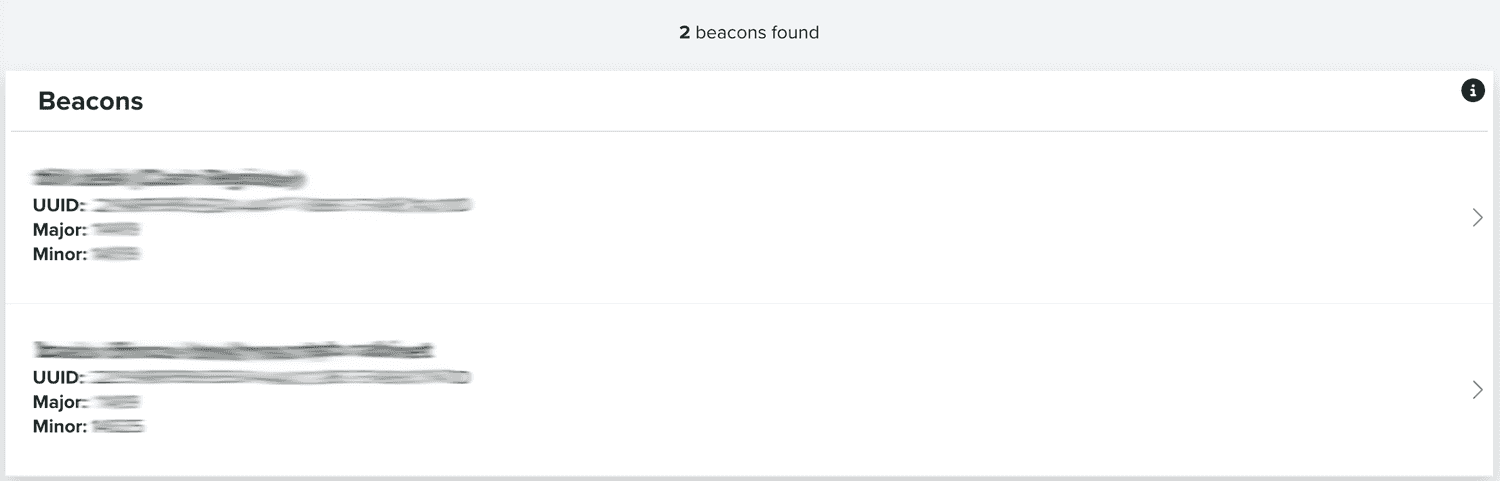
You can also search beacons in a certain Geo-Zone, if you use the following section:
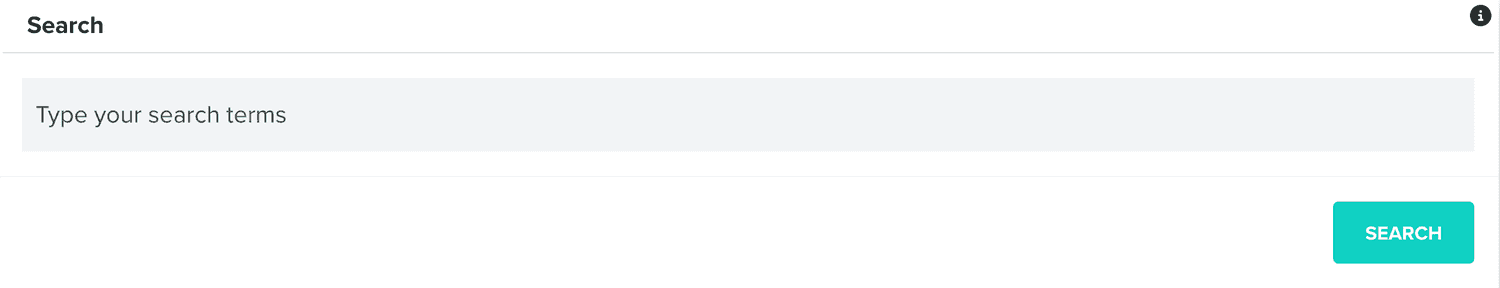
You can create beacons by first clicking in the following button:
![]()
Which will take you to the following form:
![]()
Where you only need to provide a name, which is purely informational, the Minor which is the unique identifier for the beacon inside the Geo-Zone and the purpose. The Proximity UUID is already defined, as described in this page. The Major is also defined, by whatever you provided as the identifier of the Geo-Zone, in this page.
Please note that your physical BTLE beacons must be configured with these in order for your beacon to work in our platform. All your beacons must have the same Proximity UUID, all beacons inside a Geo-Zone, must have the same Major and a unique Minor.
Once you've created a beacon, you can edit it, by clicking in each entry in the list:

In that same page, you can also choose to clone a beacon, by expanding the Options menu and click in Clone:
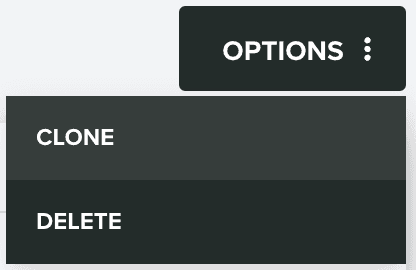
Or delete a beacon, by expanding the Options menu and click in Delete: