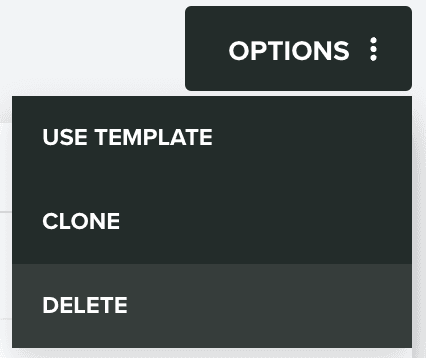SMS Templates
In this area you can learn how to create SMS templates. These templates allow you to quickly kickstart a text message.
Setup
In this tab, you will need to at least provide a name for your template:
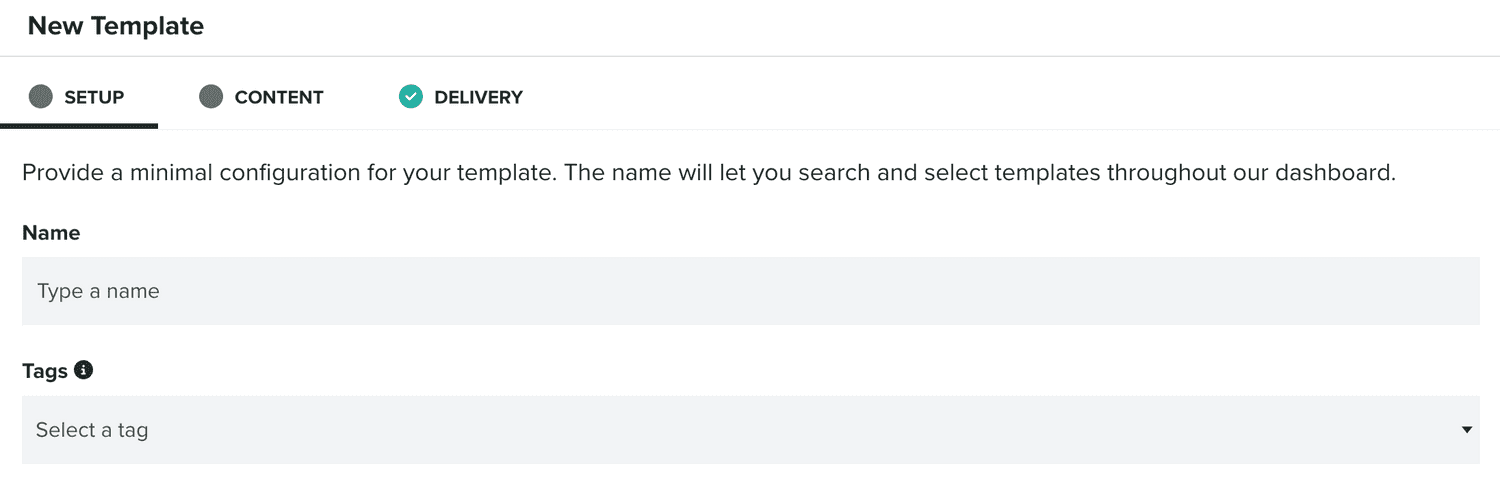
Optionally, you can also provide up to 10 tags for your template. Tags will help you categorize these templates and might become useful when you want to search templates.
Content
In this tab you will actually define what is the content of your push message:
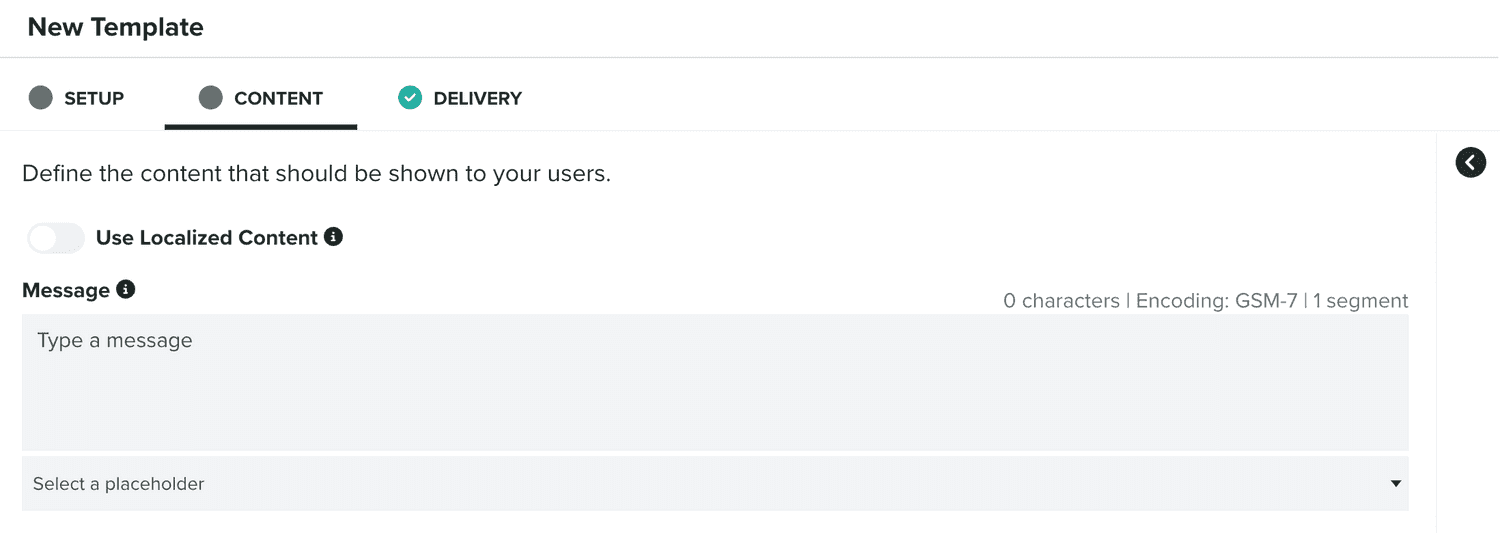
Email messages can be localized in different language/region combinations. When you want to use localized content, please toggle the following option ON:

You can learn more about localized content in our guides located here.
The only required field in a text message is the message itself:
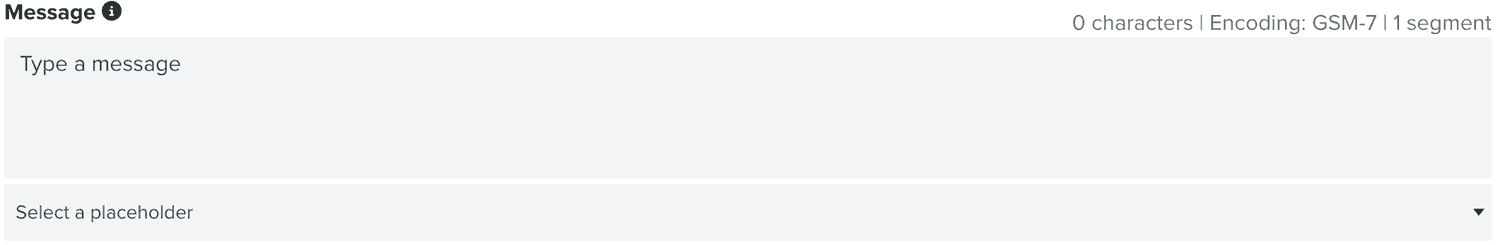
You should however understand the character limit in text messages.
In this tab, it is also possible to preview the content of your message, by expanding the following section:
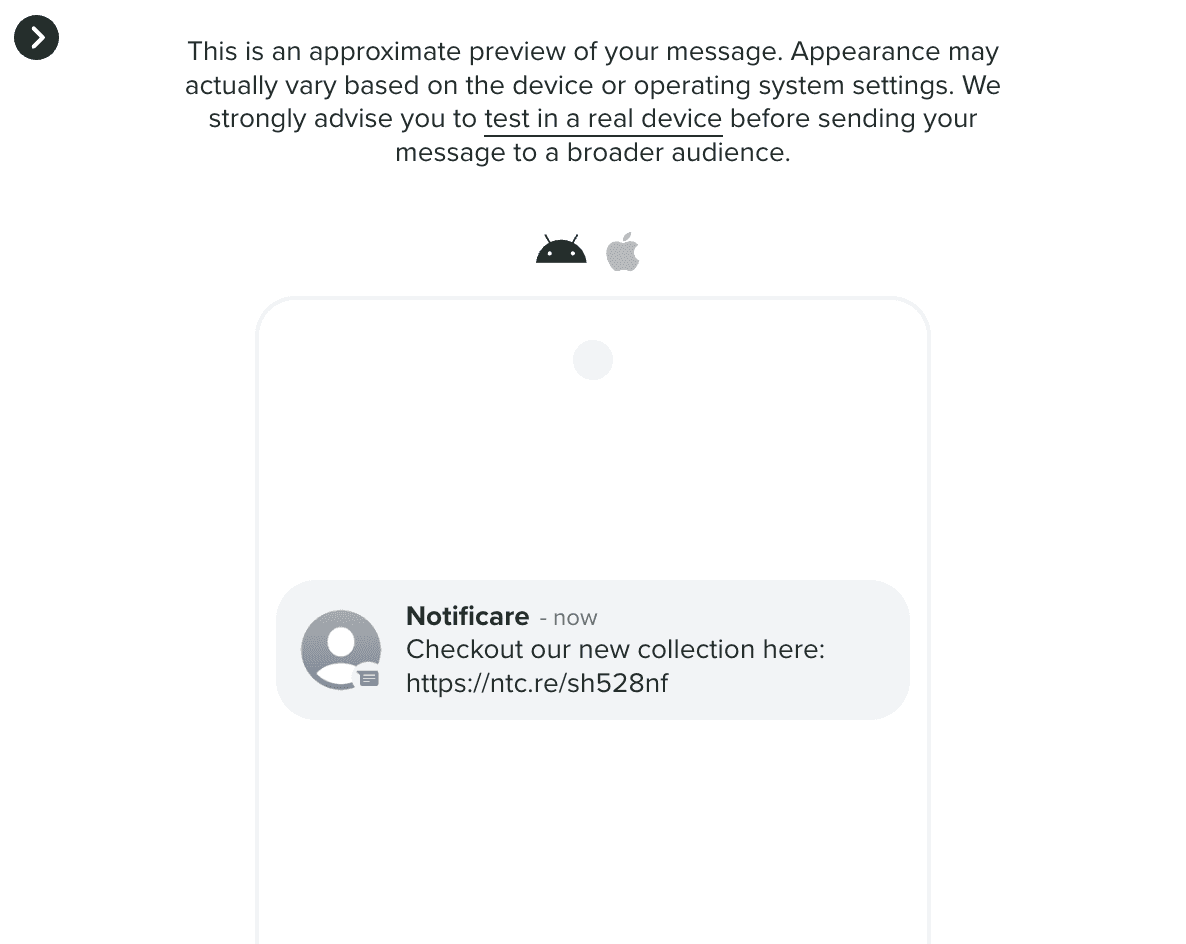
In this section it is also possible to test a message in a real device, by clicking in the test in real devices link, which will open the following window:
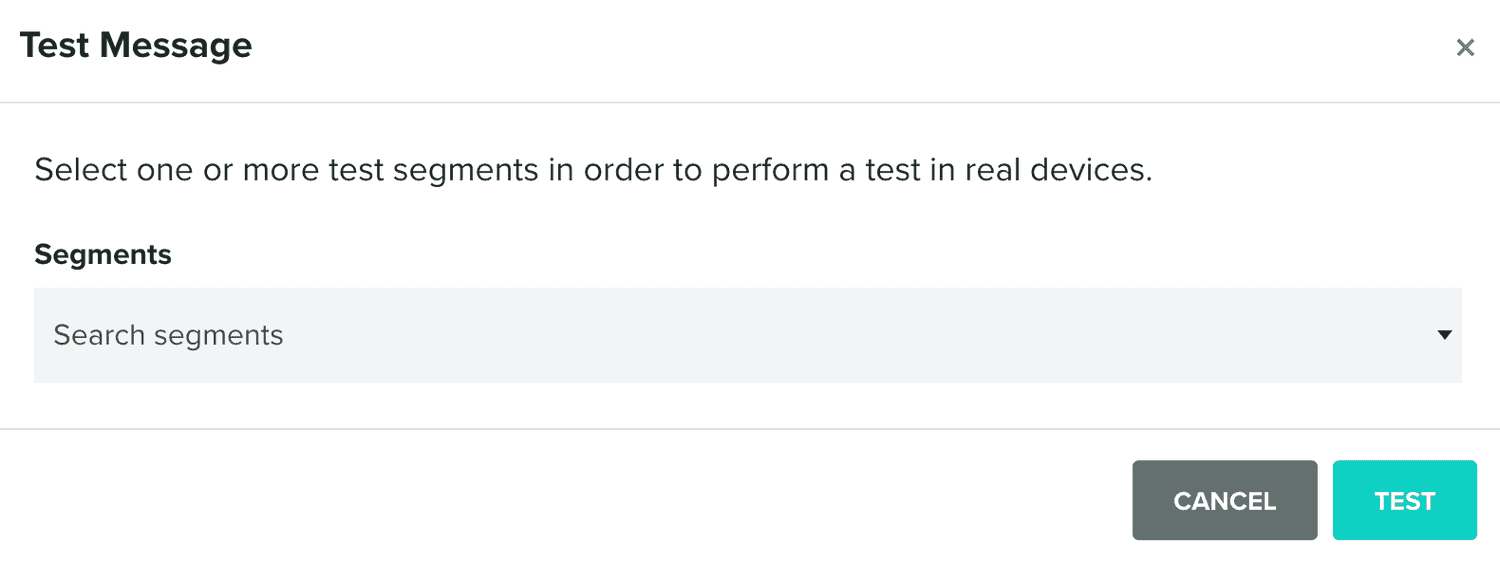
You can then target test segments and send this message to a group of test users before sending it to your selected audience.
Delivery
In this tab, you will define a single option in your template.
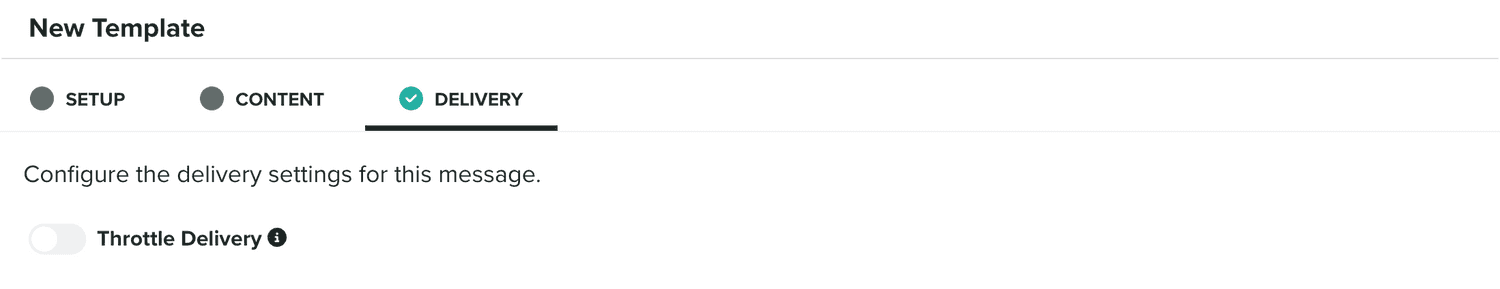
Basically, you can define a throttle rate for your message:
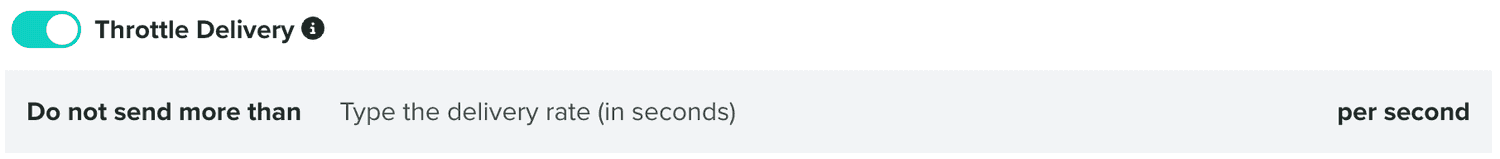
By default, our system will deliver your messages as fast as possible. However, it can potentially disrupt your servers or any 3rd party services used in your apps. By providing a maximum number of messages we send per second, you can minimize this issue.
Once you've created an SMS template, you can always edit it, by clicking on each entry in your list of templates:
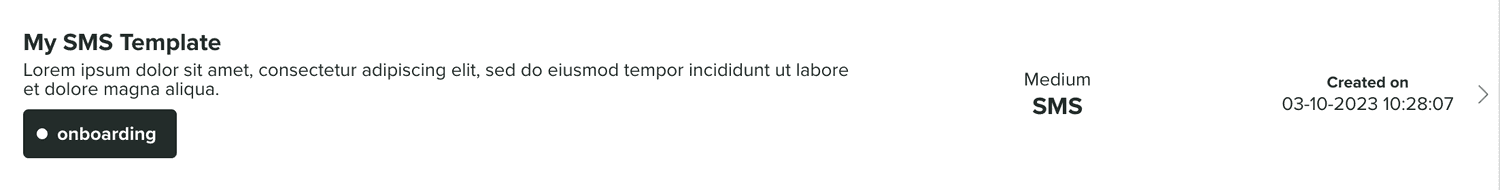
You can also use this template in a new message, by expanding the Options menu and click in Use Template:
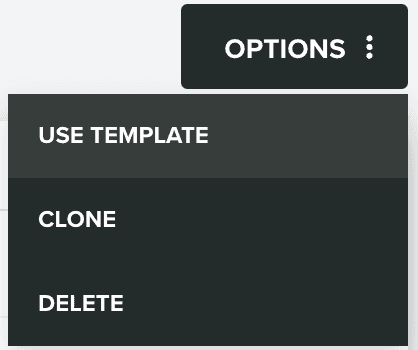
You can also clone templates, by expanding the Options menu and click in Clone:
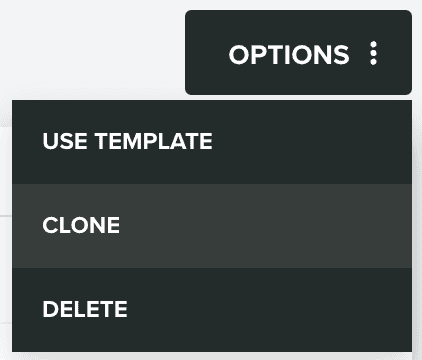
And you can delete templates, by expanding the Options menu and click in Delete: