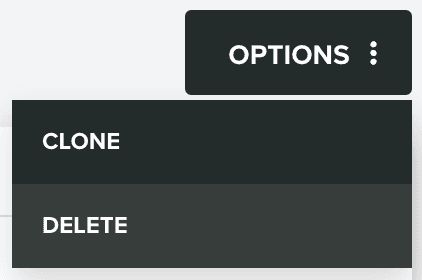Archive
In this area you can find all the asset groups you archive. It is only visible if you've subscribed the Storage add-on.
You start by expanding the Content Management menu item, then the Asset Groups menu item and finally click in Archive:
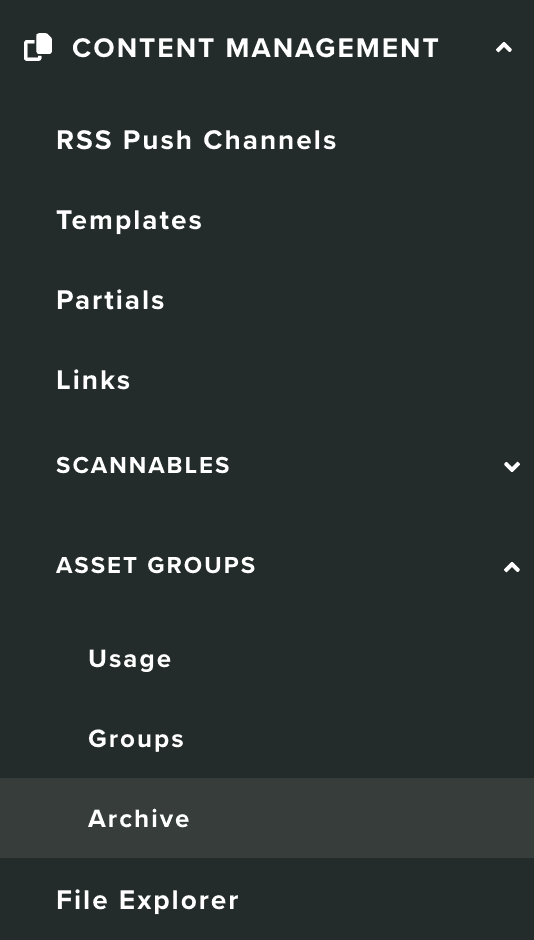
In this area, you will all the archived asset groups:
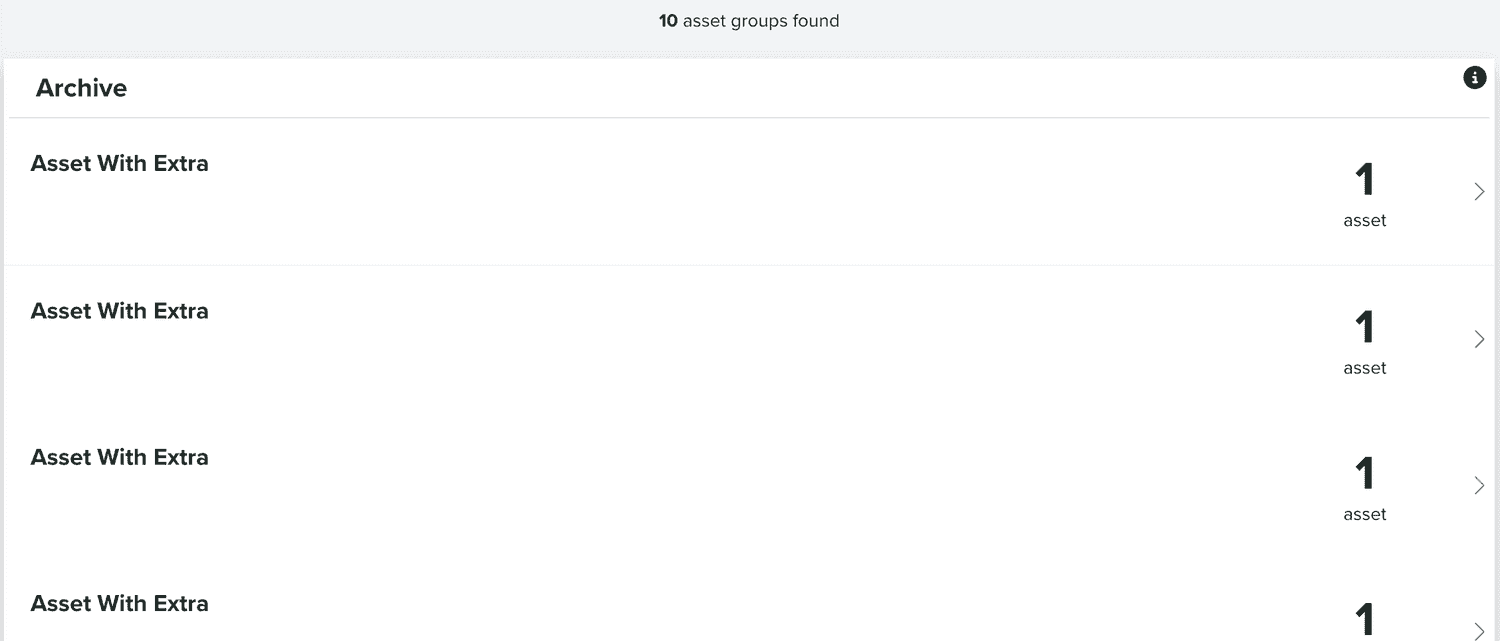
You can also search archived asset groups using the following section:
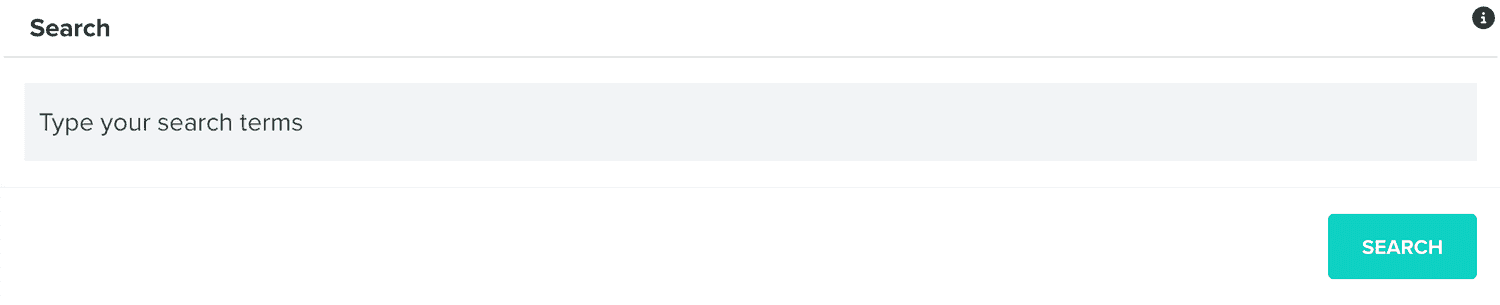
To visualize an archived asset group, you should click on each entry on this list:

An archived asset group will not be editable tho:
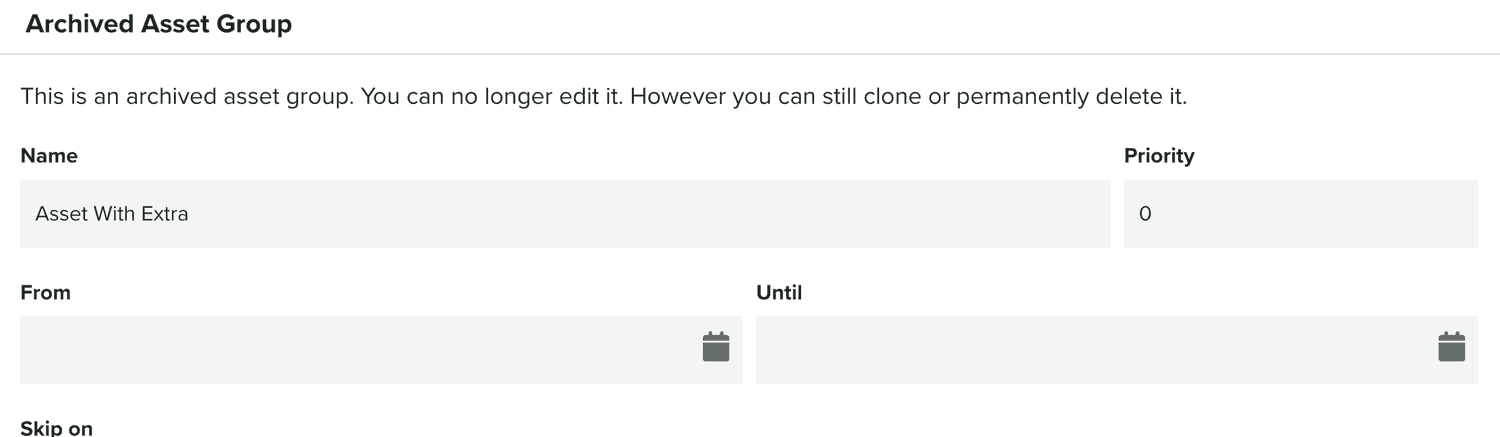
However, you can clone an asset group, by expanding the Options menu and click in Clone:
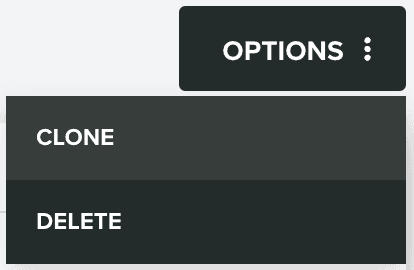
Or you can permanently delete asset groups, by expanding the Options menu and click in Delete: