Contacts
In this area you will find all the legal documents signed with Notificare. For all clients, we will make the Data Processing Agreement signed with us, available in this page. For clients with a custom billing agreement or SLA, these agreements will also be available in this area.
You start by expanding the Your Account menu item and click in Legal:
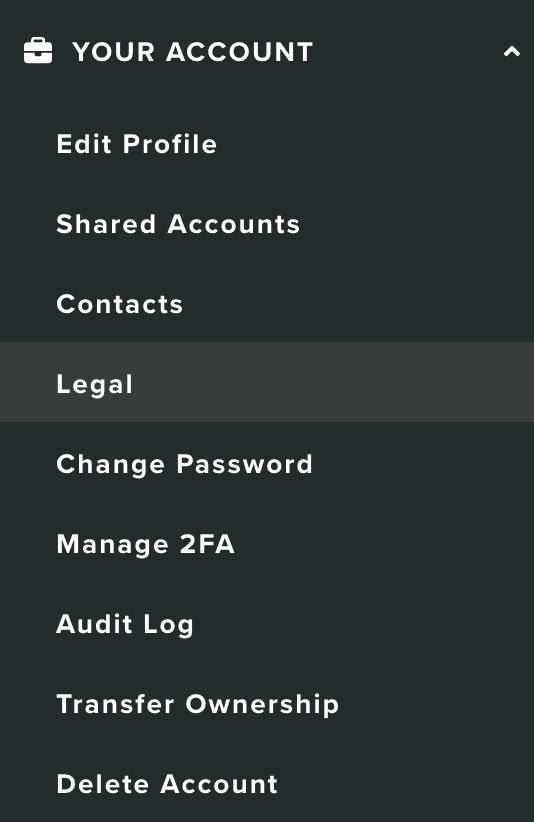
If you already have signed documents with us, you will find a list as follows:
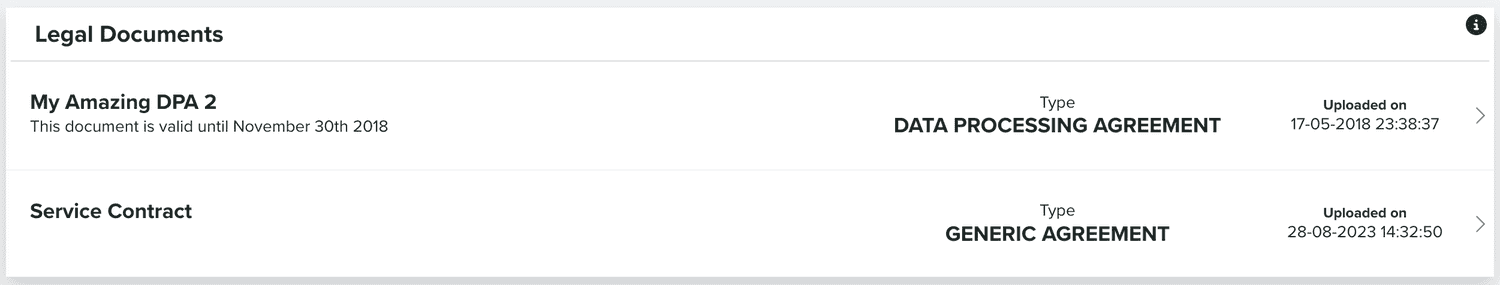
You can also download each document signed with us. Simply click in each document in the list:

From this area you can also download template documents that you can fill in with your data, sign and submit to us to be validated. To do that, click in the button Downloads in the top right corner:

This will open a new window as follows:
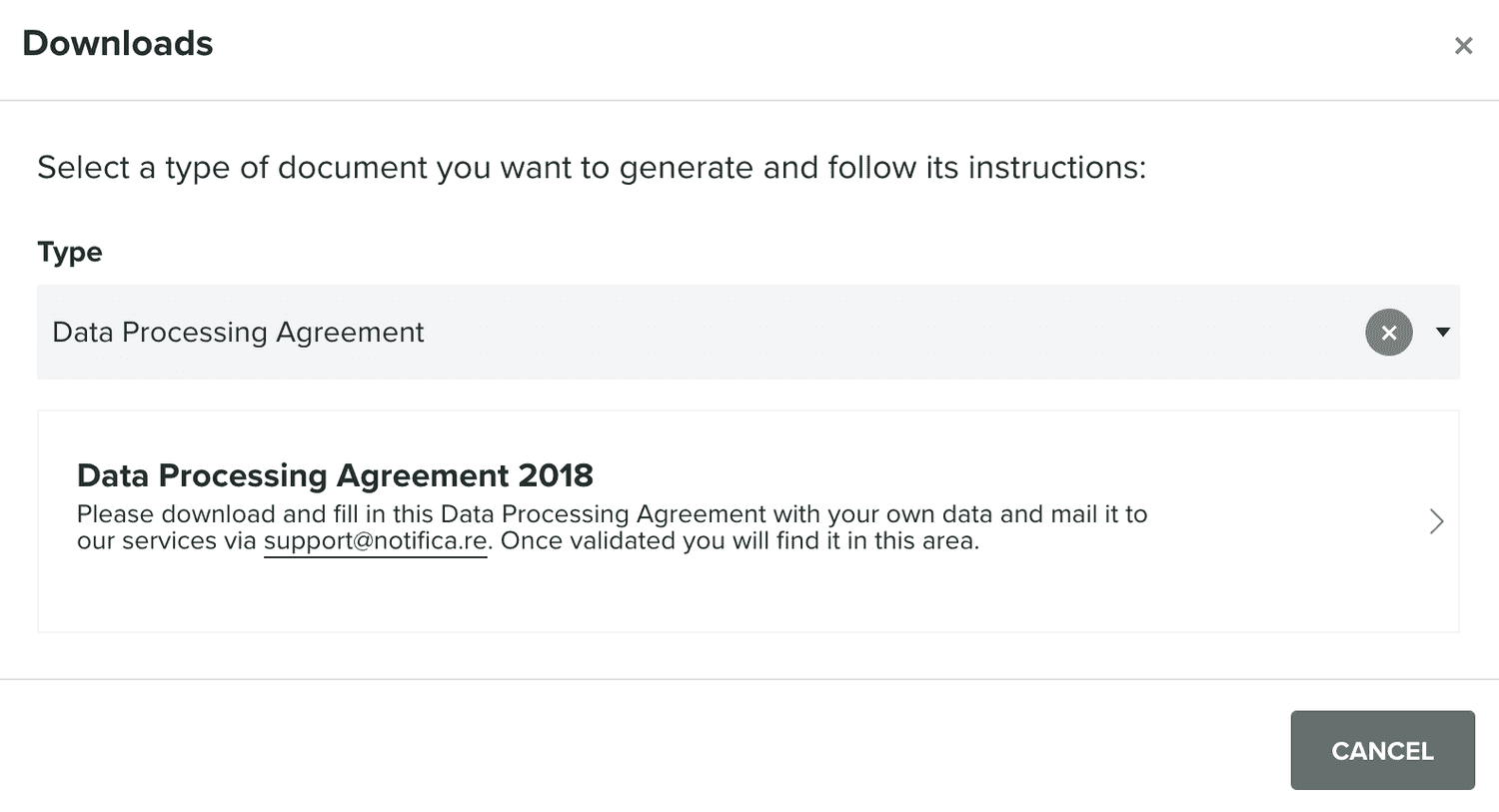
You should select the type of template you want and download it. You can then fill in with your data, sign and submit to us to be validated.