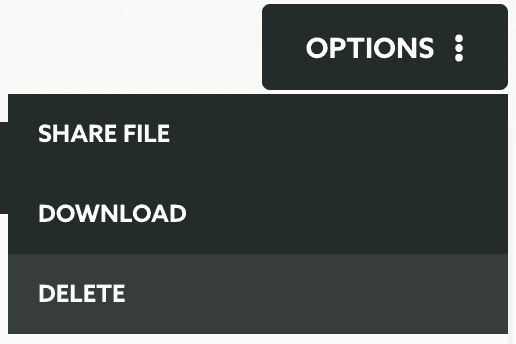Edit Files
In this page you'll learn how to update an existing file in Notificare.
To access this area, expand the Storage menu and click in File Explorer as shown below:
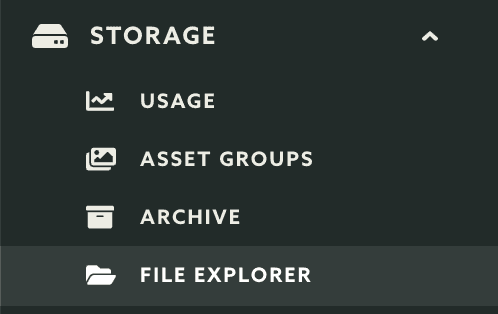
From the list of files, click in the file you want to update:

In this page you'll see a preview your file and a upload field to quickly update your file:

If the file you want to update is a text based file, you'll be able to update the contents of that file without having to upload a new file:
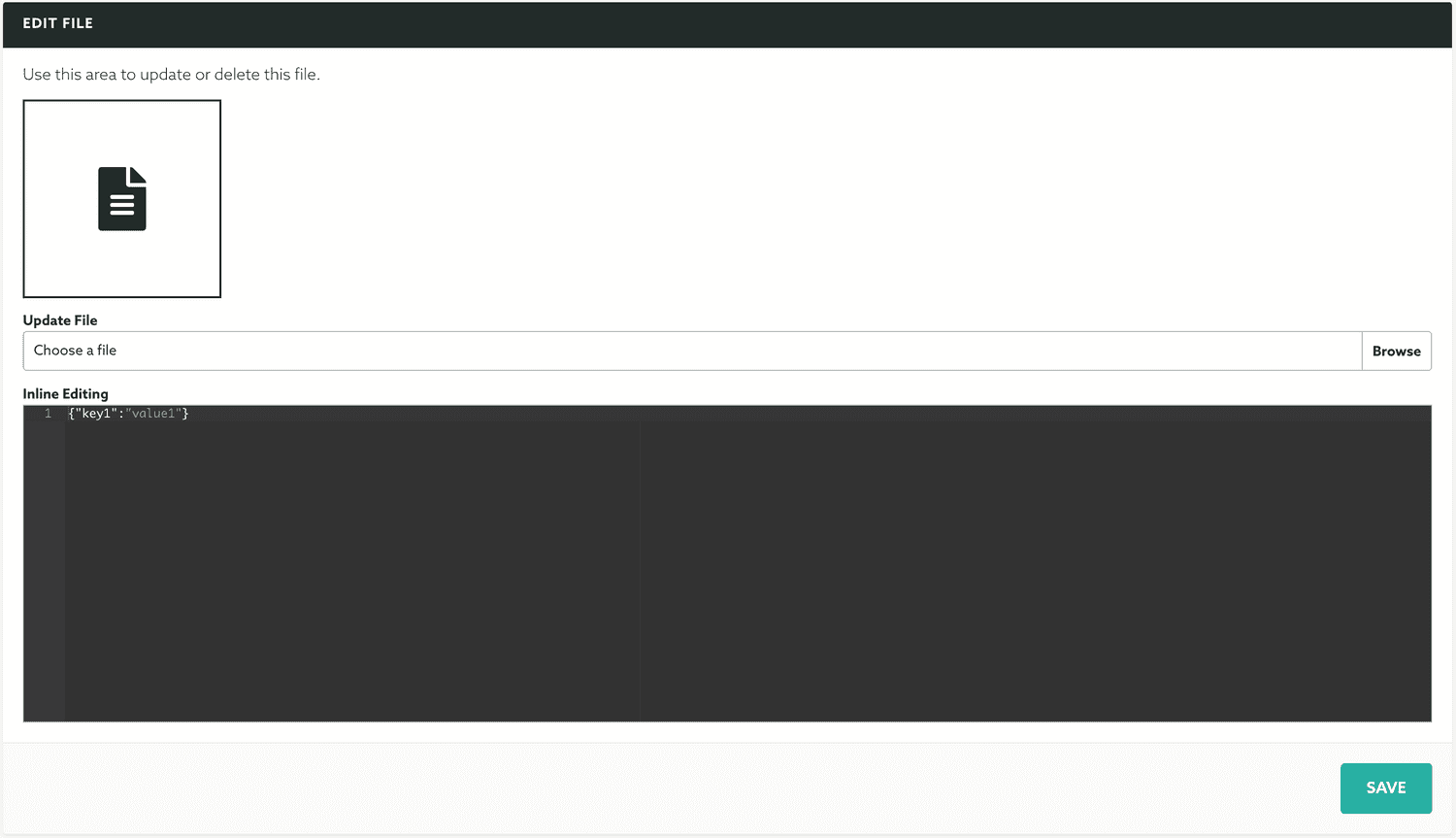
For your commodity, if you need to use this file in the content of a message or in any 3rd party location, you can do it by expanding the Options menu and click in Share File:
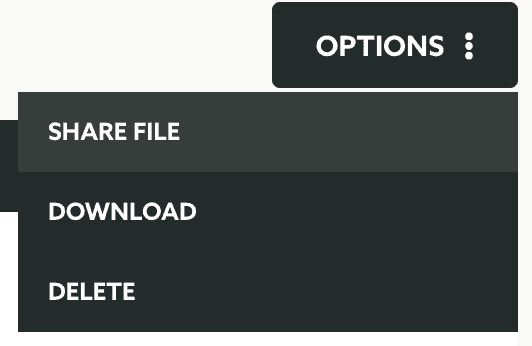
That will open a window like the one below, where you can easily copy the URL:
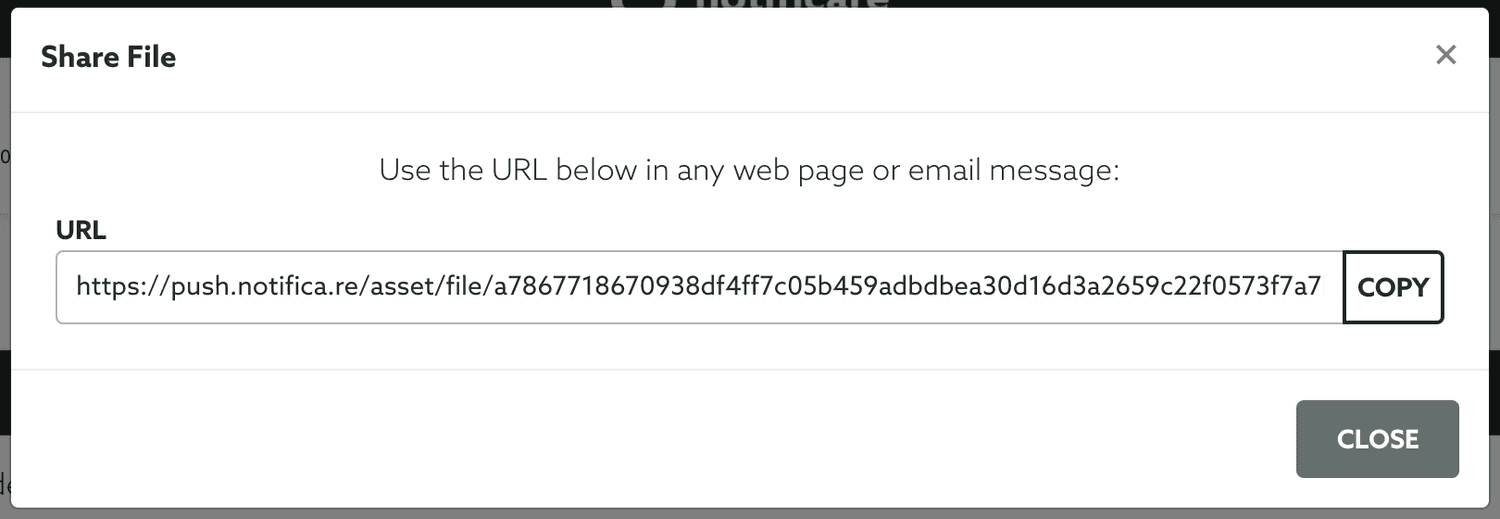
If instead you just want to download the file, you can do that by expanding the Options menu and click in Download:
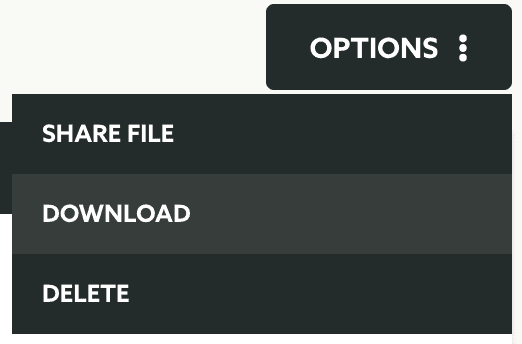
Finally if you want to delete a file, you can do that by expanding the Options menu and click in Delete: