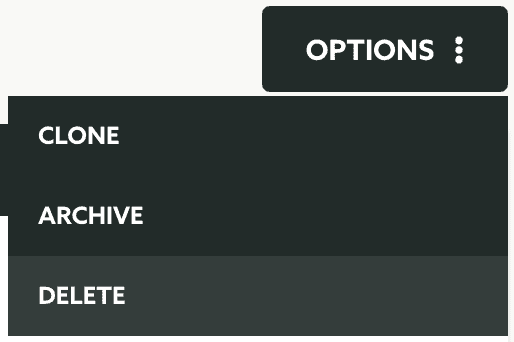Archive
In this area you'll find all the asset groups that you archive. These are assets that cannot be used anymore but we will keep them visible in this area.
To access this area, expand the Storage menu and click in Archive:
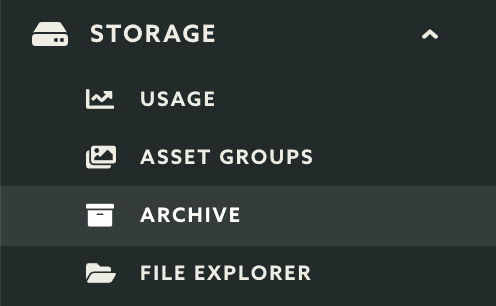
In this page you'll see the list of archived asset groups:
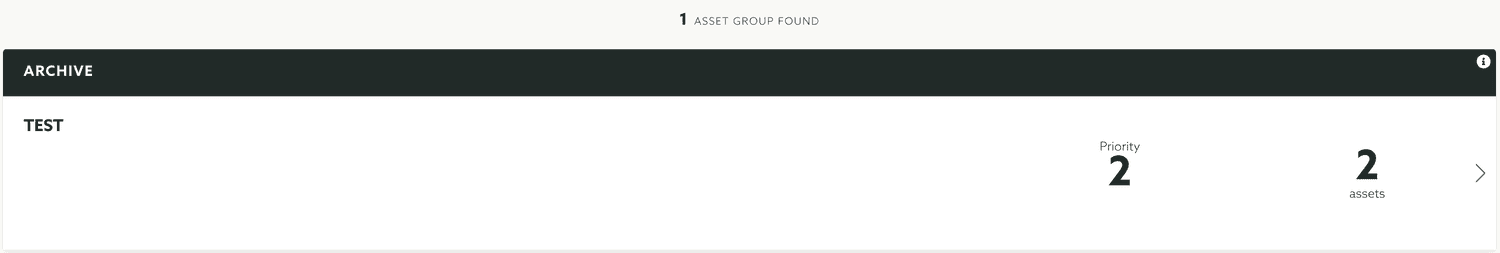
As this list grows you'll find it useful that you can search for asset groups:
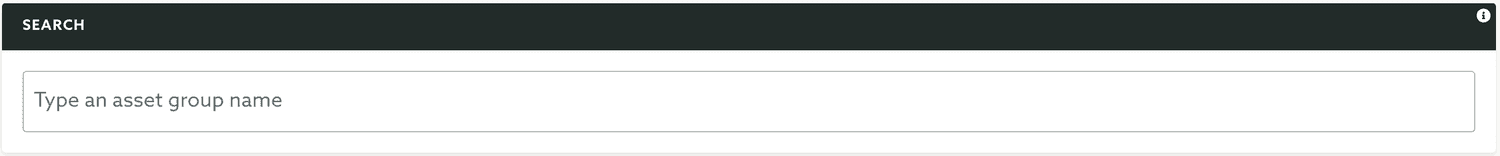
To obtain more information about an archived asset group, simply click in the an asset in this list:

In this new page you are able to get information about all the requests for this asset group over time:
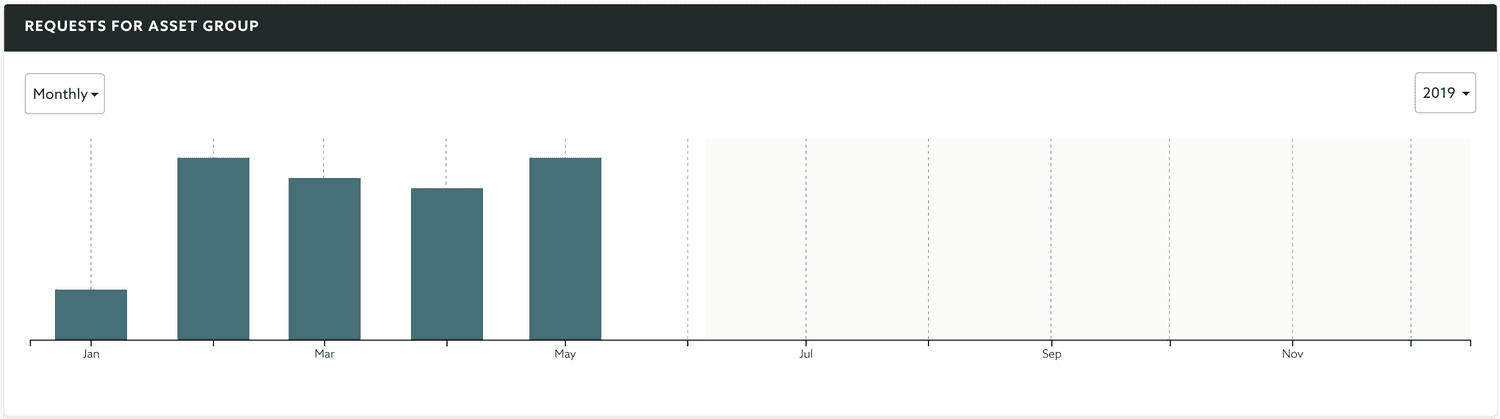
You can also see the data used in this asset group:
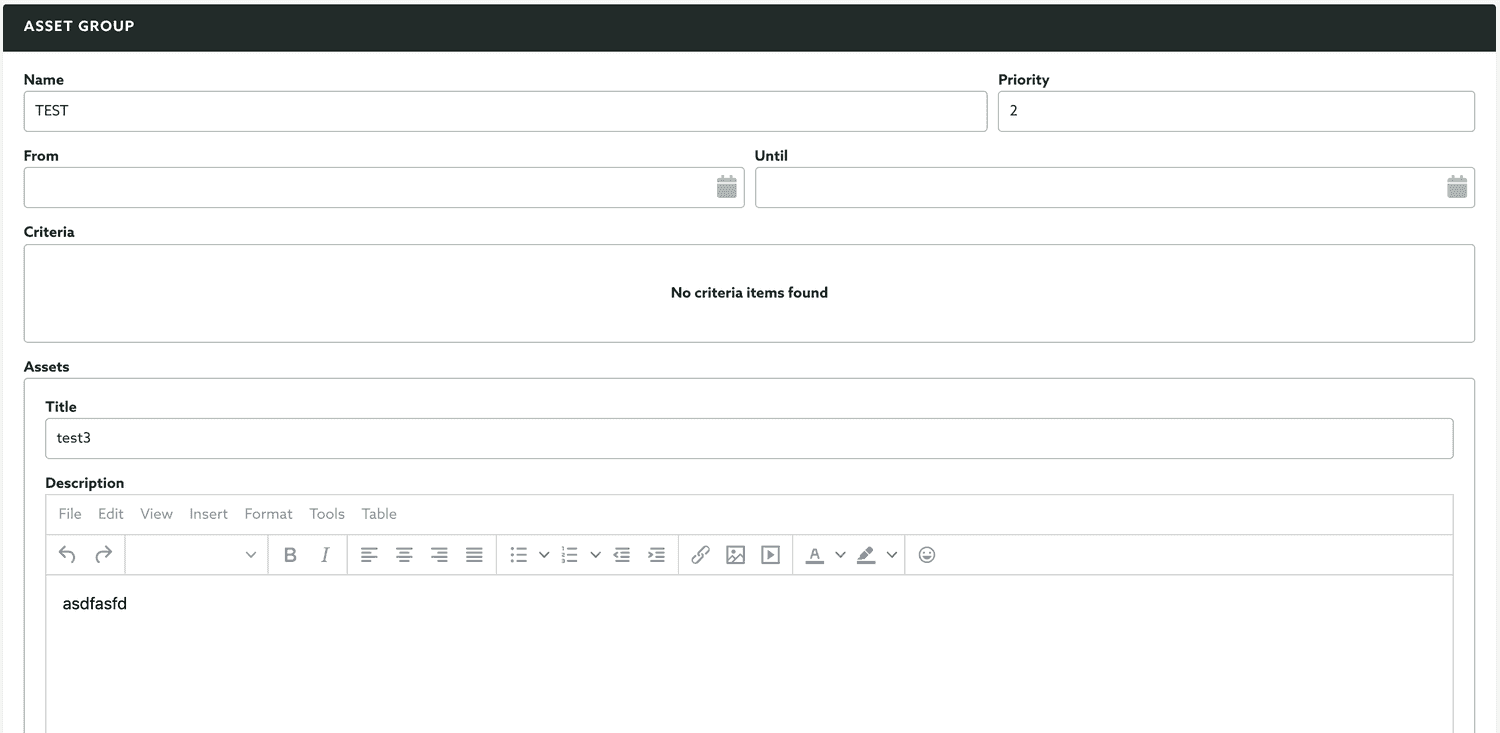
In this page you can also clone an existing group. For that expand the Options menu and click in Clone:
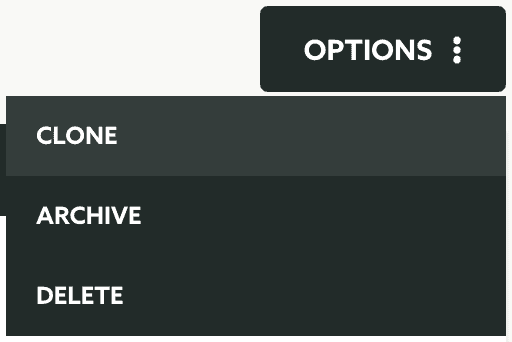
Finally, in this page you can also delete an existing group. For that expand the Options menu and click in Delete: