Segmentation Rules
In this page you'll learn how to use the segmentation rules component throughout our dashboard. This component is used in several different features to quickly define a list of segments and/or tags which will be used to automatically add and/or remove users/devices from those groups when certain events happen.
There's four types of rules you can select, add or remove users from segments and add or remove devices from tags. To add users to one or more segments, select the following:
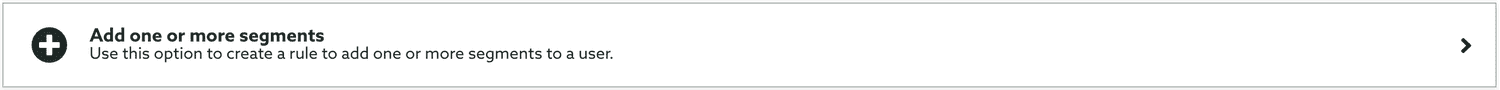
If you want to remove users from one or more segments, select the following:
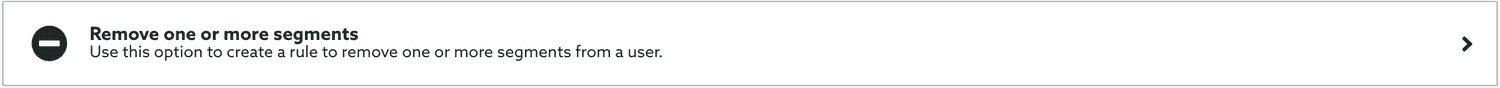
Then go ahead and proceed to select the segments you want:
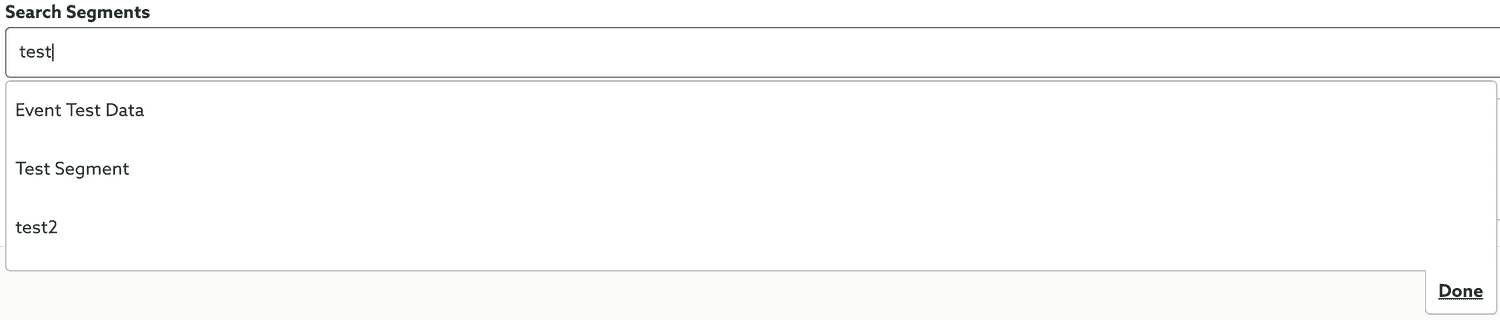
You can then pick one or more segments by simply clicking on them:
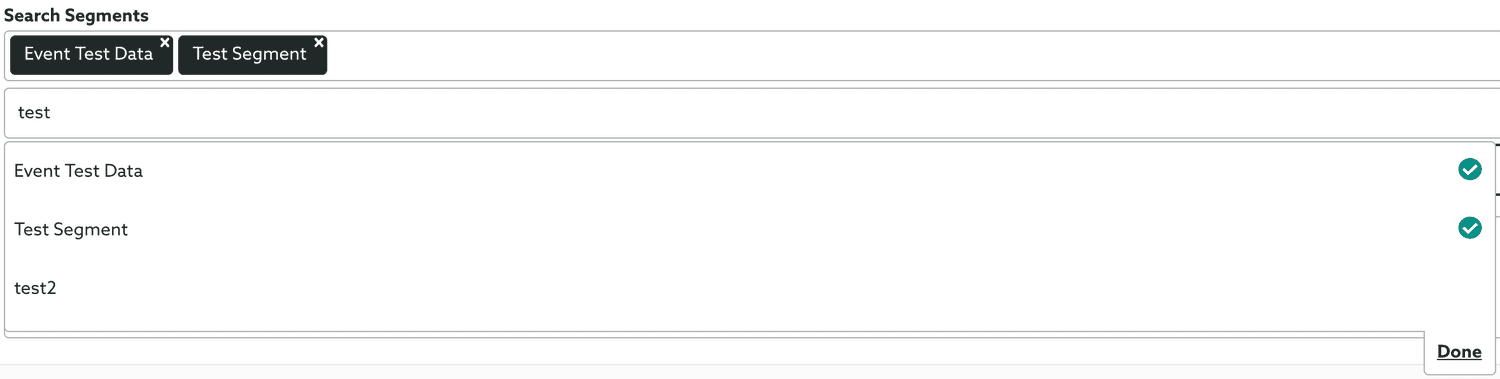
When you are done selecting segments, click in the Done button and your selection will look like this:
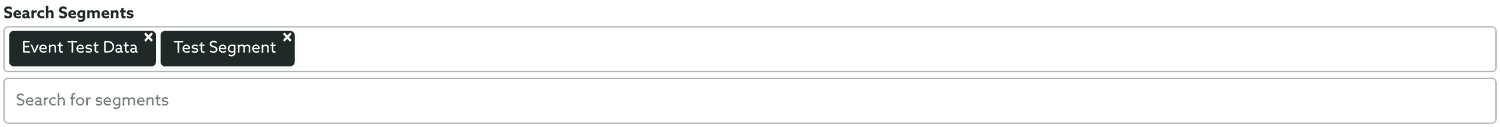
Once you've selected all the segments you want to add or remove, click in Add Rule:

If you've selected Add user to segment your rules will look like this:
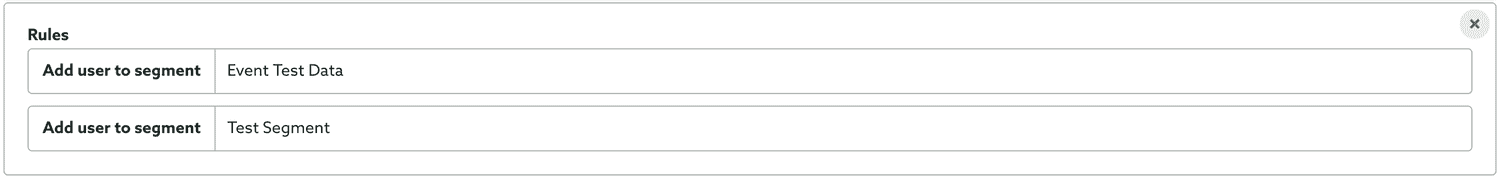
And if you've selected Remove user from segment your rules will look like this:
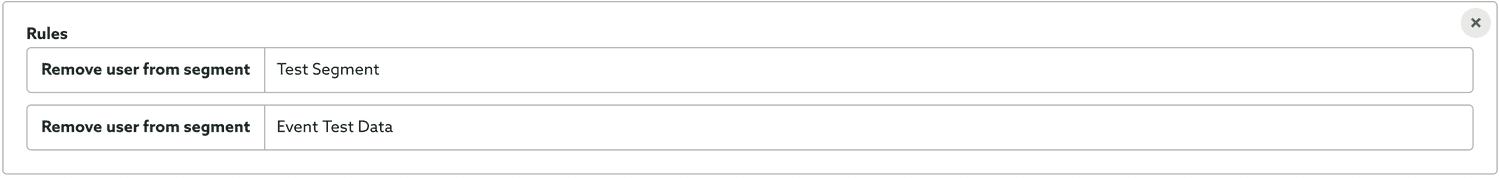
Pretty much the same thing can be done with tags. To add devices to one or more tags, select the following:
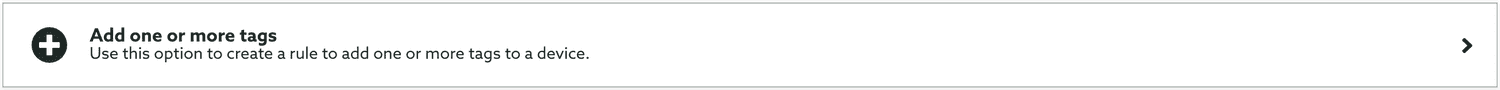
If you want to remove devices from one or more tags, select the following:
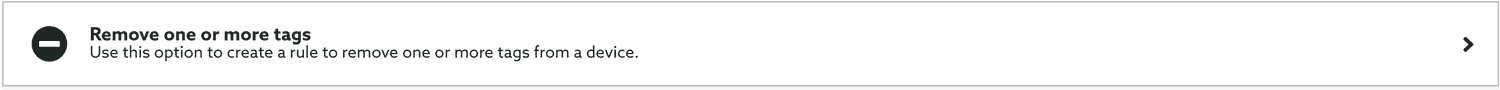
Then go ahead and proceed to select the tags you want:
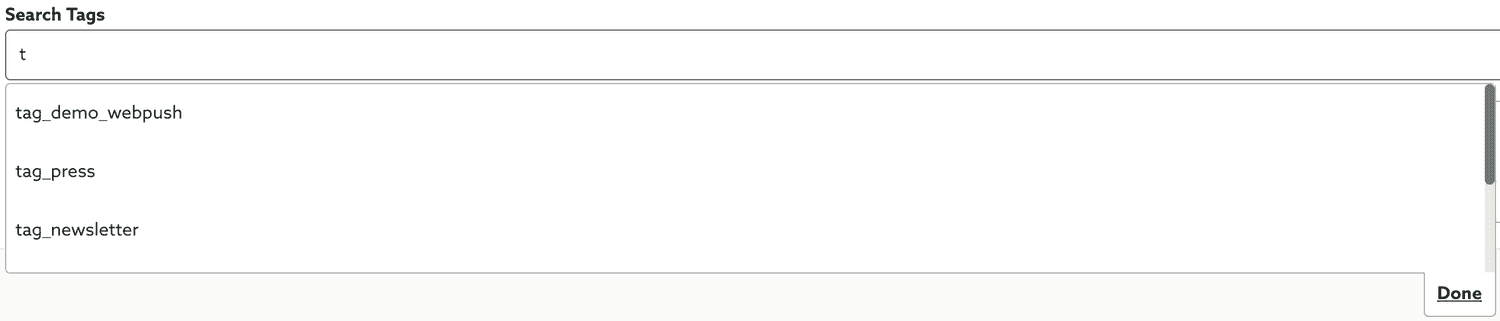
You can then pick one or more tags by simply clicking on them:
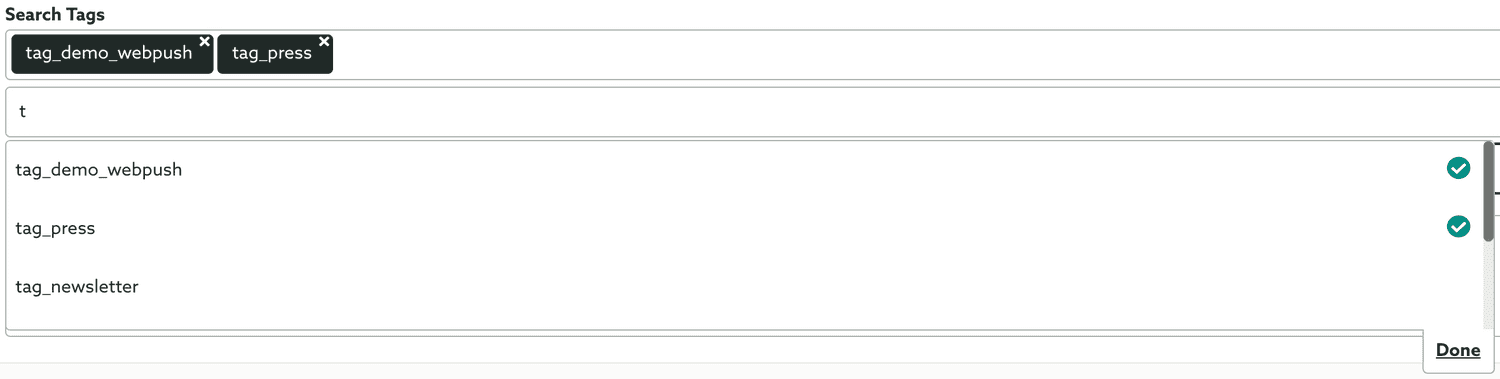
When you are done selecting tags, click in the Done button and your selection will look like this:
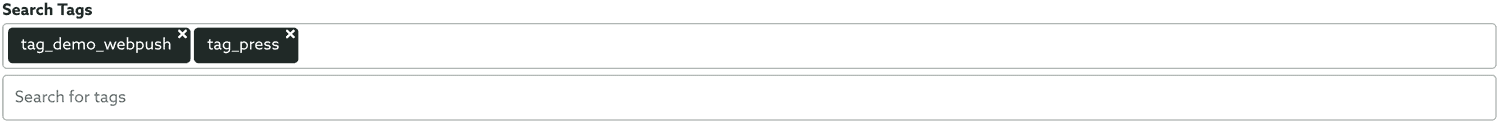
Once you've selected all the tags you want to add or remove, click in Add Rule:

If you've selected Add device to tag your rules will look like this:
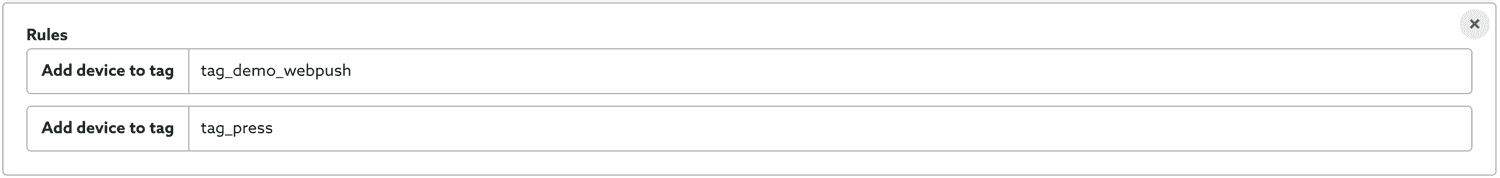
And if you've selected Remove device from tag your rules will look like this:
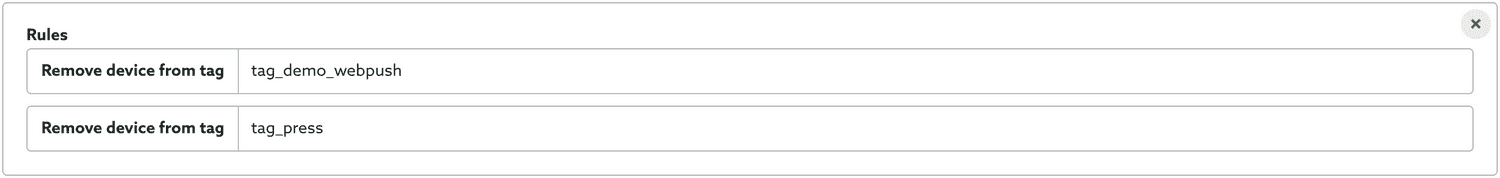
You can add as many rules you want, combine both segments and tags or mix add and remove rules.