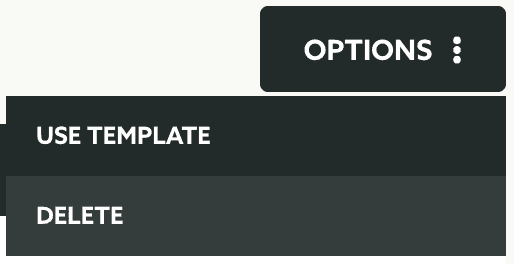Edit Templates
In this area you'll learn how to edit a message template.
To access this area, expand the menu item Messages and click in Templates as follows:
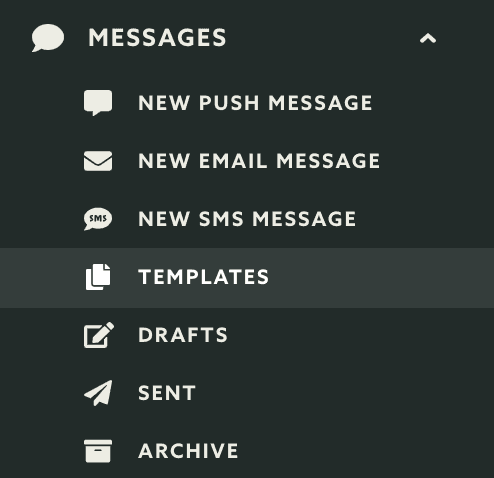
In the list of templates, click in the template you wish to edit:

Depending on the type of message you are trying to edit, you'll have the opportunity to update all the fields available.
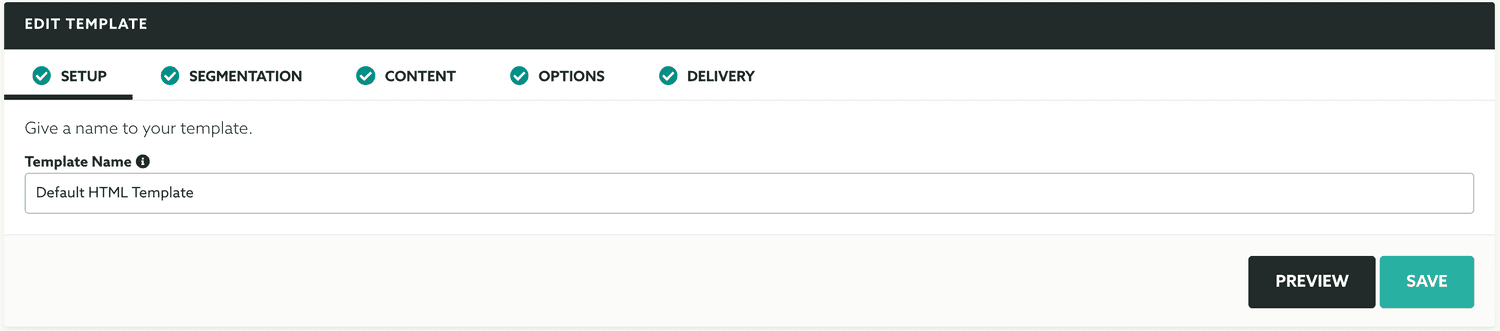
As you change your template you can also see how it will look like by clicking in the Preview button:

Once you are done changing your template, click in the Save button to actually save the changes:

In this page you can also quickly jump to the message composer and use this template as the basis for a new message. This is done via the Options menu by clicking in Use Template:
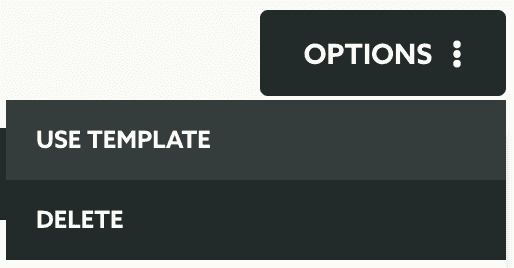
In this page you can also delete the template. This is done via the Options menu by clicking in Delete: