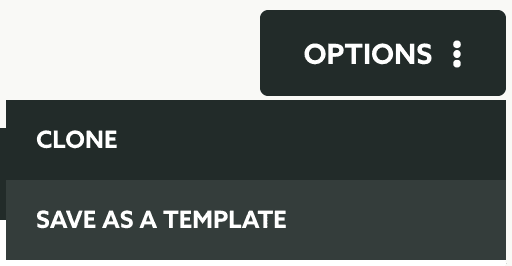Message Details
In this area you'll find a detailed page with the content of your message.
To access this area, expand the menu item Messages and click in Sent as follows:
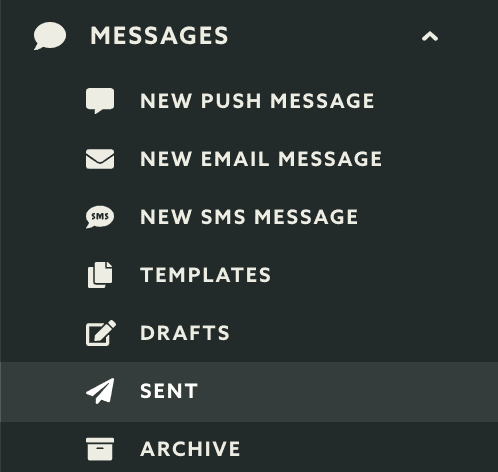
In the list of sent messages, click in the message you wish to get more information from:
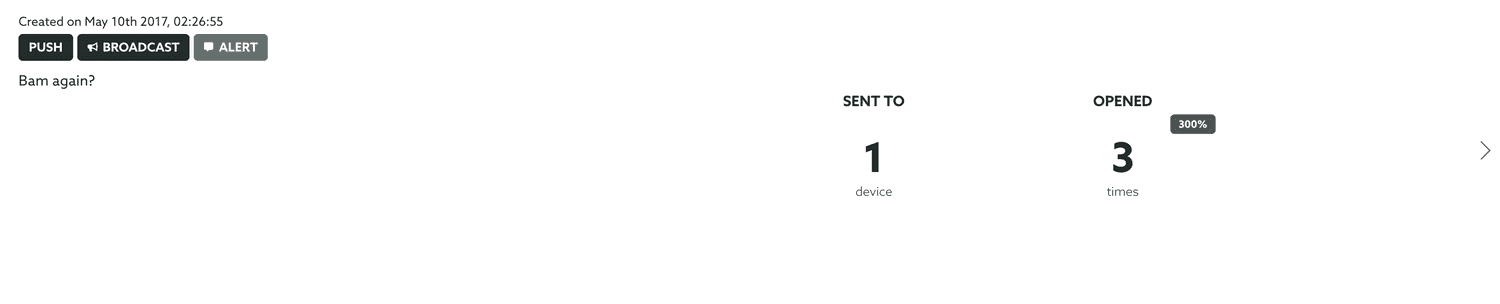
Then from the message summary section, click in the button More Info:
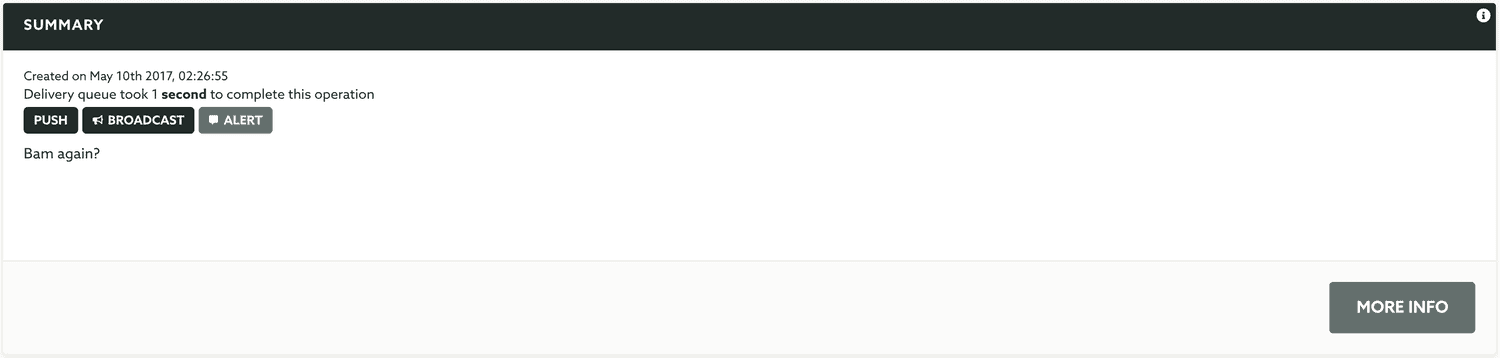
This will take you to a read-only version of your message, containing all the information about the audience, segmentation rules, content or options (if applicable) created for this message:
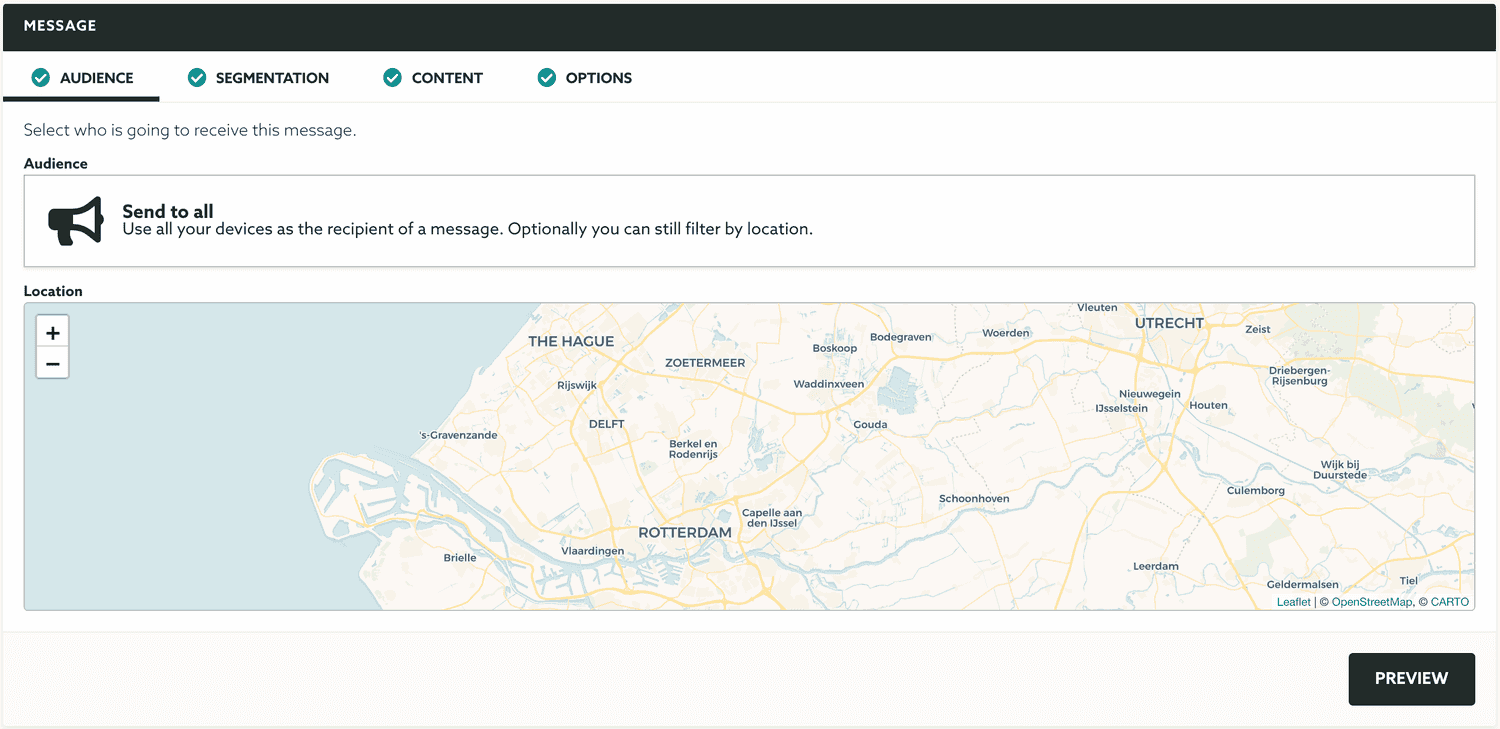
In this page you can also clone the message in order to quickly send a new message using the exact same details. This is done via the Options menu by clicking in the Clone button:
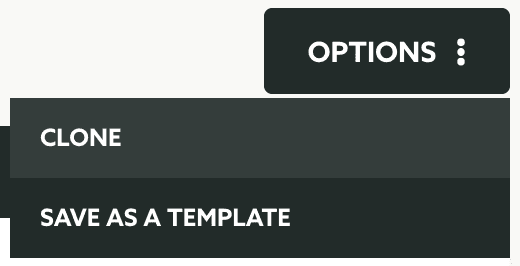
You can also quickly create a template using the content of this message. This will allow you to reuse it later in new messages. To save this message as template, expand the Options menu and click in the Save as Template button: