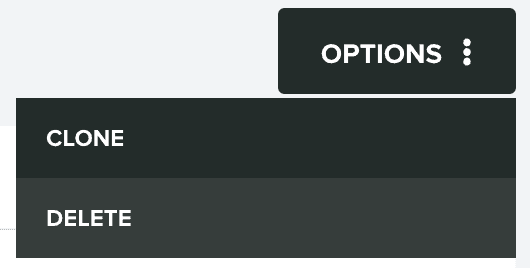Edit Partial
In this area you'll learn how to edit a partial.
To access this area, expand the menu item Messages and click in Partials as follows:
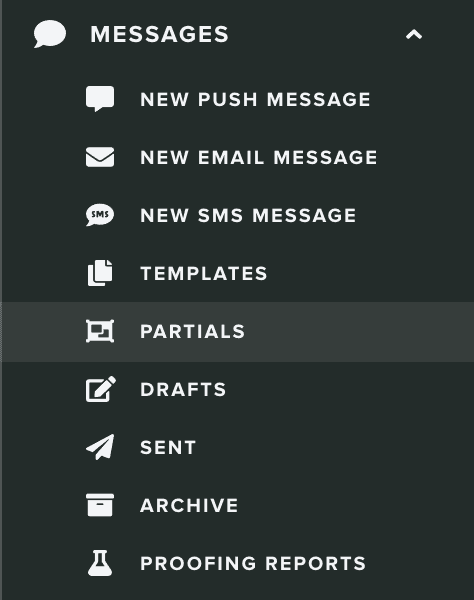
In this page, click in the partial you want to edit:

This will take you a page where all variants of this partial can be found:
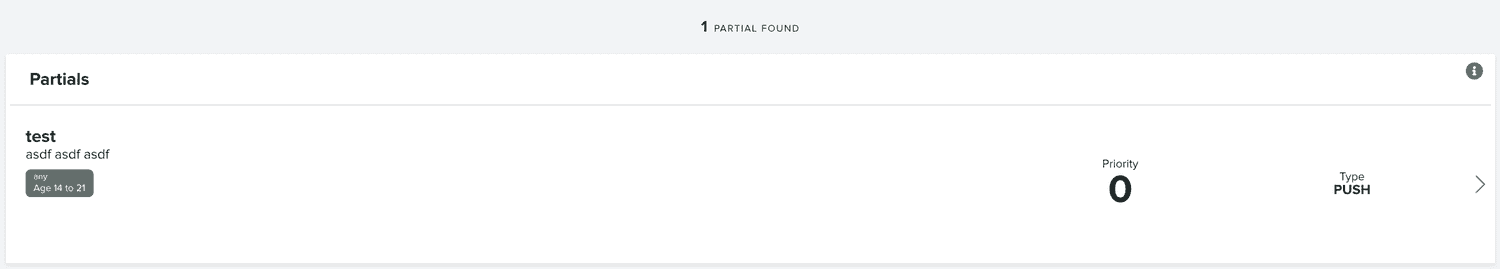
You should then select the variant you want to edit:

In this page you will no longer be able to change the type:
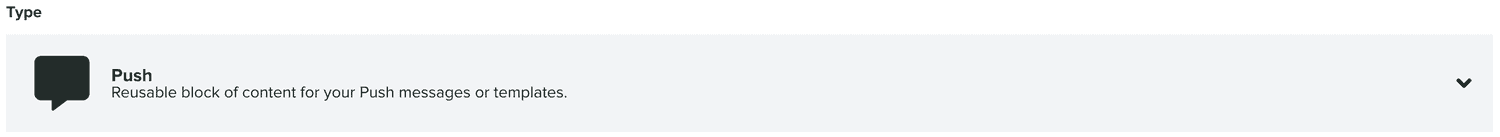
You also will not be able to change its key:
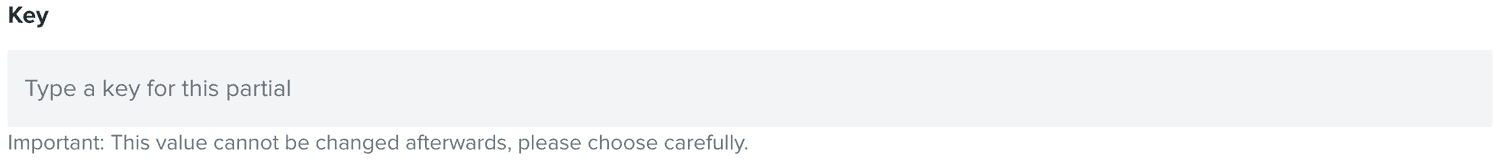
You can change the priority:
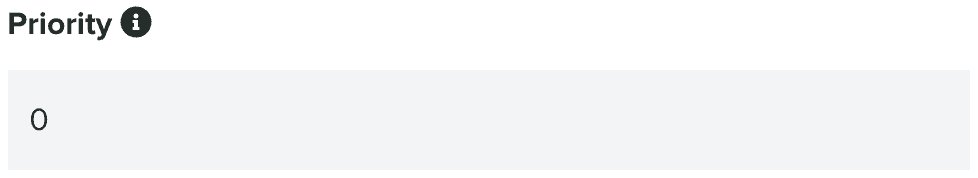
You can also change the description:
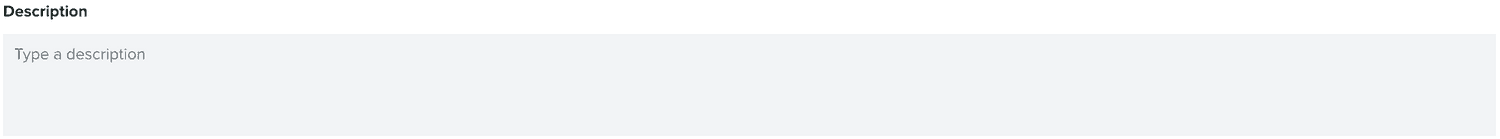
Or you can select a different criteria:
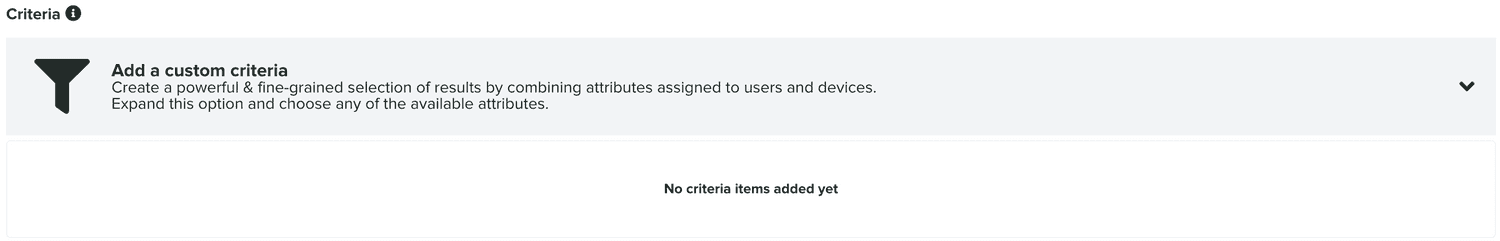
You can also define if the content should be localized or not:

And finally, you can change the HTML markup you want for your partial:
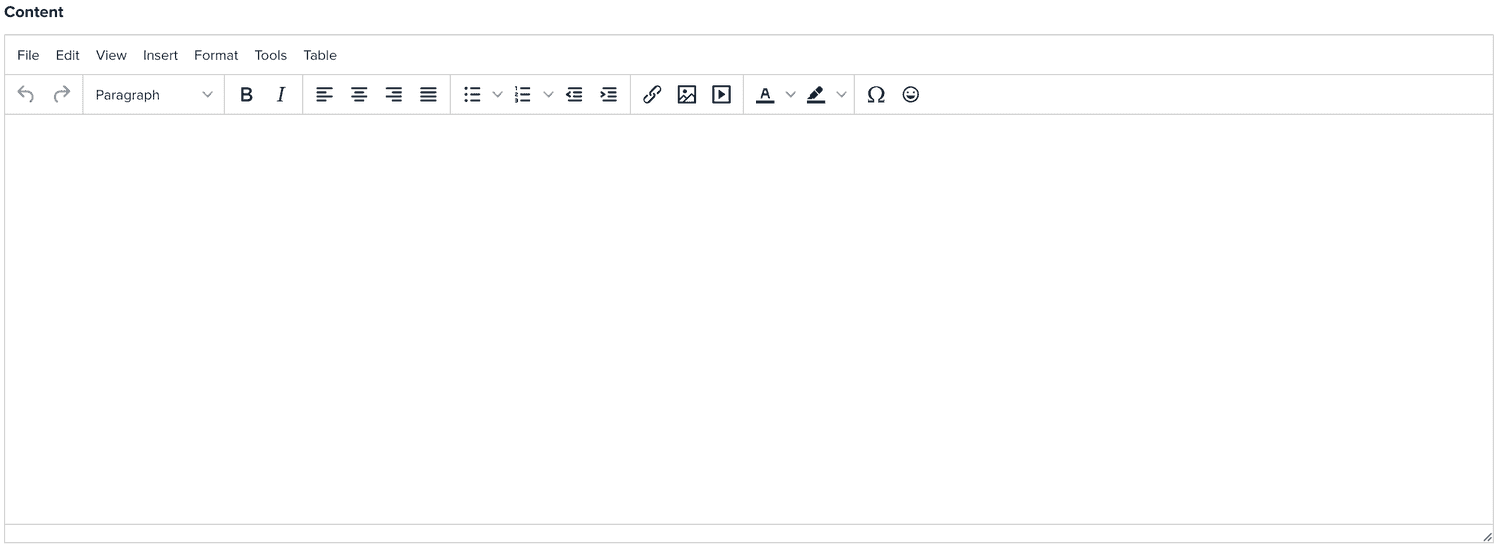
Once you are done, click in the Save button to actually save your changes:

In this page you can also clone the partial. This is done via the Options menu by clicking in Clone:
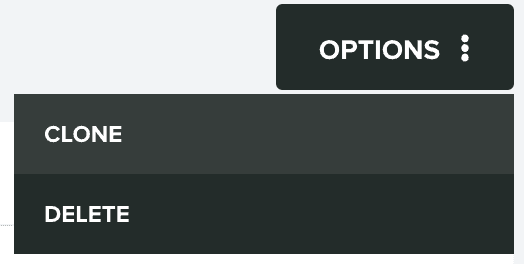
It is also possible to delete the partial. This is done via the Options menu by clicking in Delete: