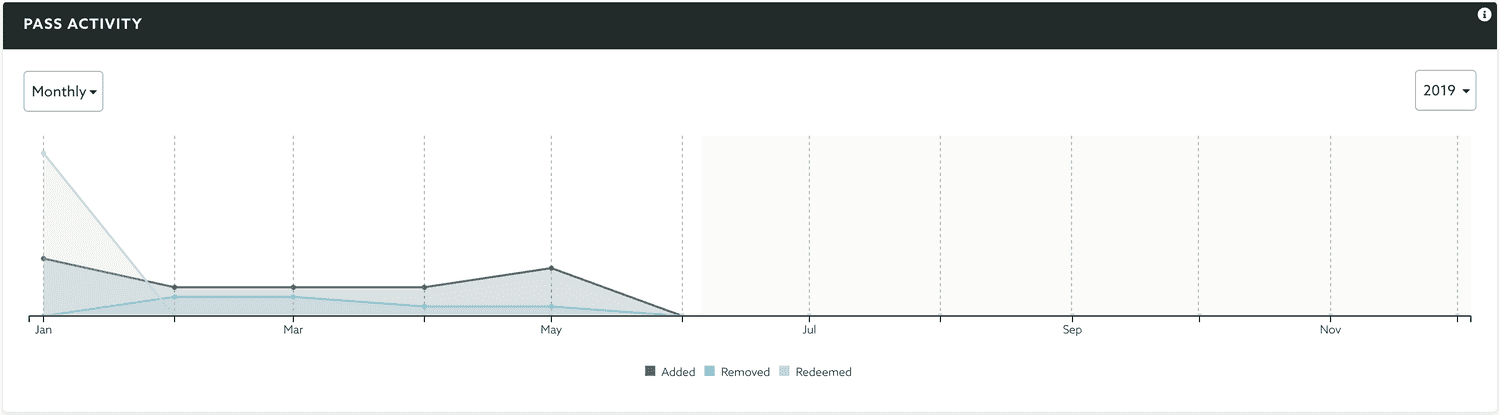Conversion
In this page you'll find the most important metrics about all the passes you distribute. These metrics are collected automatically as your users add or remove passes from the their digital wallets or you when you use our scanner apps or API to redeem them.
To access this page, expand the menu item Loyalty and click in Conversion:
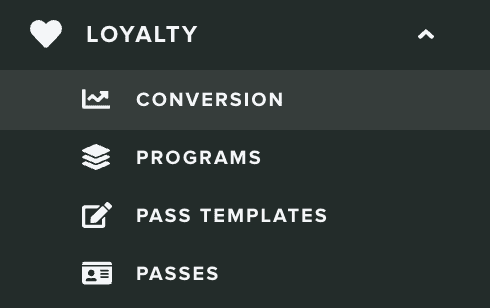
In that page you'll get the total number of passes added to users' wallets:
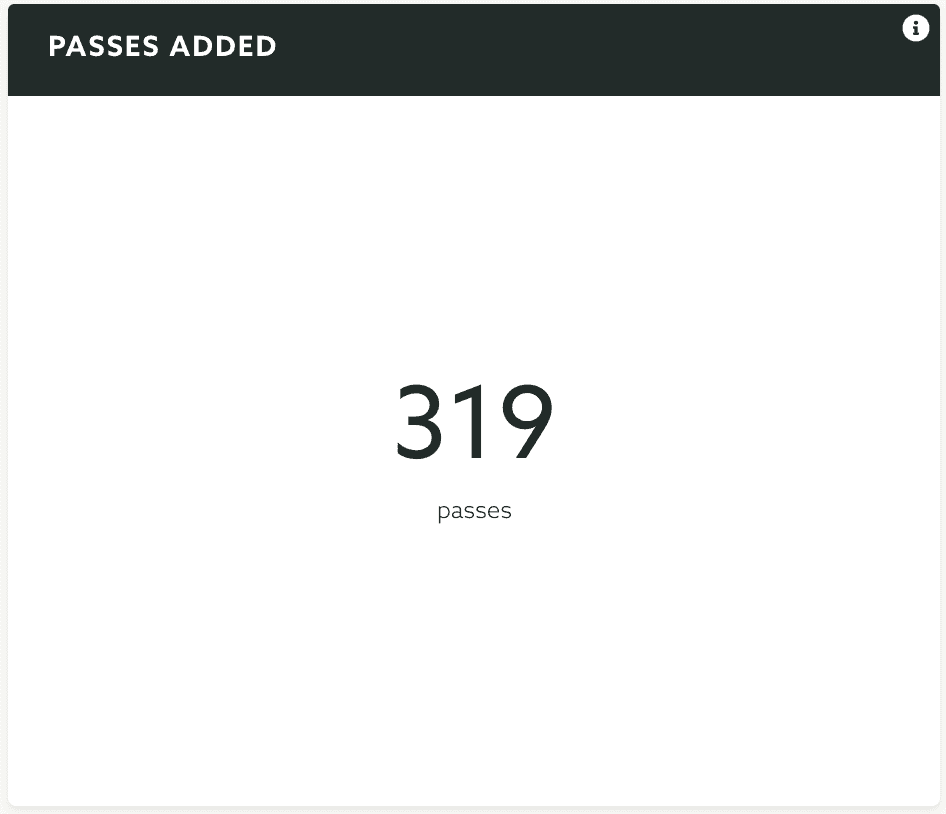
You'll also get the total number of passes removed from users' wallets:
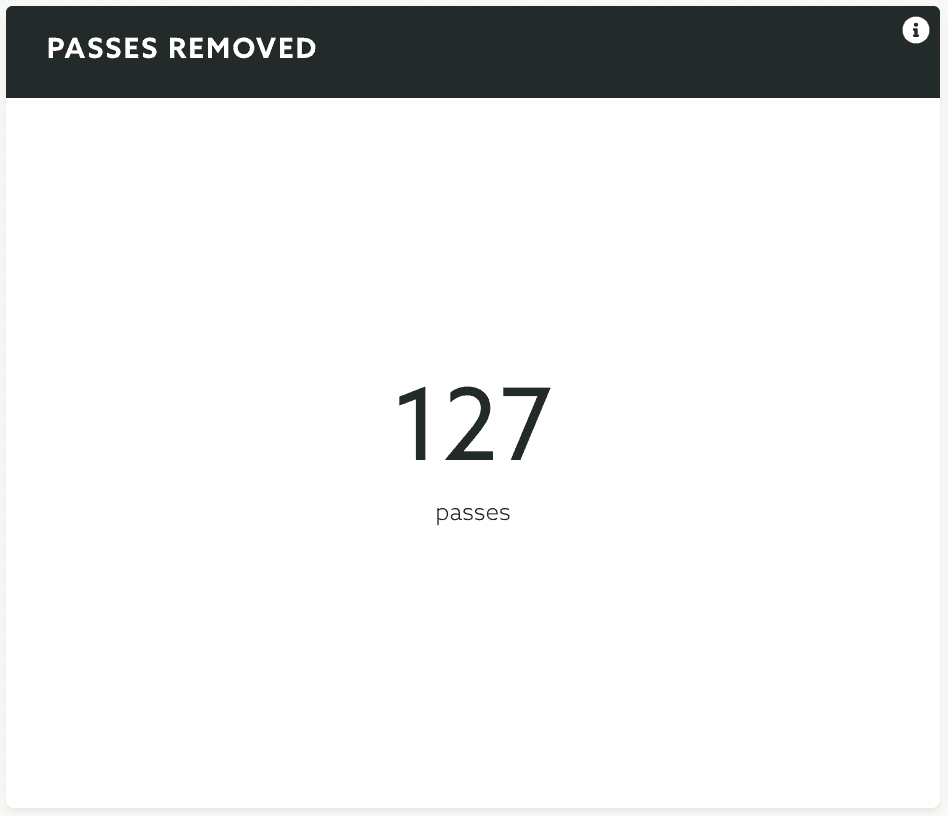
Obviously you'll also see the total number of passes currently in the users' digital wallets:
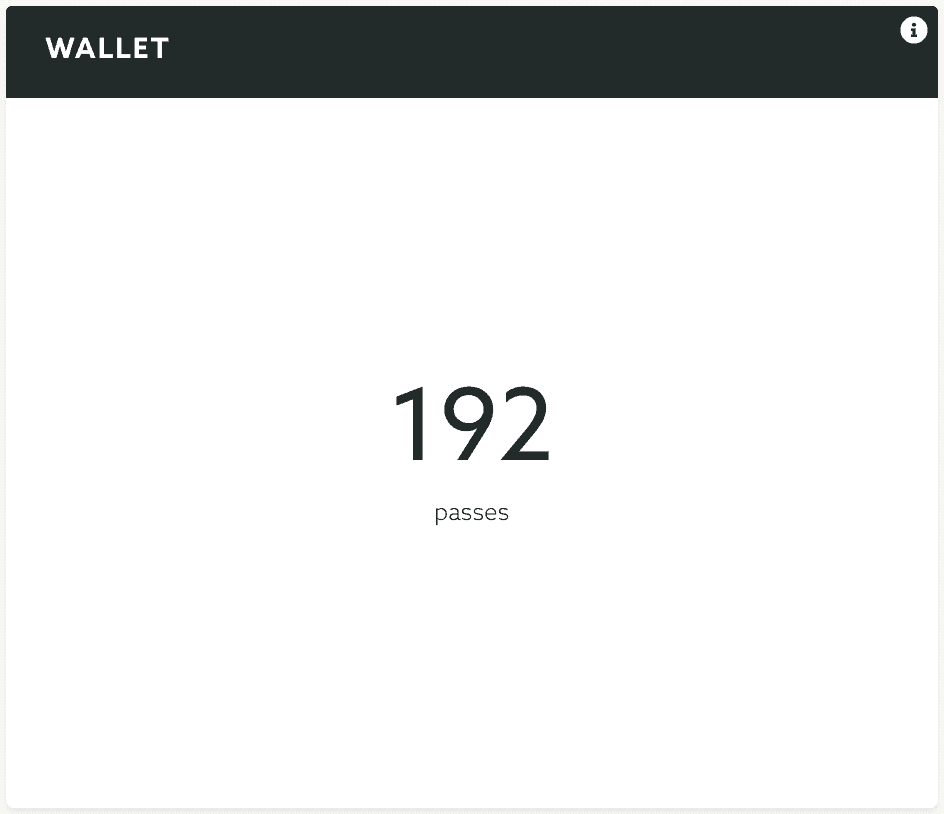
Finally you'll also be able to see all the pass related events we collect broken down in a time series chart like the one below:
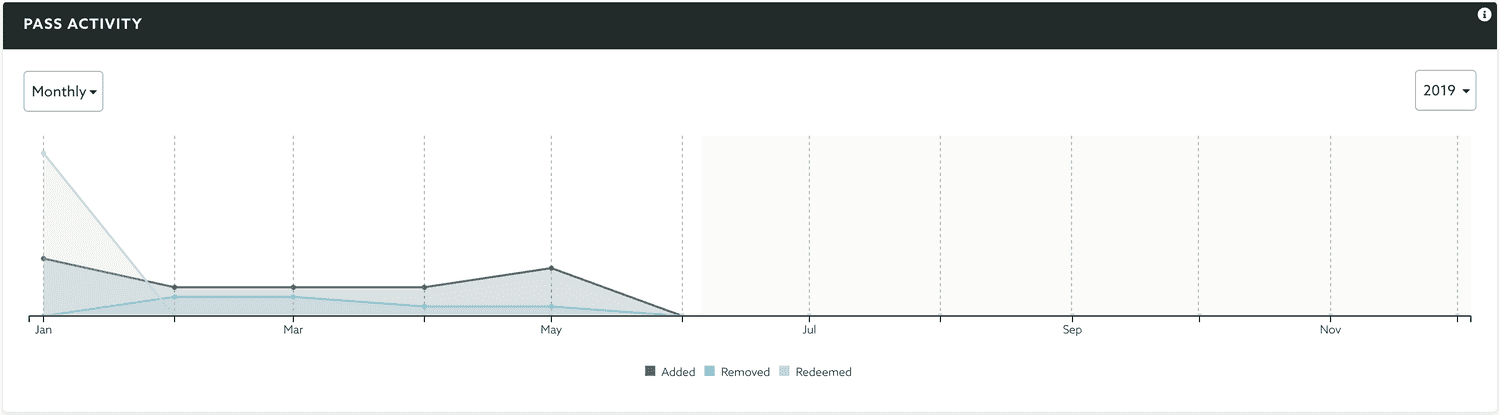
To access this page, expand the menu item Loyalty and click in Conversion:
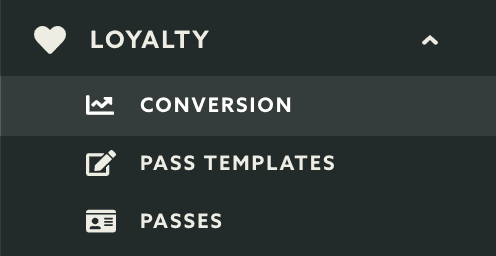
In that page you'll get the total number of passes added to users' wallets:
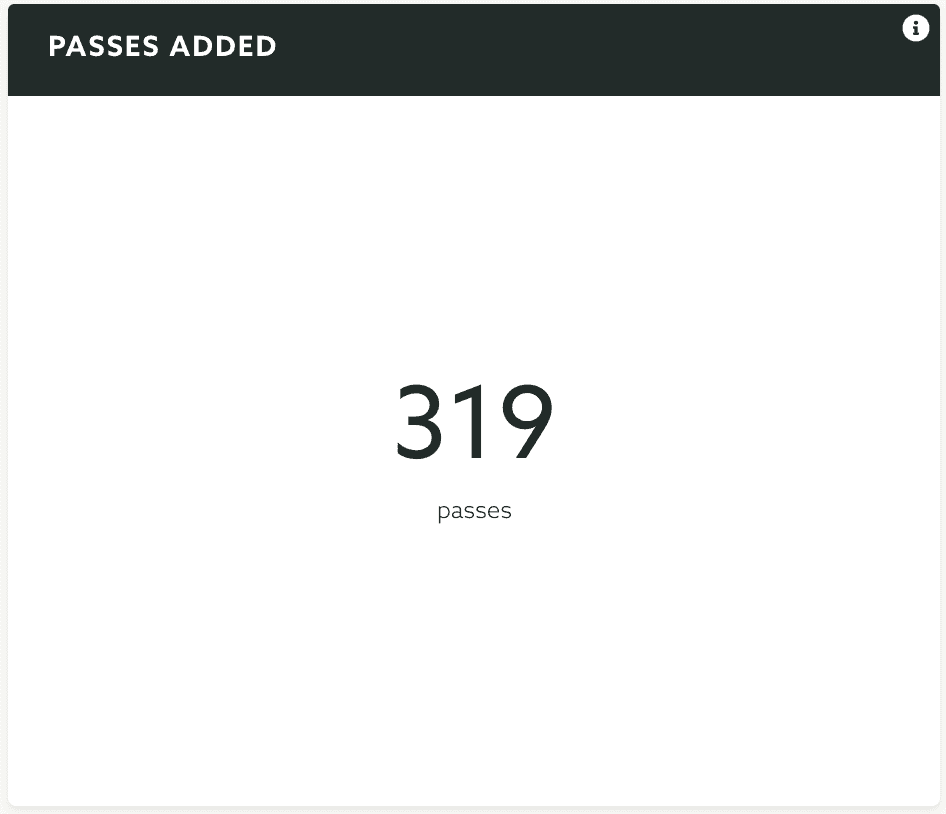
You'll also get the total number of passes removed from users' wallets:
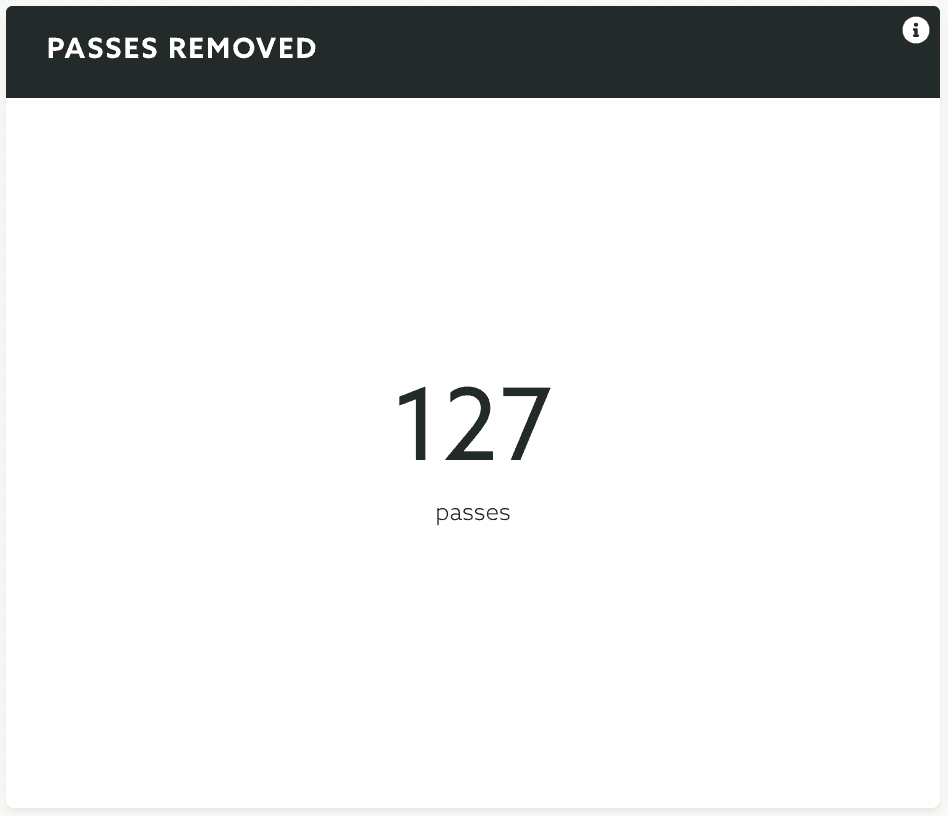
Obviously you'll also see the total number of passes currently in the users' digital wallets:
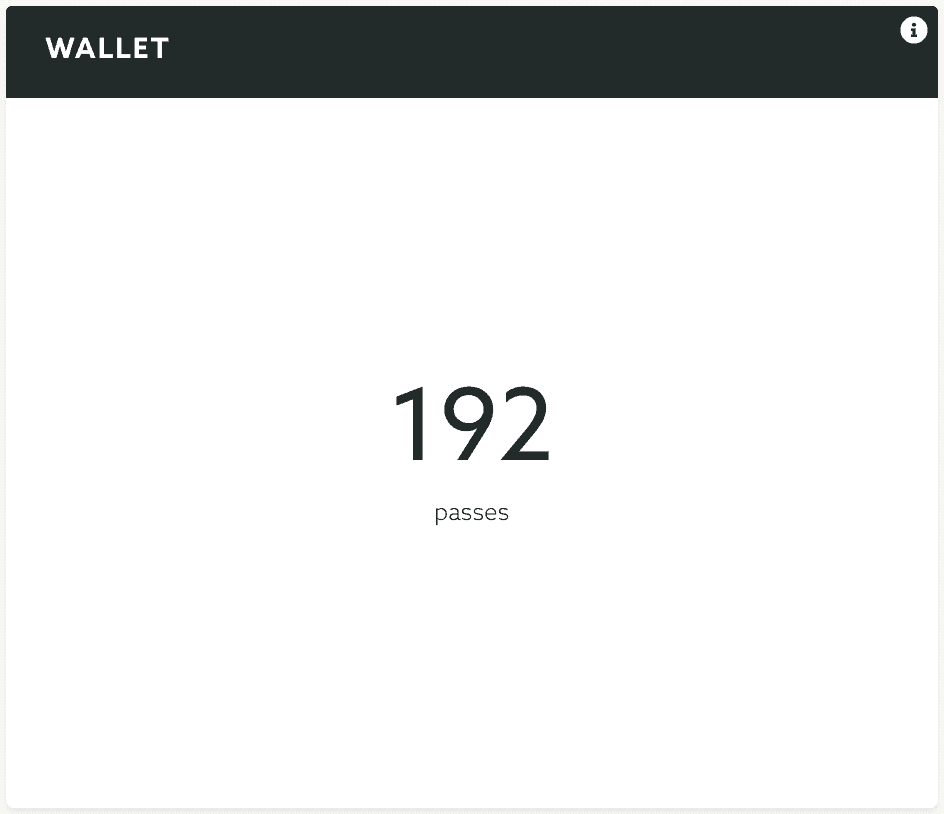
Finally you'll also be able to see all the pass related events we collect broken down in a time series chart like the one below: