Geo-Zones
In these pages you'll learn all about Geo-Zones. These regions will be used by your app to harness the platform's geo-fencing capabilities, allowing you to track user's visits and use iBeacons to create highly engaging messages or categorize your user's location behaviour.
In any of your apps expand the menu item Locations and click in Geo-Zones:
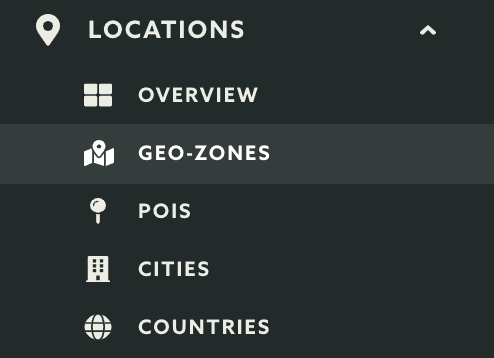
In this page you'll see all the geo-zones you've created:
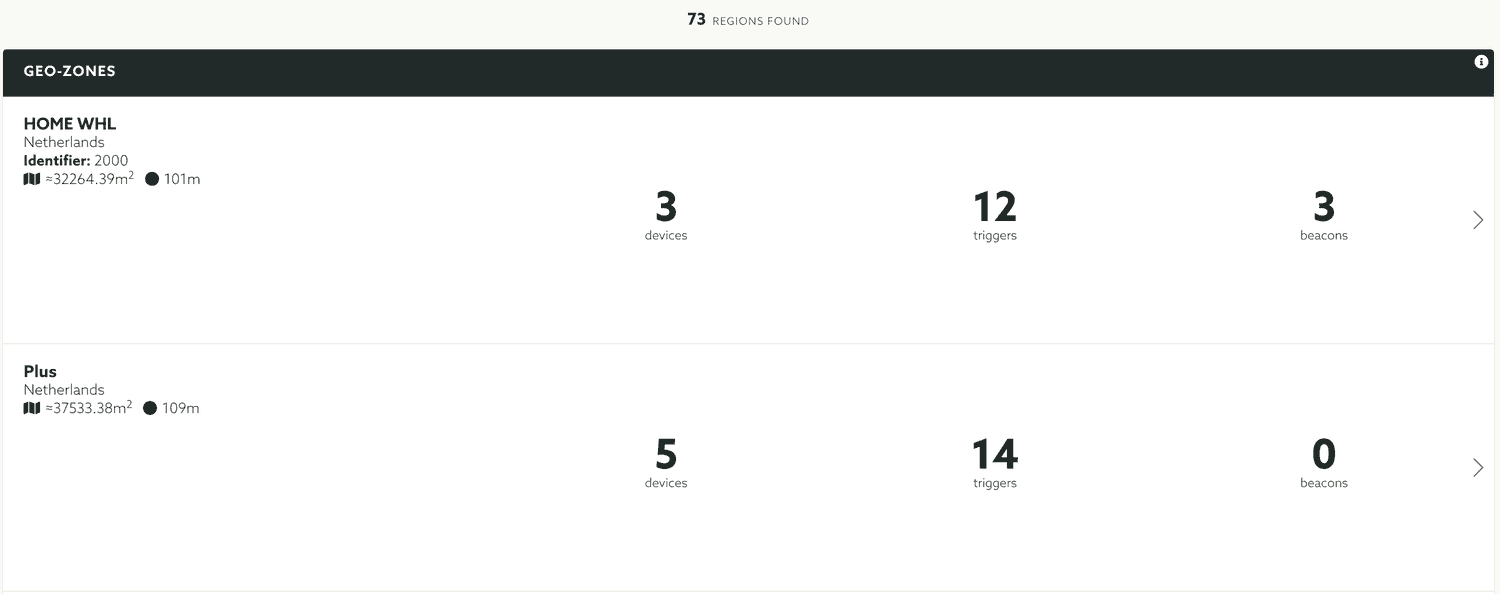
You can also quickly find geo-zones by searching by name or by the tags you assign to them like shown below:
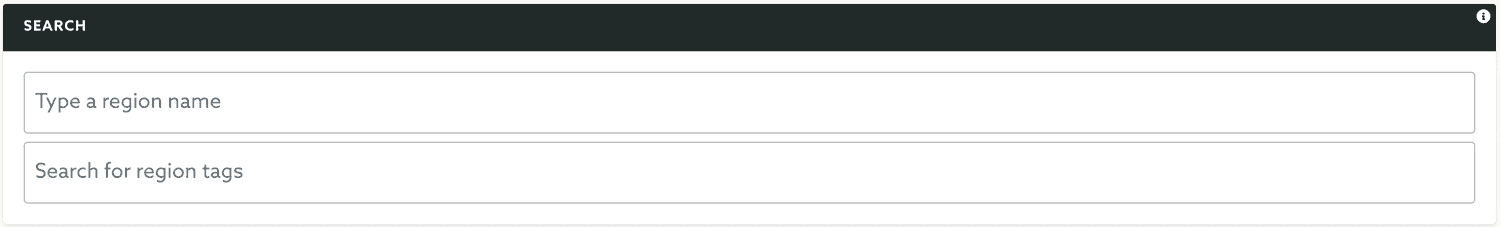
Keep reading our guides and learn how to create or manage a geo-zone.