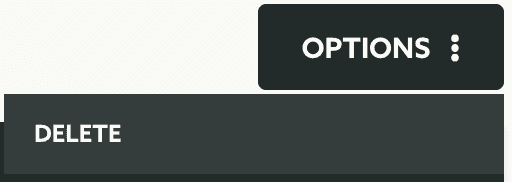Edit Countries
In these pages you'll learn how to edit countries.
In any of your apps expand the menu item Locations and click in Countries:
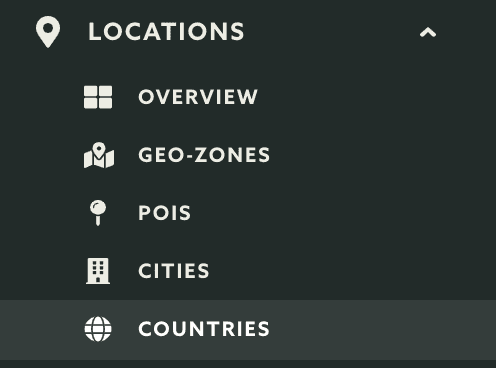
To edit a country, from the list of countries click in the country you would like to edit:

You can at any time change the name of the country:
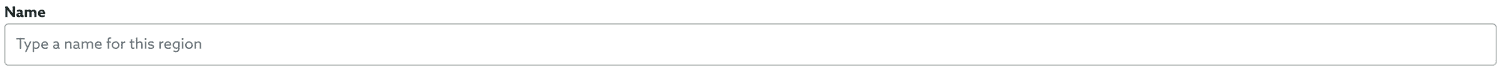
You can also change the position of the region in the map, you can do this by positioning the shape anywhere else in the map (drag and drop the point in the center of the shape) or simply by deleting it and drawing a completely new shape:
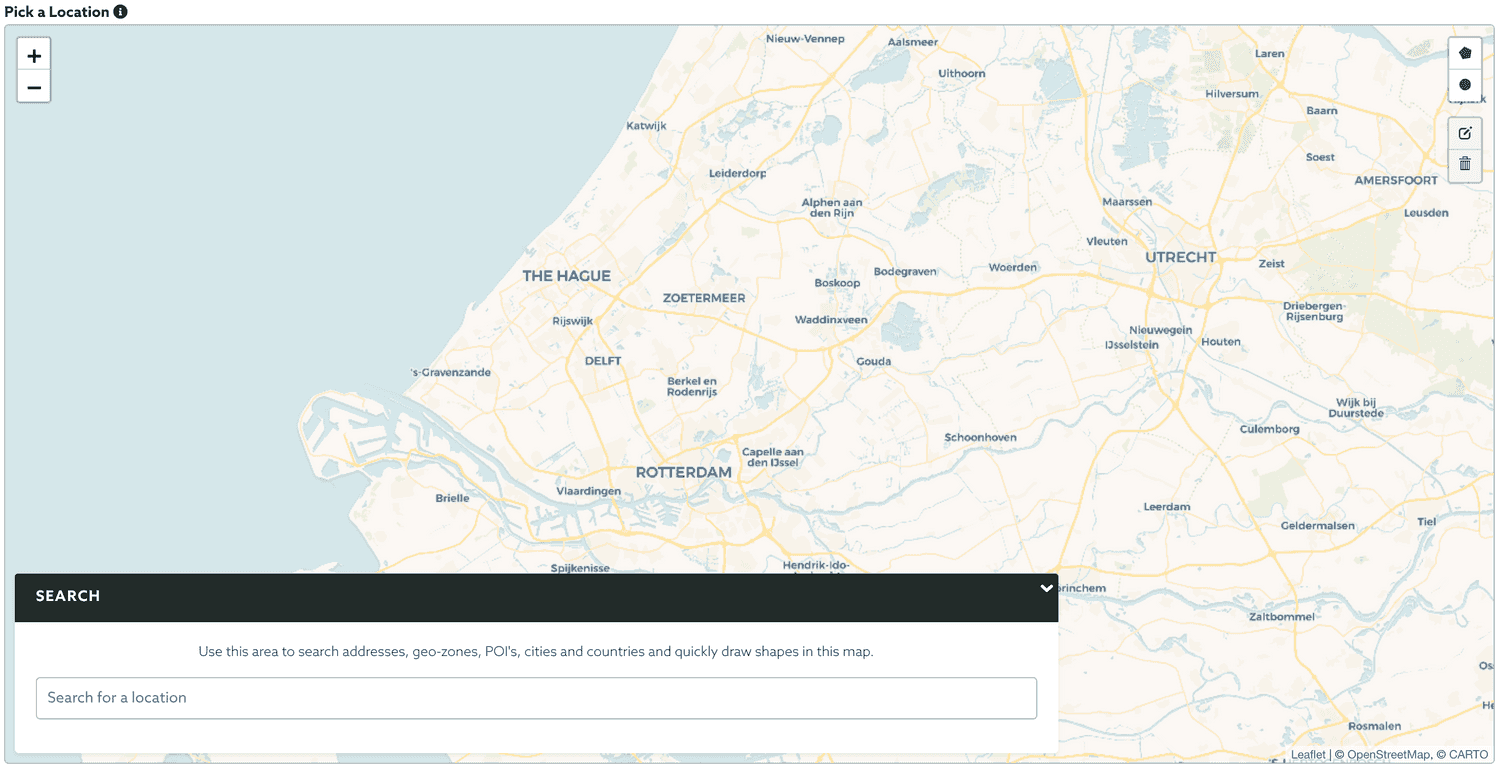
Once you are done editing your region, simply click in the Save button to save it:

In this page you can also delete the country. For that simply expand the menu Options and click in the Delete button: