Create Cities
In these pages you'll learn how to create Cities.
In any of your apps expand the menu item Locations and click in Cities:
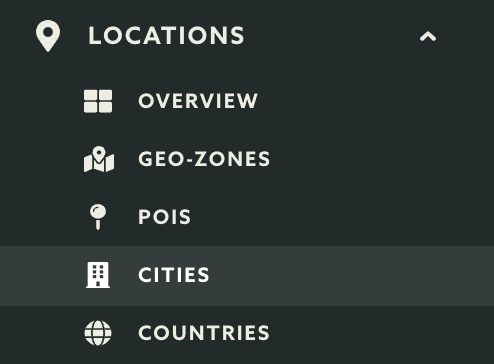
To start creating a city, from the list of cities click in the New City button:

In that page you'll be creating your city. You can start by inserting a name for your region:
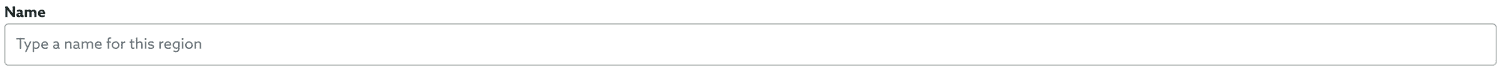
Finally you should provide the exact area you wish to use for your city. You can choose between a circular or polygon shape by simply using the buttons found in the map:
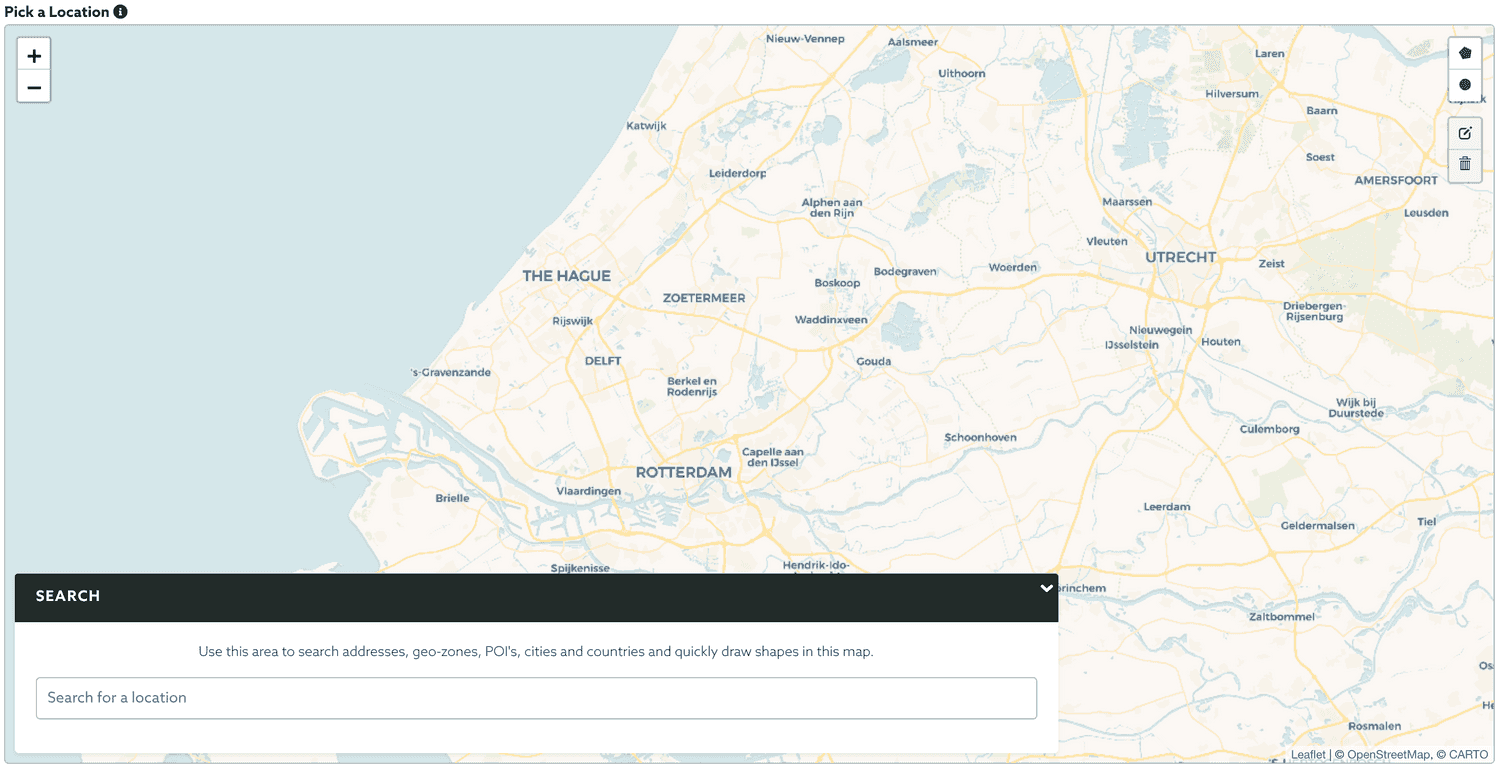
If you do not know exactly the location you want to use for your city, you can use the search field to center the map on a certain address or latitude and longitude intersection. You can even reuse other geo-zones, POIs or countries previously created.
Once you are ready to create your city, simply click in the Create City button to save it:
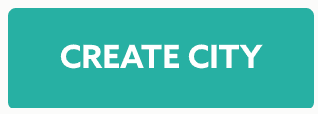
Keep reading our guides and learn how to edit a city.