Events
In this area you can search and find information about all the events your application generates. This might become useful while to debug, create groups of users based on a certain event or simply analyse your app raw data.
In any of your apps you'll find a menu item called Events as follows:
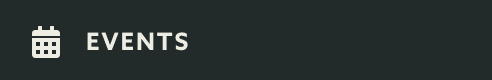
In this page you'll find a section where you should select your events and an optional start and end date for your search:
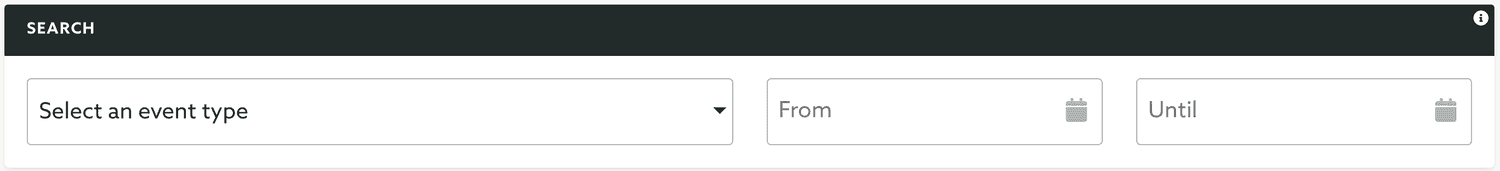
To start a search you must at least select an event type. If you provide a date for the field From, only event after that date will be displayed. If you specify a Until date only events before that date will be displayed.
For some event types you are also allowed to get more fine-grained results. For example if you select the any message related event, you will be able to also select a specific message:
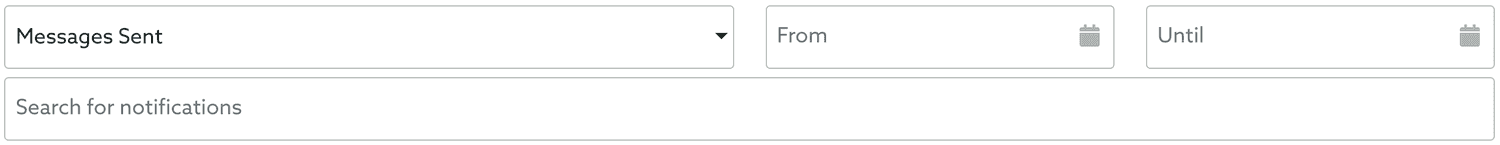
The exact same thing is available for location events, like Regions Sessions or Beacons Sessions:
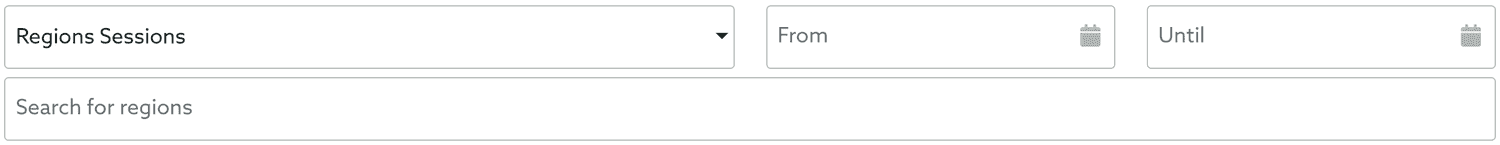
For Scannables you can also filter out the events collected for a specific tag:
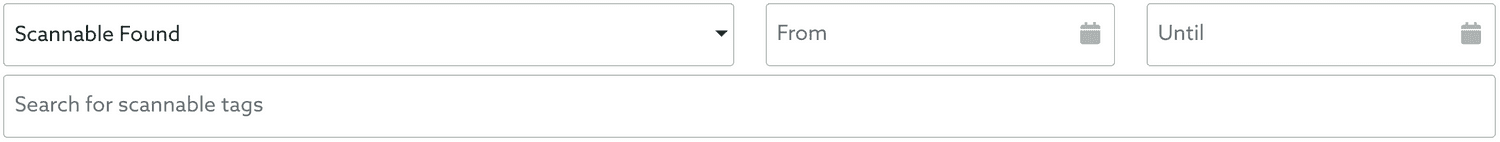
If you are using the Loyalty add-on you can also find all the events for specific passes:
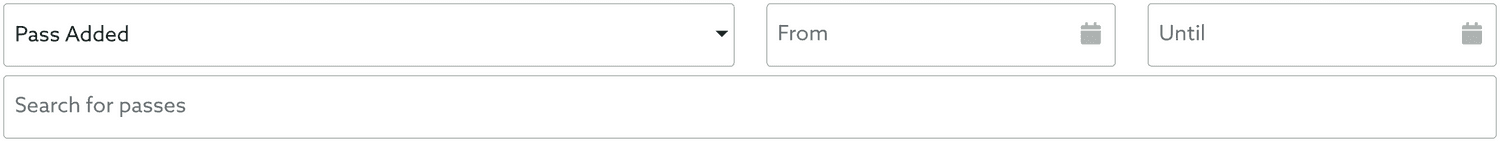
And finally if you have the Storage add-on, you can also filter events for specific Asset Groups:
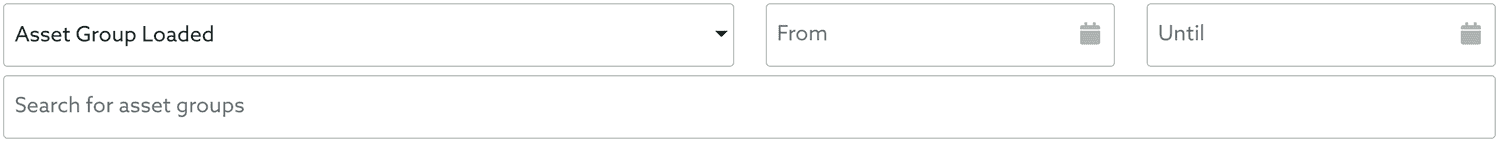
To learn more about all the event types available for you, please read the guides located here.
Once you've select your search terms, if any results are found, you will see a list like the one below:
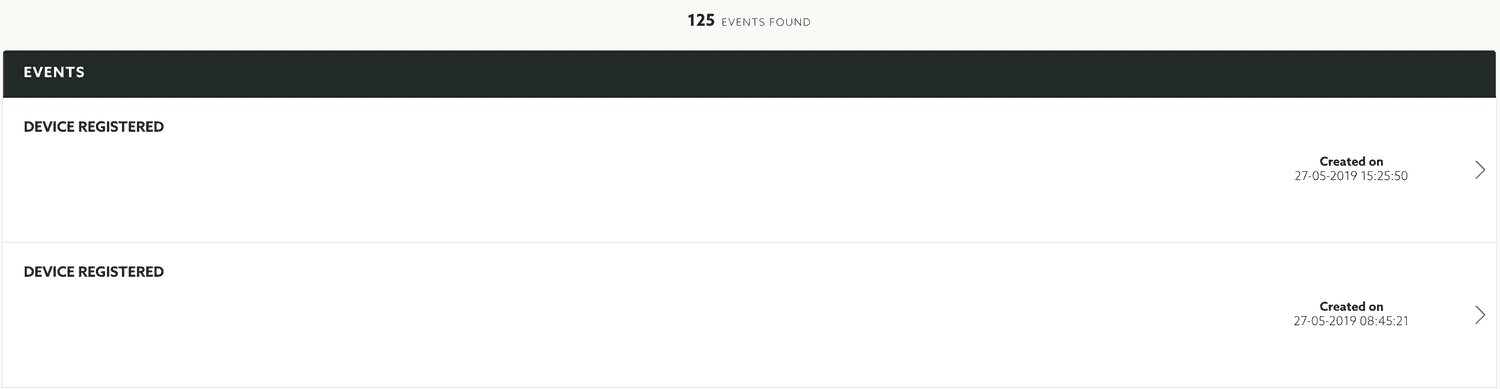
You can quickly start an export job by clicking in the button Export:

Or simply send a message to all the devices that executed these events by clicking in the button Send Message:

Learn more about the data inside these events by reading the guides located here.