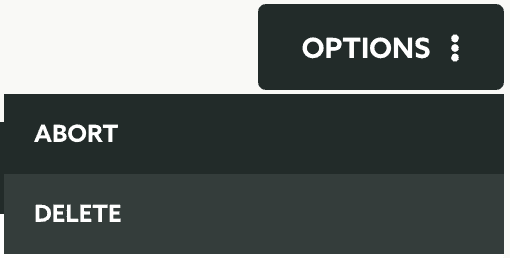Import Result
In this page you'll be able to check the details of your import job as well as eventually abort (if it's still running) or delete it.
To access this page expand the Data menu and click in Import:
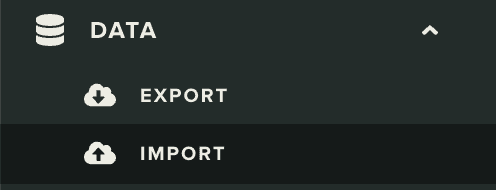
Then click in the import job you wish to get more information from:

This will open a page that looks like the one below (depending on the import type):
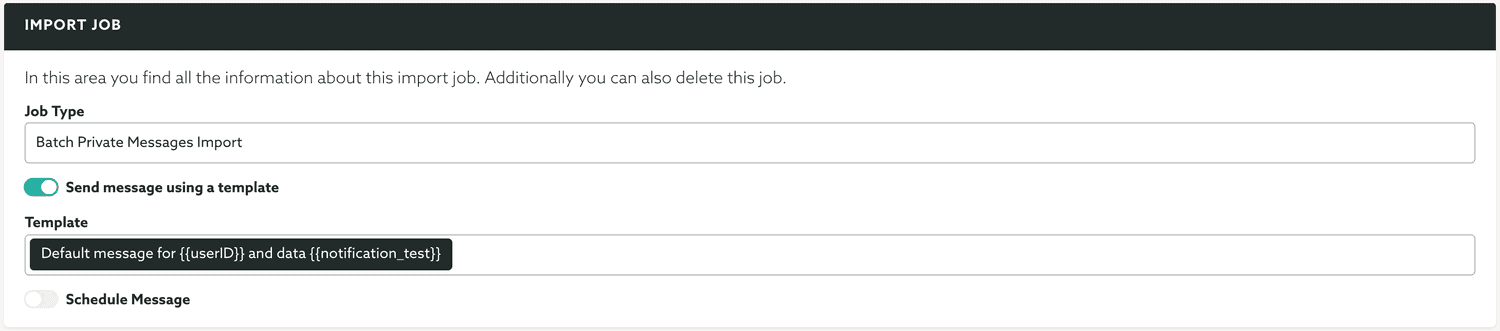
This page is purely informative and nothing can be changed.
You can however abort a running import job. If your job is in not yet finished the following option will be visible. To abort the job, expand the Options menu and click in Abort:
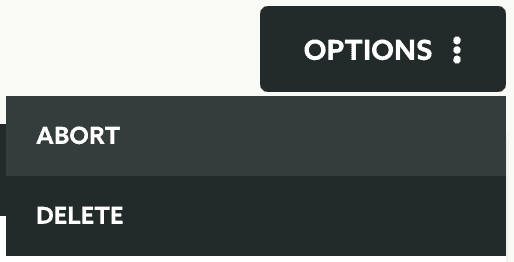
Finally you can also delete an import job. To do that expand the Options menu and click in Delete: