Export
In this page you'll find all the export jobs you'll create. To access this page expand the Data menu and click in Export:
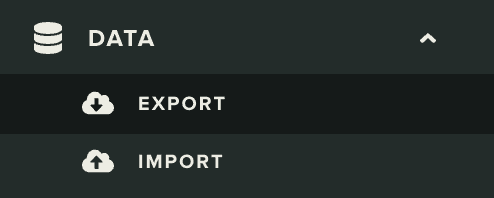
In this page you'll see a list of jobs previously created:
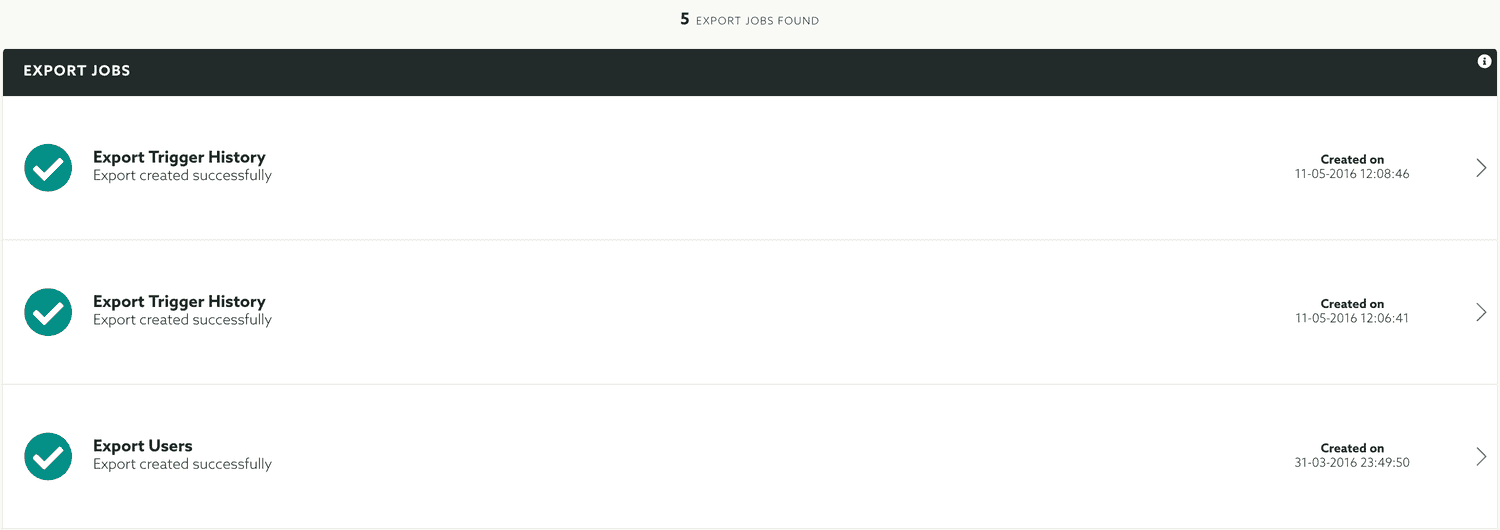
These jobs are created asynchronously and shipped to our global export worker (shared by all apps in our system). This means that they might be in different states until they are actually finished and ready for you to download.
If the export job has started and is in a queueing phase you will see a record like this:

If the export job has moved to the creation phase you will see a record like this:

If the export job is finished you will see a record like this:

If by any reason the job has finished with errors you will see a record like this:

Continue reading these guides to learn how to create an export job and download the export file.