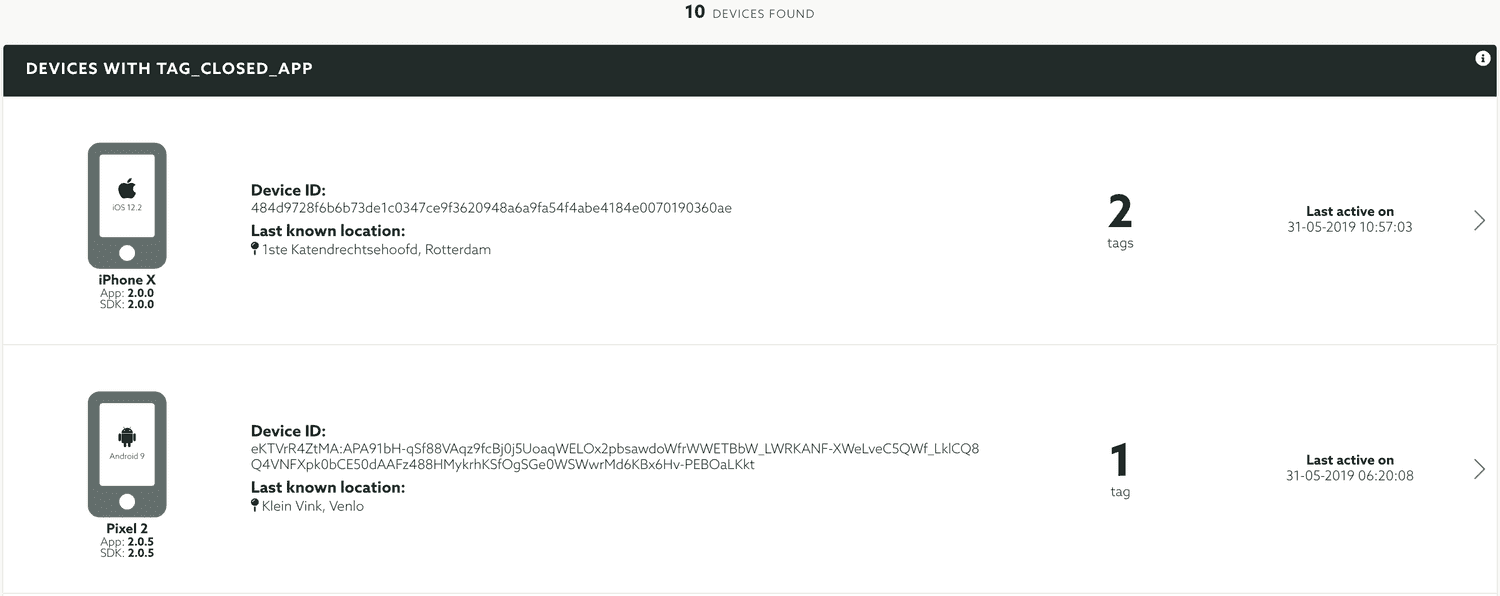Tag Info
In this page you will be able to get more information about a tag, mainly which devices are associated with it. Because tags are managed via your mobile or web app, they cannot be modify in the dashboard.
To access this page, expand the Audience menu and click in Tags like shown below:
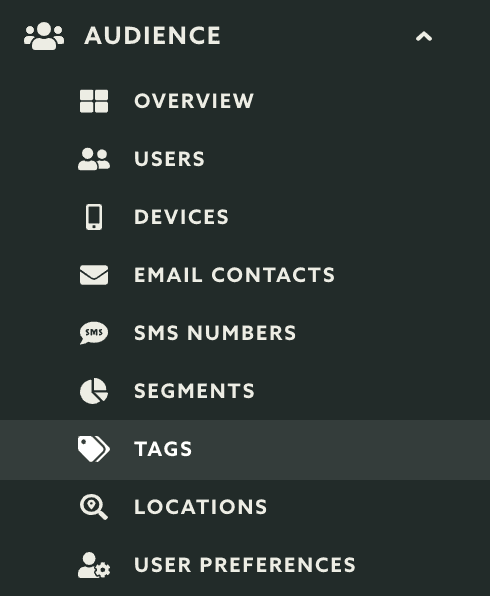
Then click in the tag you wish to get more information from:

In this page you will only be able to see the list of all the devices in this tag: