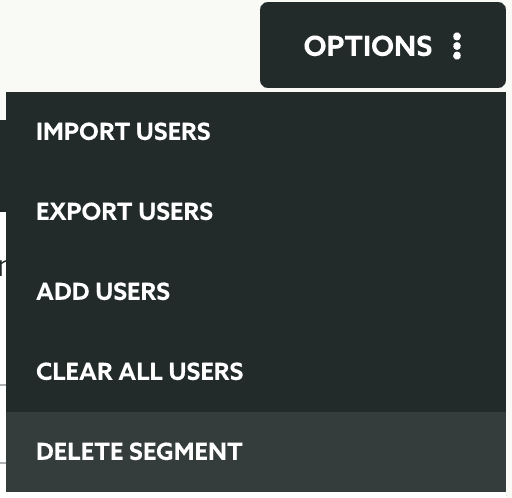Edit Segments
In this page you will be able to modify an existing segment. From this page, it is also possible to get a list of all the users currently in the segment.
To access this page, expand the Audience menu and click in Segments like shown below:
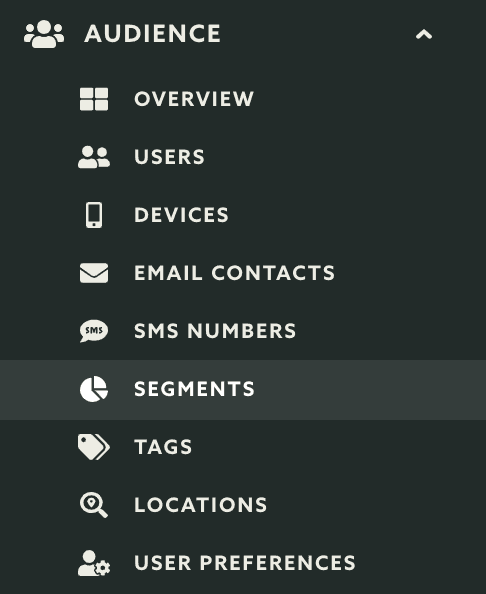
Then click in the segment you wish to edit:
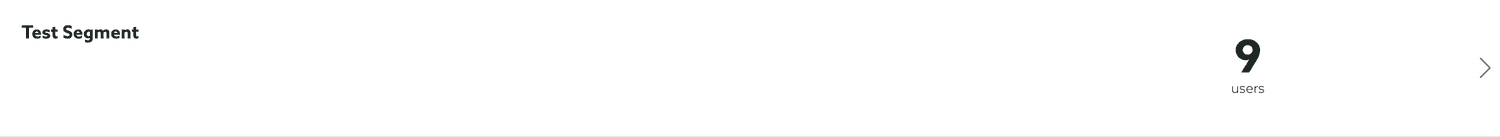
At any time you can change the name of the segment:
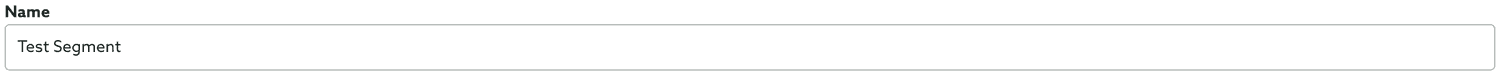
Obviously you can also change the description:
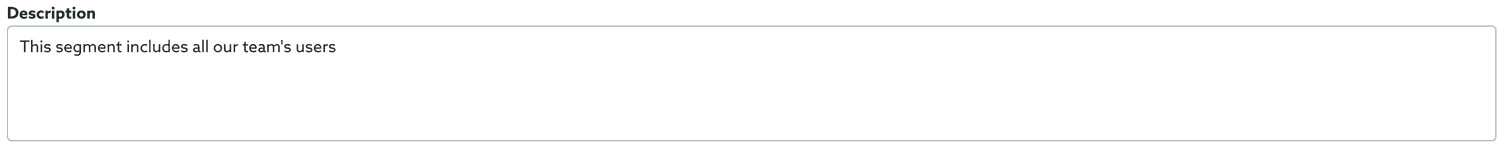
If the add-on Users & Authentication is active for your account, you can also change the User selectable segment option:

Finally you can also change the Use this segment for message testing purposes option:

And click in the Save button to store any changes in this page:

In this page you will also see the list of all the users in this segment:
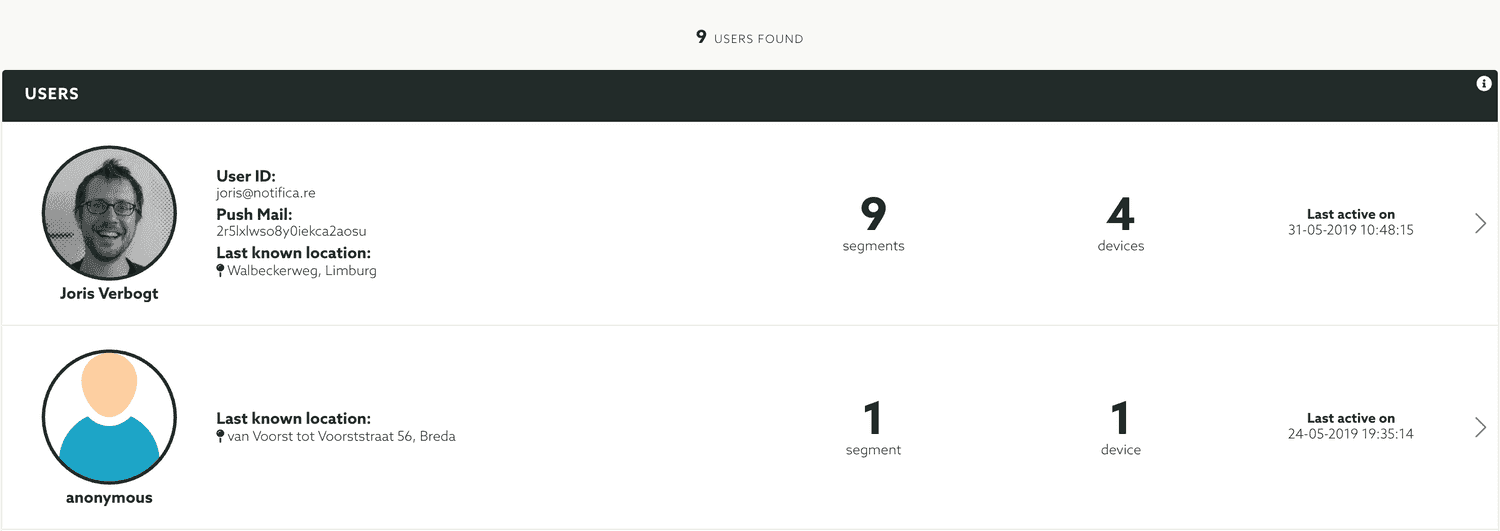
In the top right corner of this page, you'll find the Options menu, from this menu you can import users:
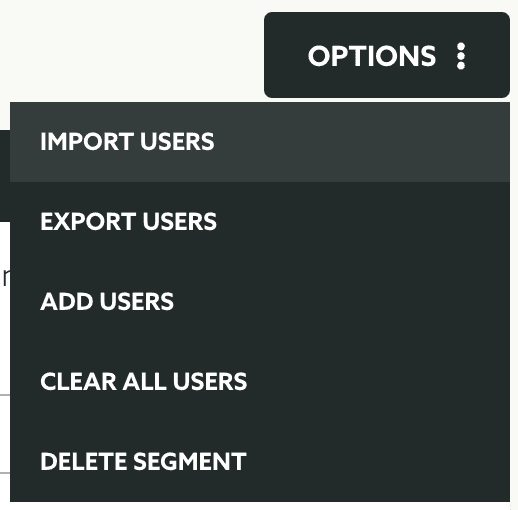
Or export users:
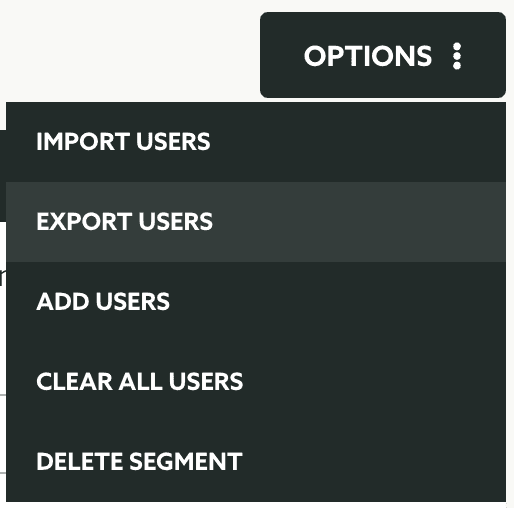
You can also add a new bulk of users to this segment:
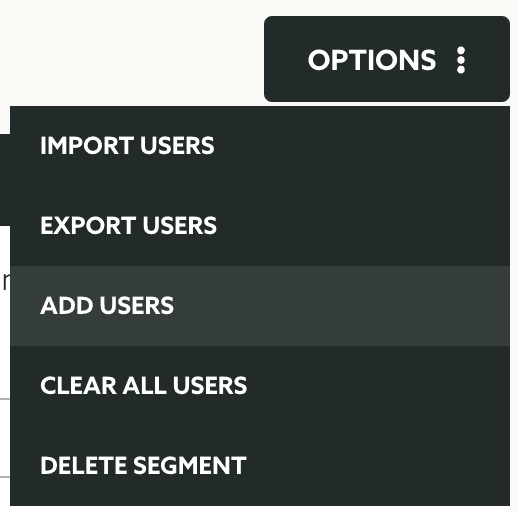
Or clear all the users from this segment:
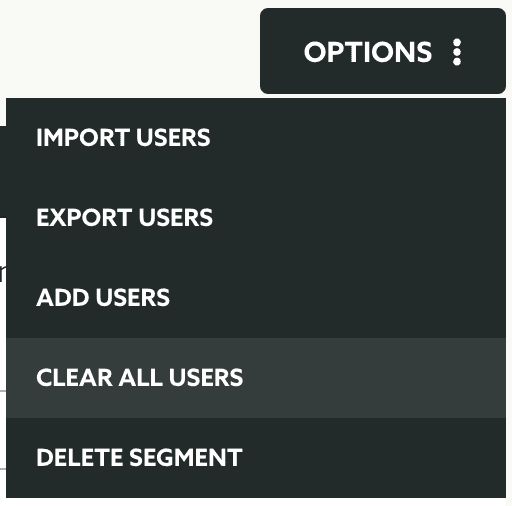
Ultimately you can also delete this segment: