Create SMS Numbers
In this area you will be able to create new SMS number for your app.
To access this page, expand the Audience menu and click in SMS Numbers like shown below:
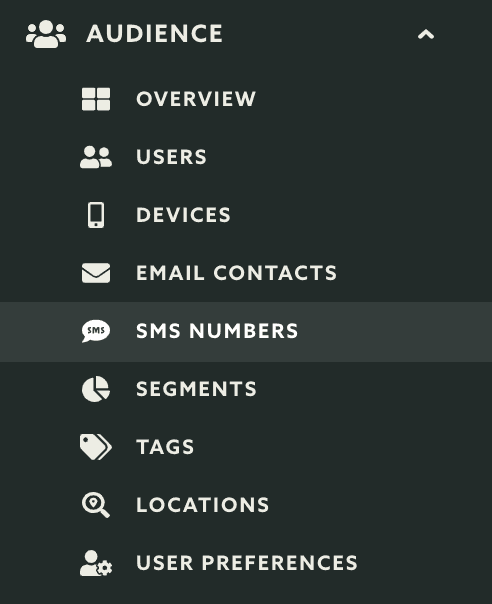
Then continue by clicking in the New SMS Number button:

This will take you the create contact page, start by providing which phone number you would like to create:
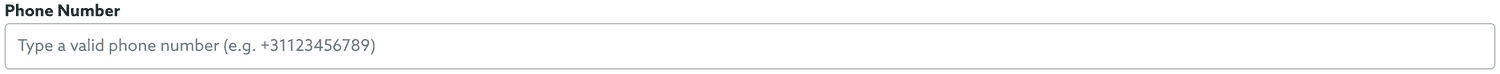
Optionally you can associate this number with one or more tags. To do that, search for an existing tag by typing in this field:
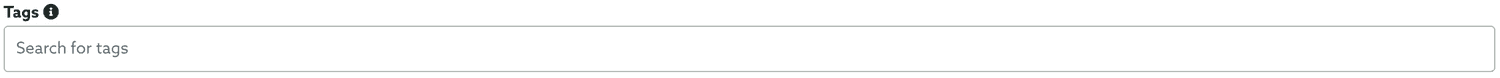
The results of your search will display like the following:
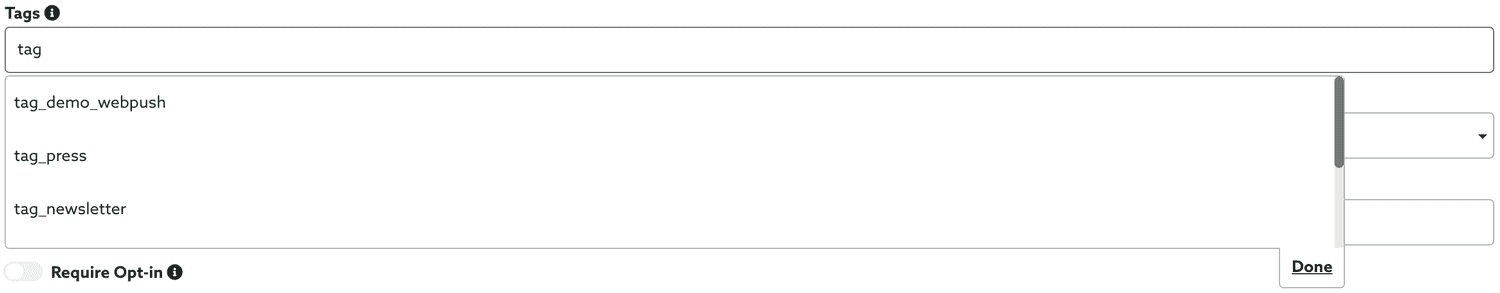
To select them simply click in all the tags you would like to associate to this number and click in the Done button:
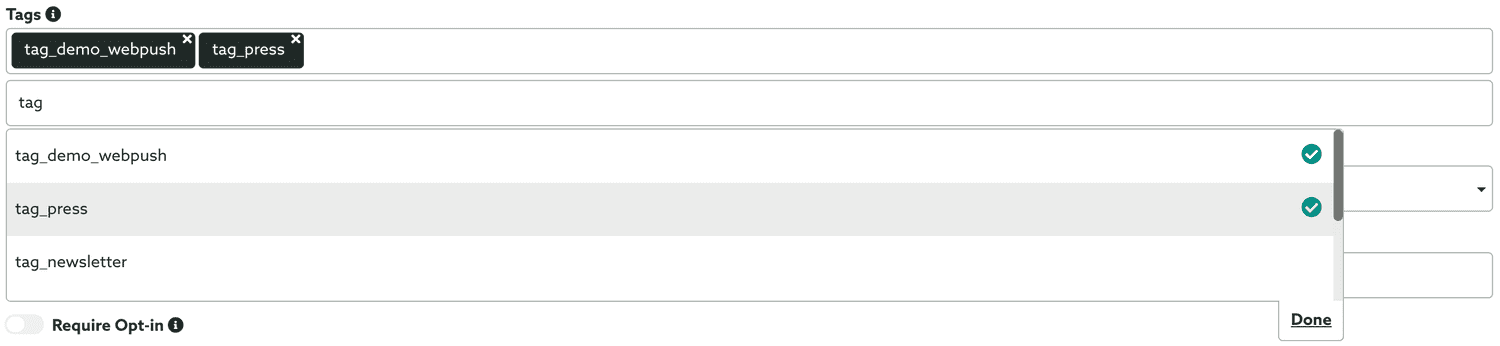
Once you've clicked in the Done button, your selection will display like shown below:
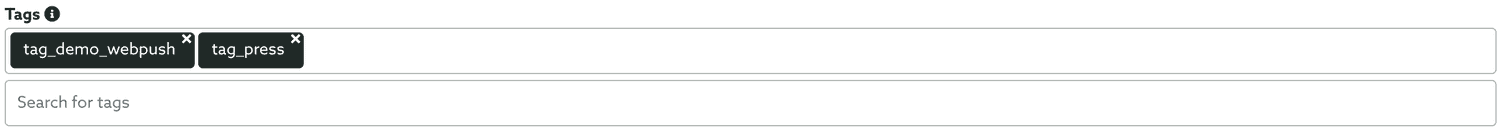
Optionally you can also associate this number with a certain language, this can be useful later on when designing your SMS campaigns:
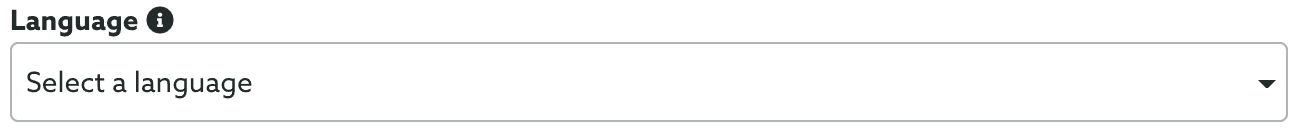
Pretty much the same way, you can also associate this number with a certain region:
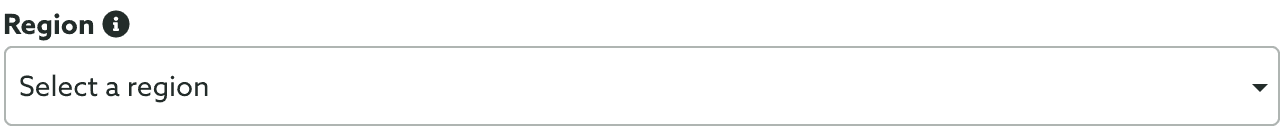
It is also possible to associate this number with a user, this would allow you to add this SMS number to the profile of an user which can then later on be used for private messages. Simply type in this field to search users:
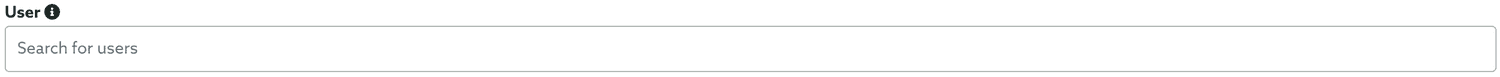
This will show you a list of users which you can pick one user, click in the user you want to select it:
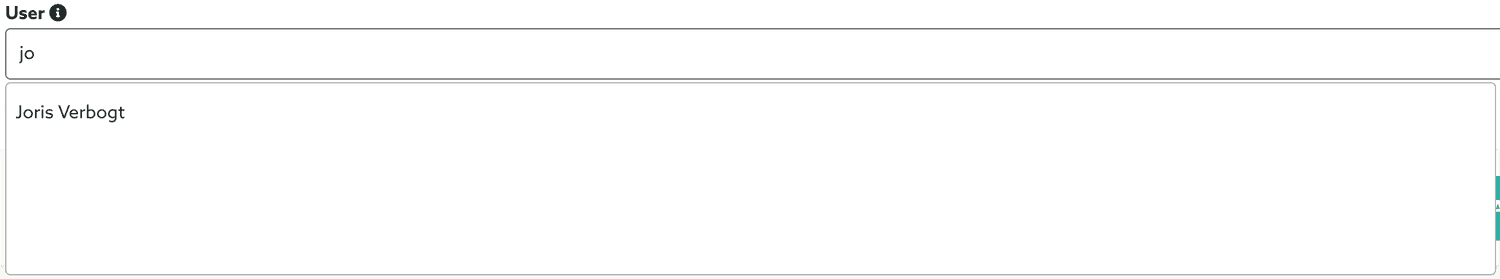
When you are done selecting a user, it will look like the following:
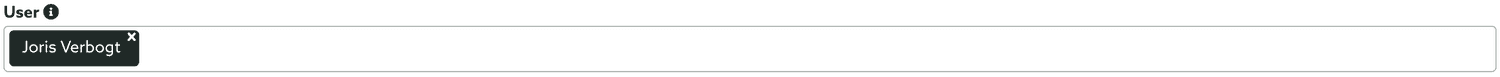
Finally you can decide if we should send a confirmation SMS message to this phone before actually creating this number. If you've previously obtained permission from the recipient to use this phone number, you can skip this step:

When you are ready to create a new number simply click in the Create SMS Number button:

After this point, if you did not require opt-in, the phone number will be visible in the SMS numbers list and can be used straight away. If instead you've required opt-in, this number will only be available after the recipient has accepted to opt-in to your numbers list.