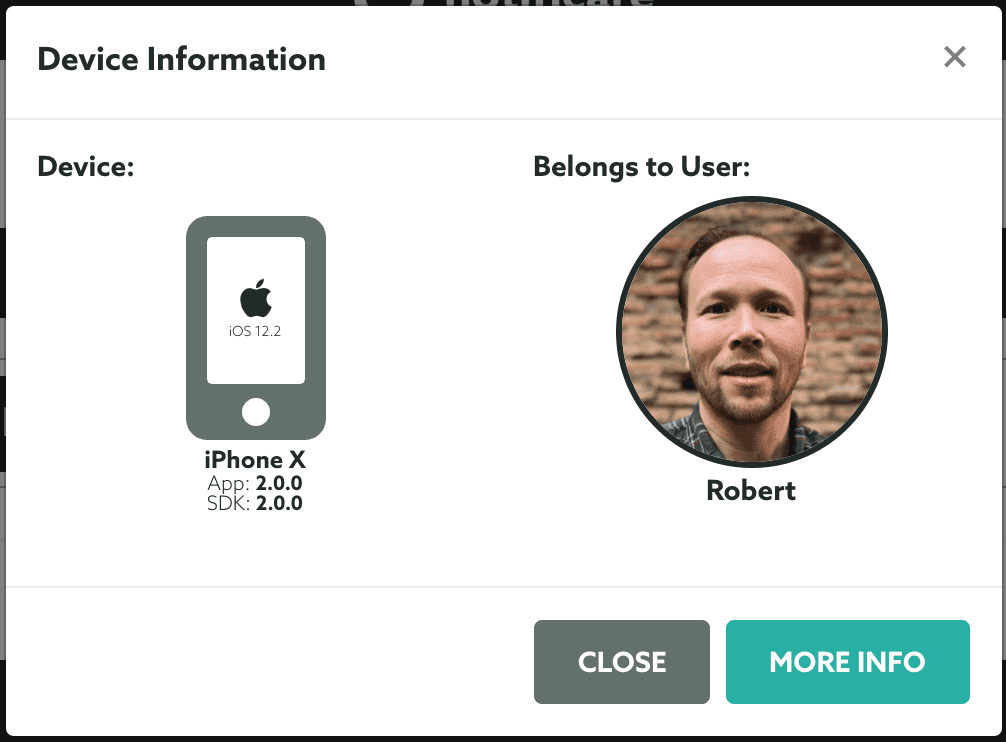Location
In this area you will be able to access find devices based on a location. If your app is collecting location from your users, this area might be a good place to get information about devices based on their location.
To access this page, expand the Audience menu and click in Locations like shown below:
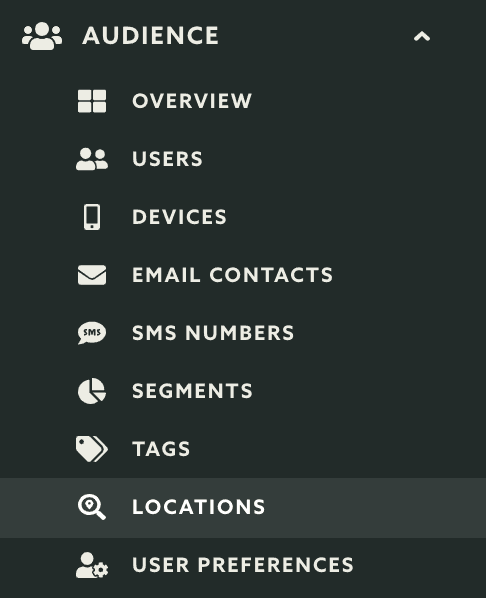
In this page you'll find a search form where you can search addresses or from any of the Geo-Zones, POIs, Cities and Countries you create in Notificare:
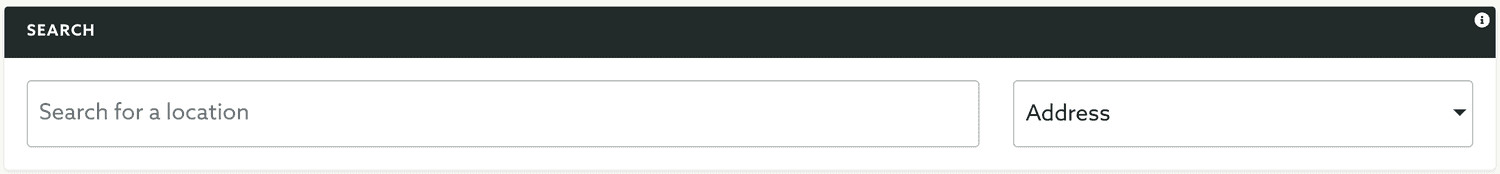
If Address is selected you will query directly Google Maps, which allows you to basically get all the devices at any point in the globe:
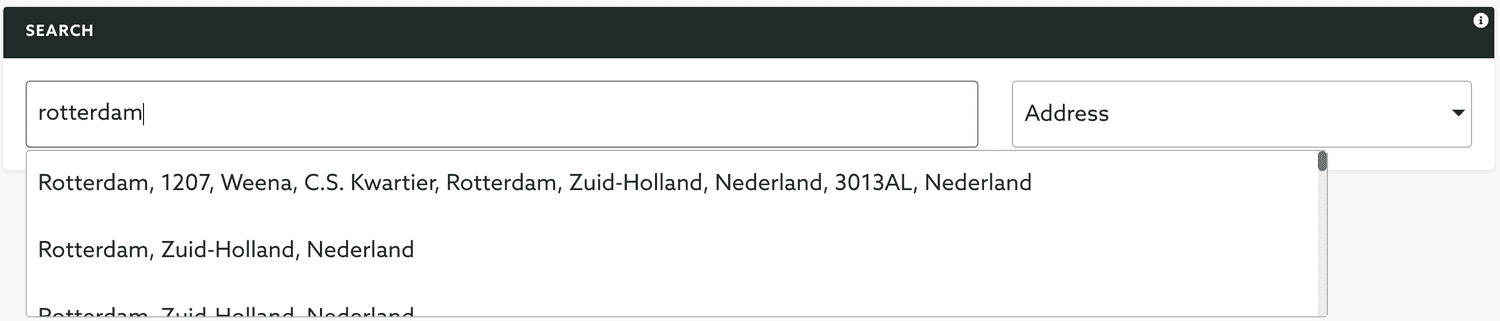
If Geo-Zones is selected you will search for geo-zones created in your app:
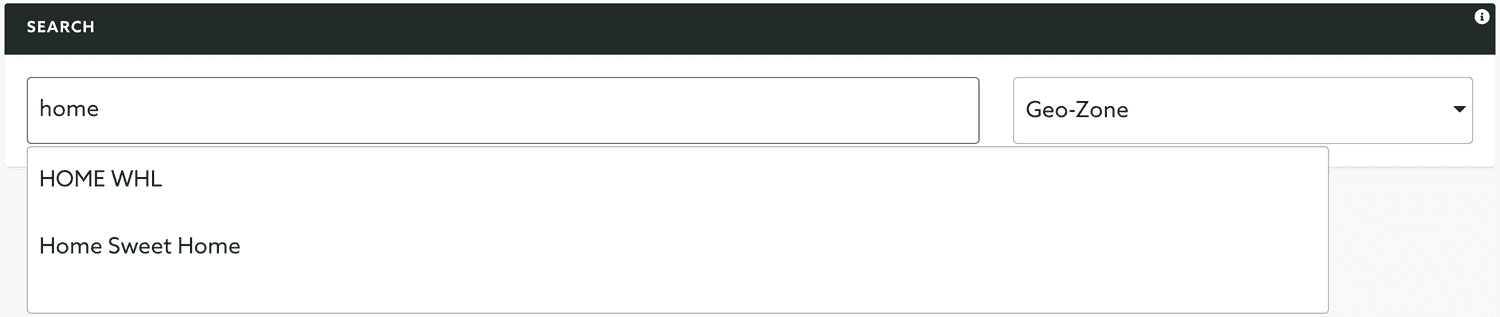
If POIs is selected you will search for points of interest created in your app:
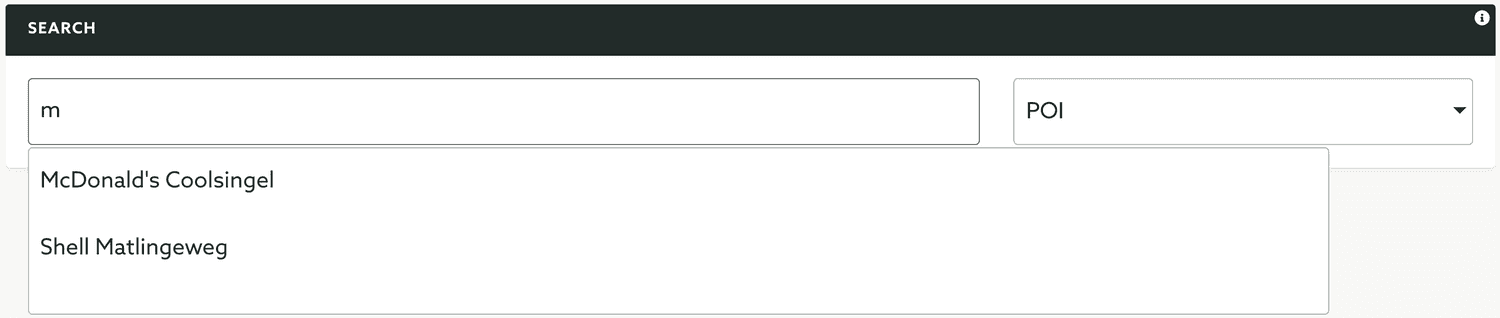
If Cities is selected you will search for cities created in your app:
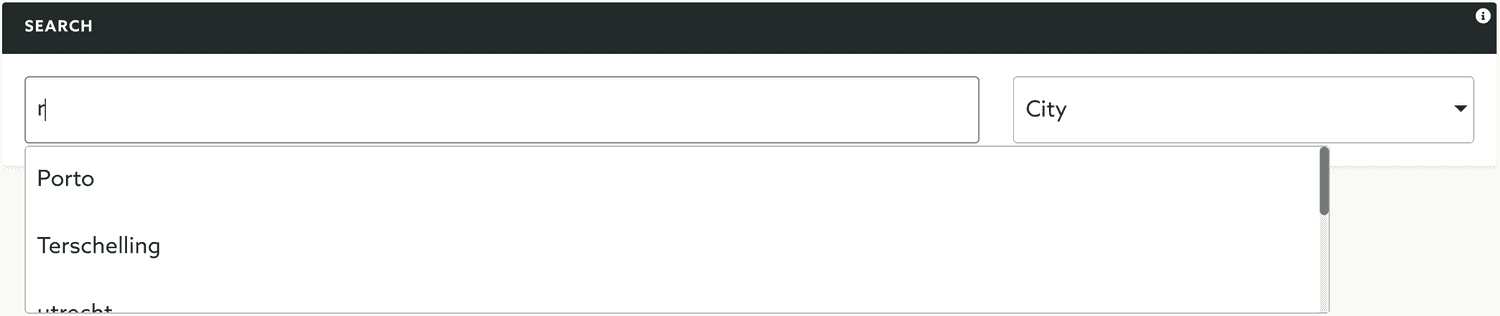
If Countries is selected you will search for countries created in your app:
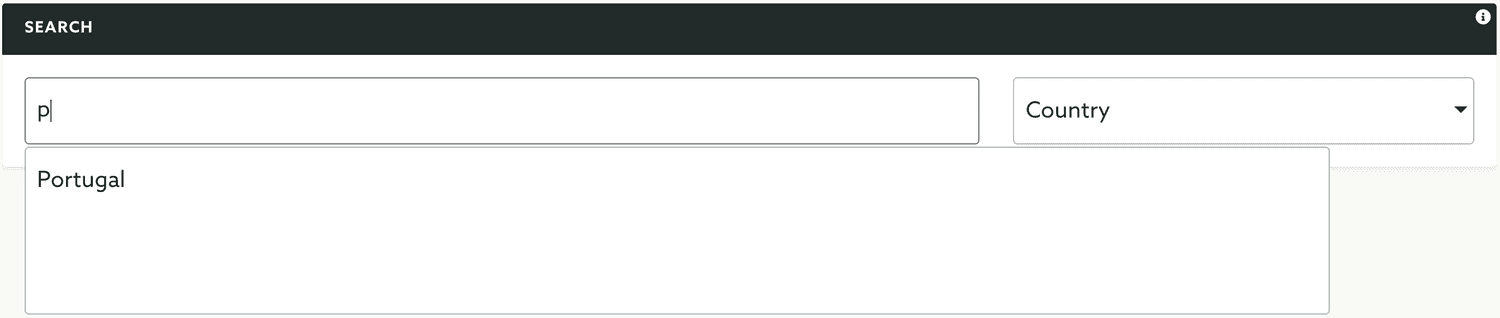
Selecting any of the results in those searches will show you a map with the devices found (if any):
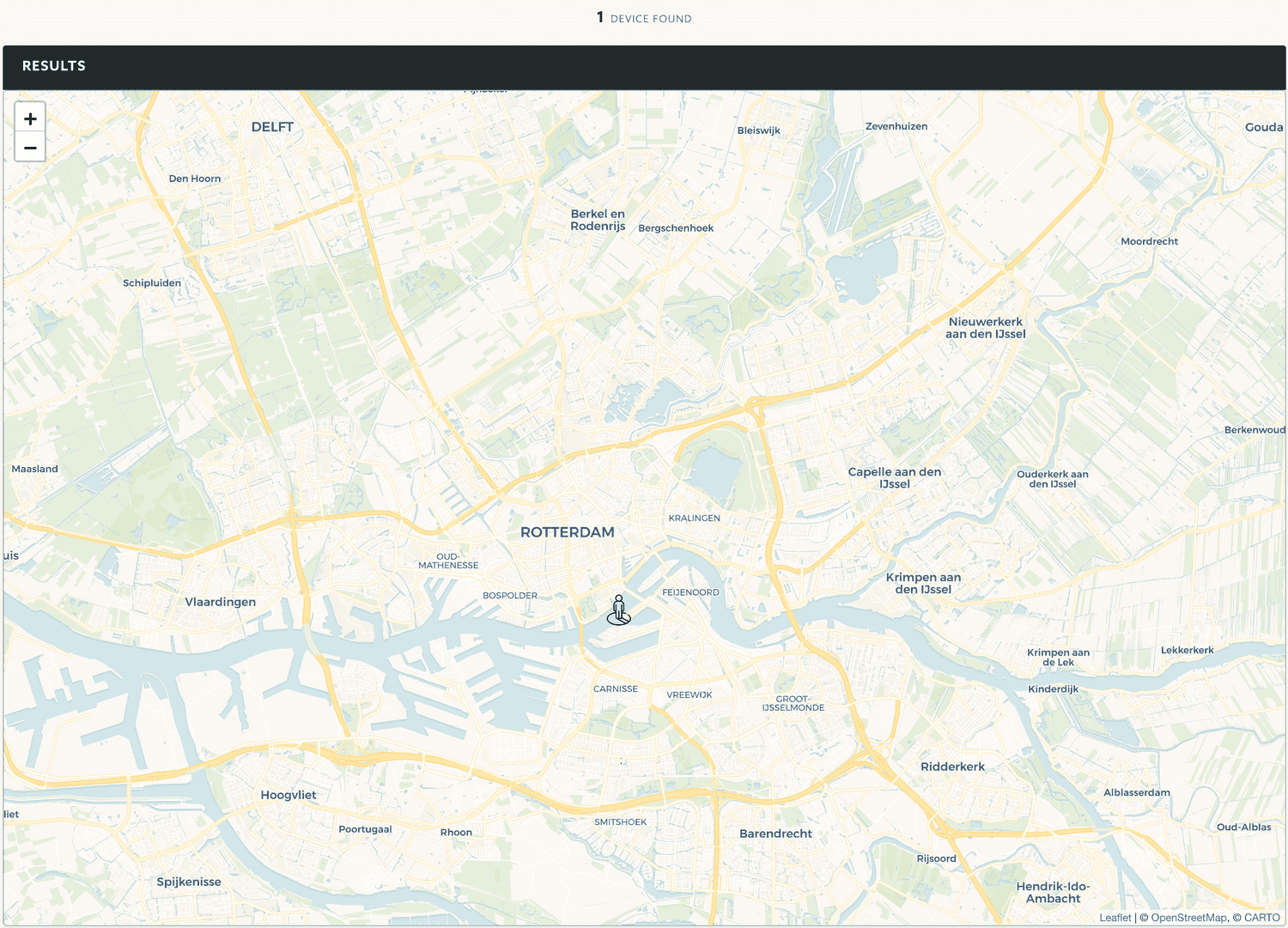
In that map you can click in individual markers to obtain information about the device and user: