Reports
The Reports add-on will allow you create custom charts with the metrics your business cares about. It will also allow you to receive weekly updates by email, with all these metrics and comparision benchmarks with previous weeks. This is an add-on feature of Notificare. Before you can subscribe to this add-on you will need to be enrolled in a paid plan.
To access these pages, expand the Settings menu and click in Services like shown below:
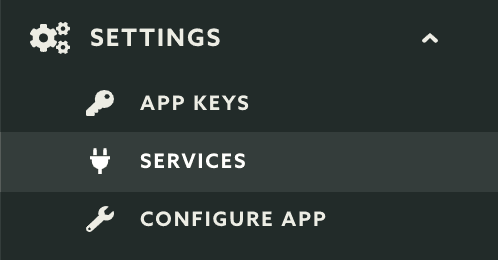
Then you should click the Configure button in the Reports box:
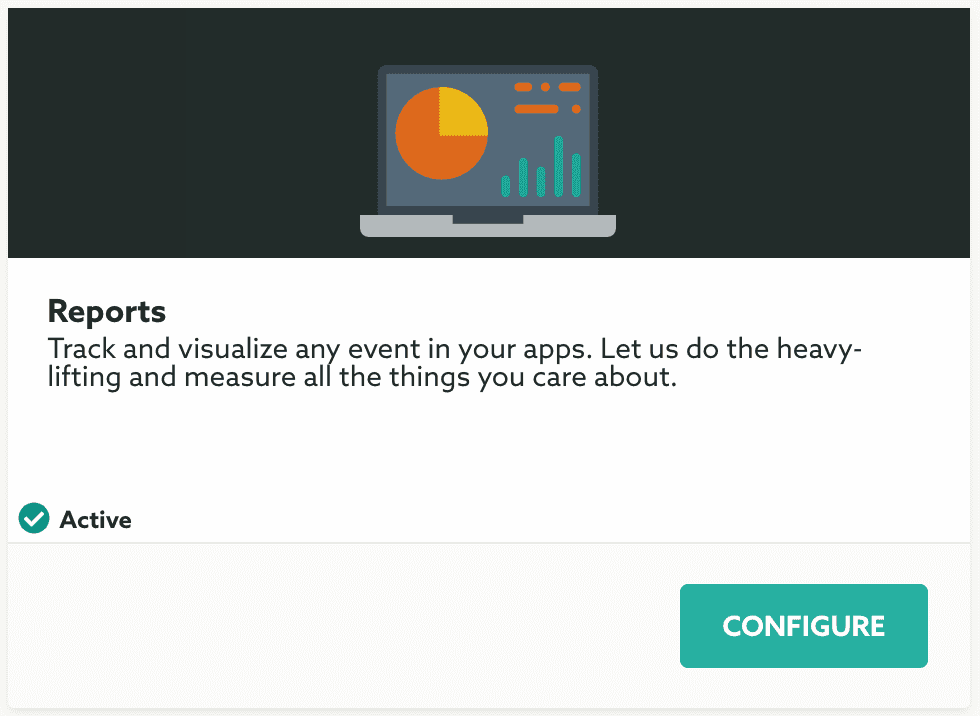
In this service configuration page you will see the list of the accounts that have access to the app, by default there will be only one but as you share apps with more accounts they will be visible in a list like the one below:
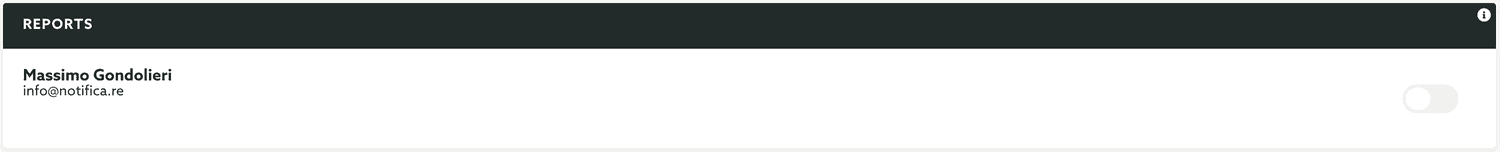
You can toggle accounts ON and OFF to receive the weekly breakdown of your app main key metrics as well as all the charts you create in the Reports area.
When this service is active, there will be one new item in your app's navigation menu called Reports. To learn more about it, please read the guides located here.