FCM
In this area you can set up Firebase Cloud Messaging. This service is capable of sending remote push notifications to Android apps. In this area you will be able to paste the FCM server key necessary for our platform to send notifications on your behalf.
To access these pages, expand the Settings menu and click in Services like shown below:
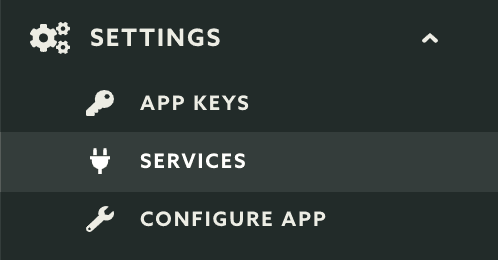
Then you should click the Configure button in the FCM box:
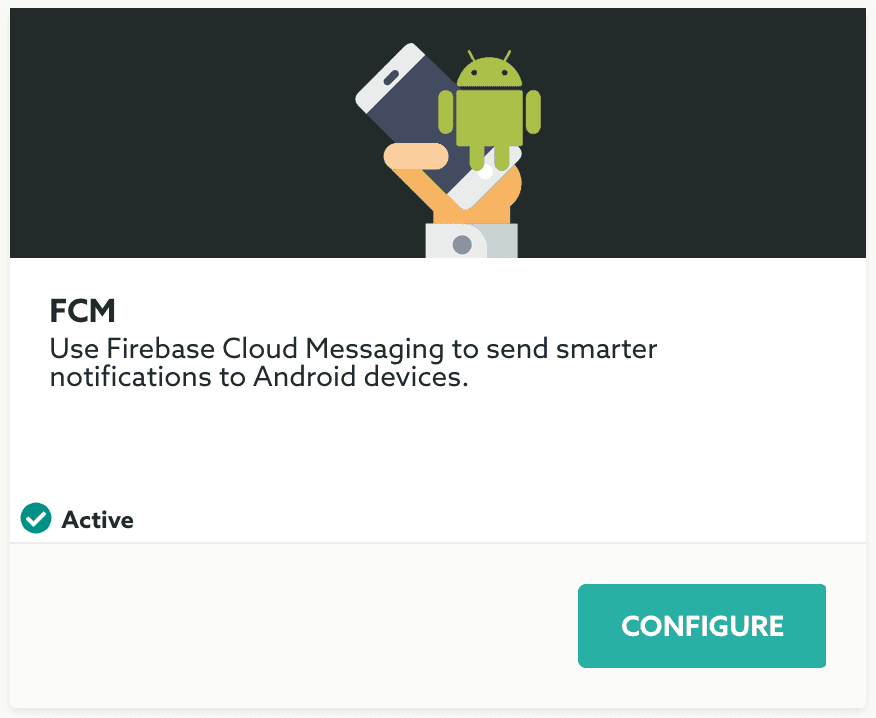
Please note that before you successfully finish this setup, this service will show the Inactive sign. While inactive you will not be able to send Android notifications through FCM at all.
In the FCM configuration page, you will need to provide us with a service account as explained here. This account's credentials file will allow us to use FCM v1 API, all you need to do is upload it in Notificare in the following field:
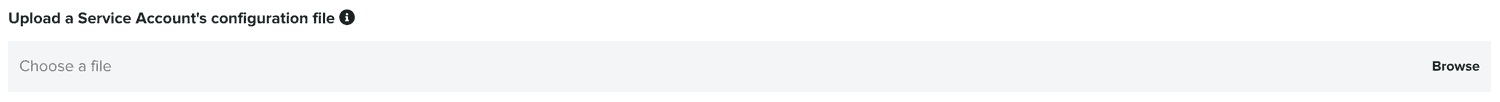
If you are still using FCM legacy API (to be discontinued in June 2024), you will need to provide us an FCM server key. To learn how to get this key please visit our guide here. Once you have a server key, paste it in the following field:
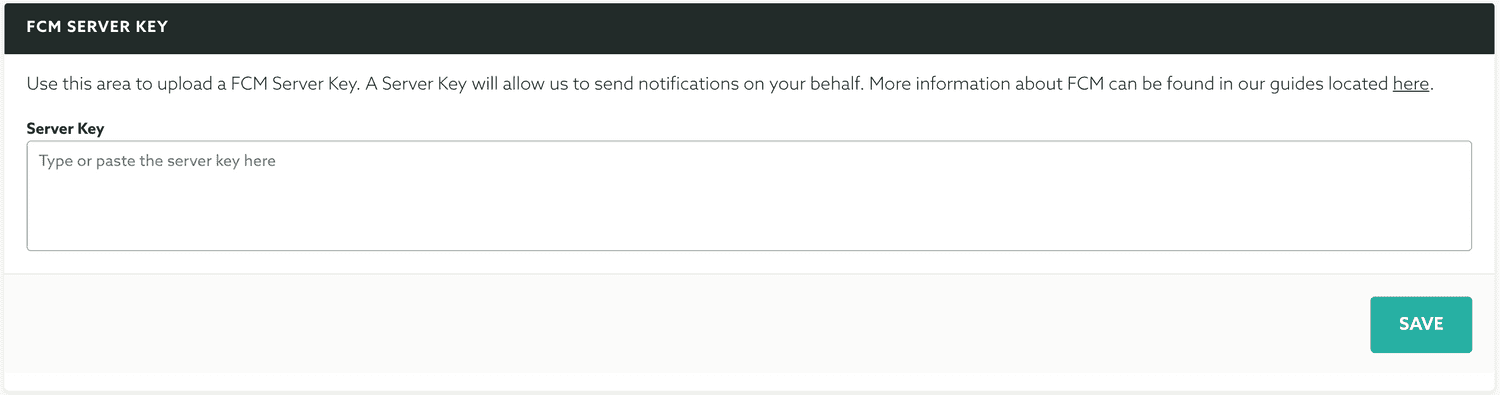
Finally, you should click in the Update button to make sure you store these changes:

Once you have successfully set the server key, your service will become active and you should now be able to send remote notifications to your Android apps.
At any point in time you can remove or upload a new Android server key.