Automation
The Automation add-on will allow you automate how you send notifications from external sources, react to your app signals, categorize users and connect to 3rd party services. This is an add-on feature of Notificare. Before you can subscribe to this add-on you will need to be enrolled in a paid plan.
To access these pages, expand the Settings menu and click in Services like shown below:
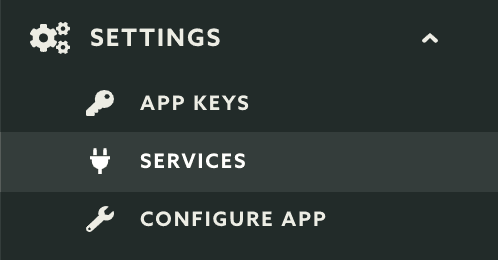
Then you should click the Configure button in the Automation box:
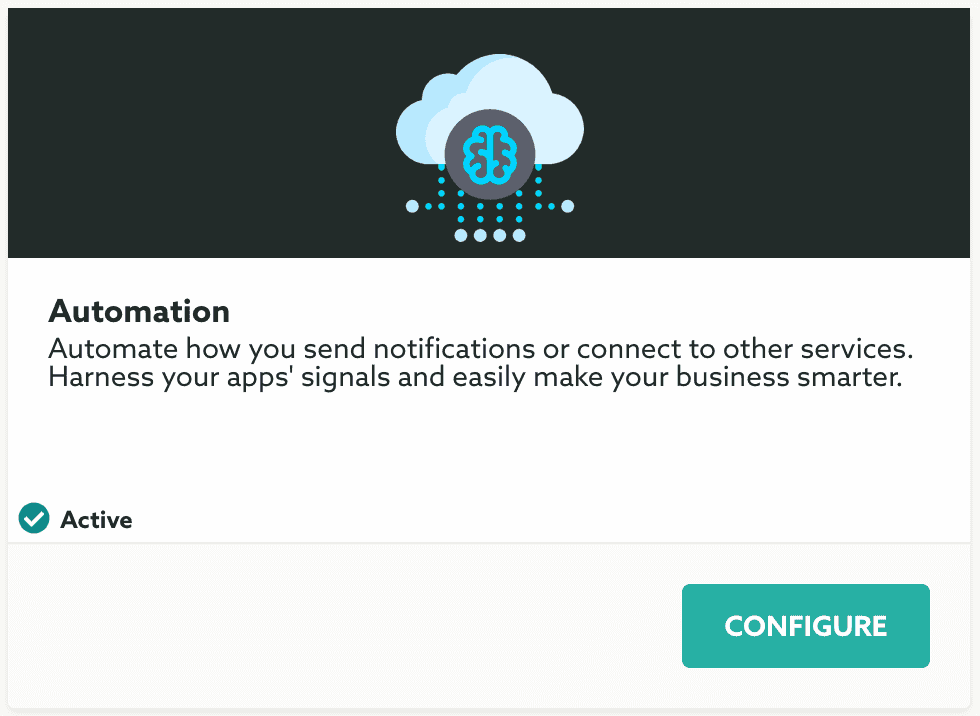
For this service, you only have one single configurable option. This option will allow you to configure the interval for pooling of all the Push Channels you add to Notificare. Simply provide a value between 300 and 86400 seconds:
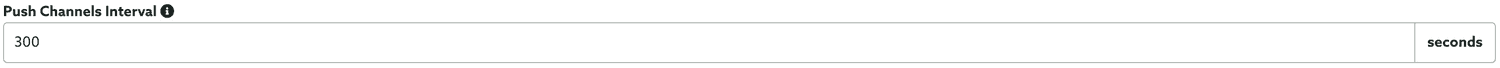
By default this value will be of 900 seconds (15 minutes) and it can also be overridden for each Push Channel.
Finally you should click in the Save button to make sure you store these changes:

If this service is active, there will be one new item in your app's navigation menu called Automation. To learn more about it, please read the guides located here.