IP Whitelist
To make sure your apps are used only from allowed networks and locations, we offer you an IP Whitelist feature for every single app you own. To start adding IP addresses and protect your apps, expand the Settings menu and click in IP Whitelist:
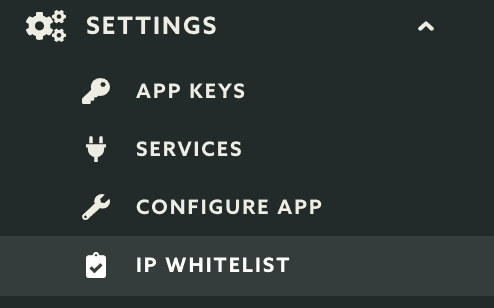
In this page you will see a section like this:
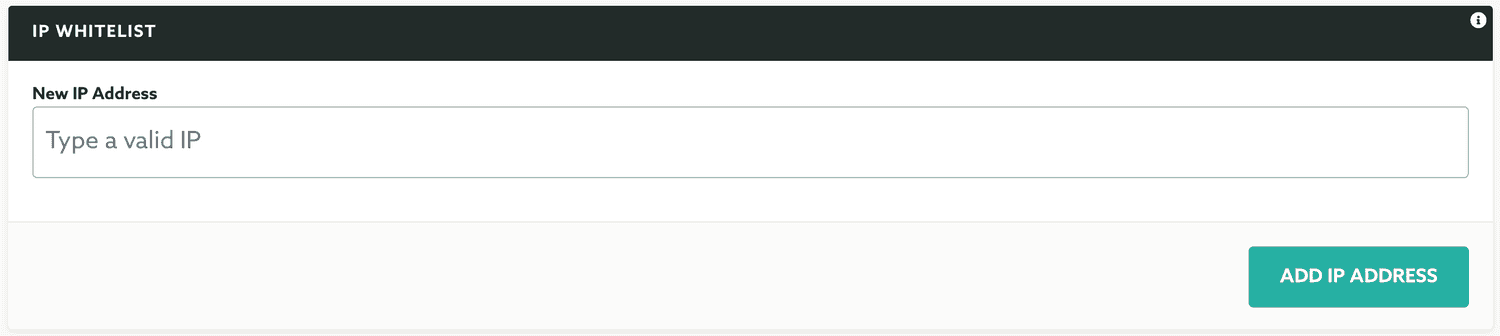
To add an IP, simply type the IP Address in the this field:
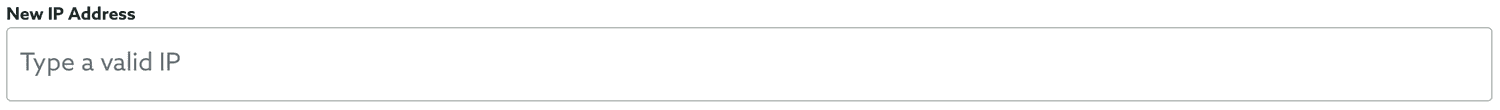
To add an IP, simply type the IP address in the box and click the Add IP Address button:

Once added, the IP address will be shown in the list:
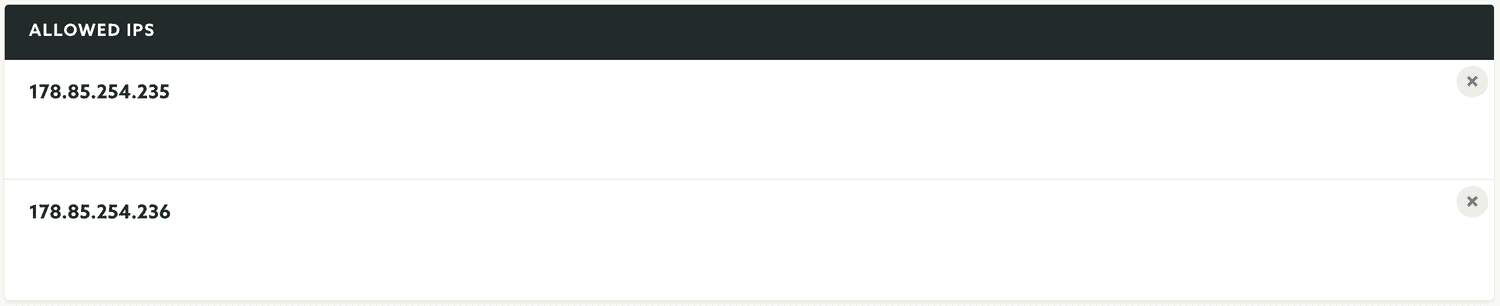
At this point, requests to our REST API can only be done from servers running on these IP addresses.
You can of course remove or edit IPs in this list at any time. To do that simply click the cross in the top right corner:
