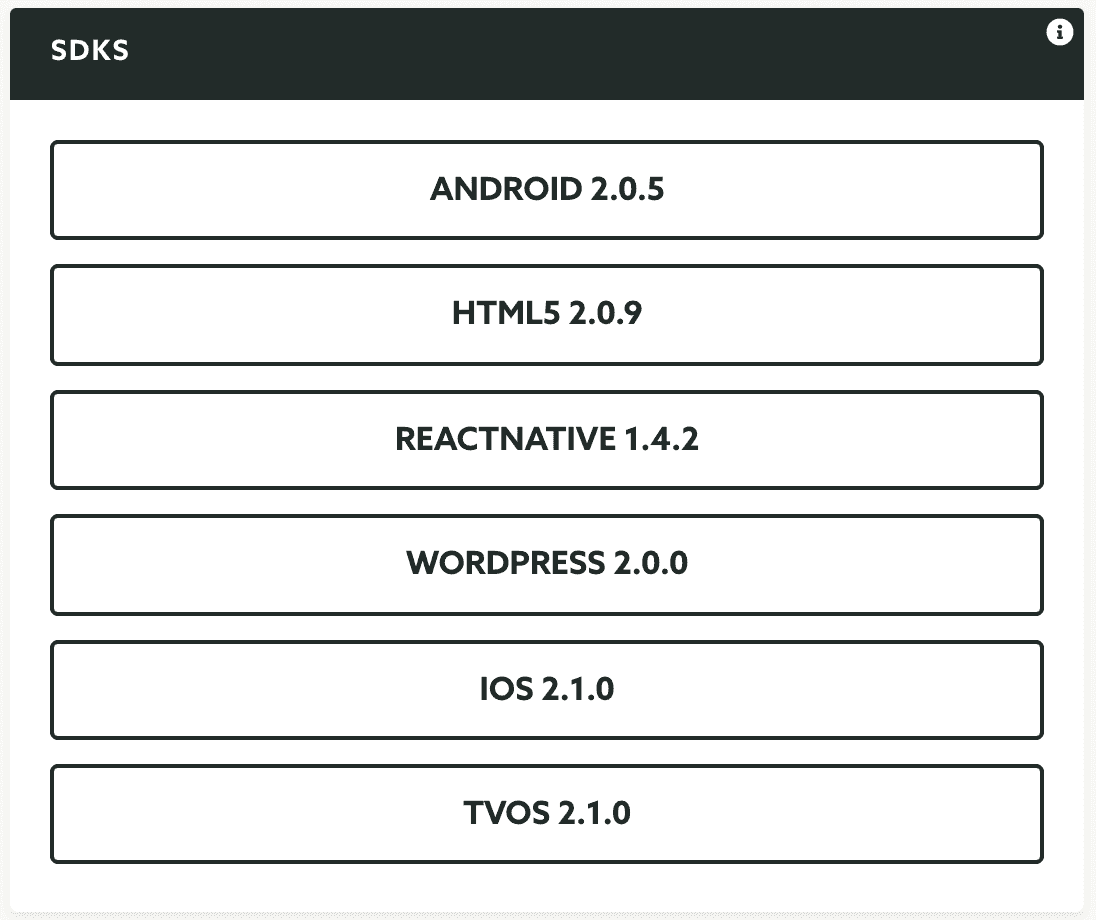Create an App
From the dashboard's first page, where your apps are listed, you can quickly create a new app by clicking in the New App button you'll find under the Your Apps list:
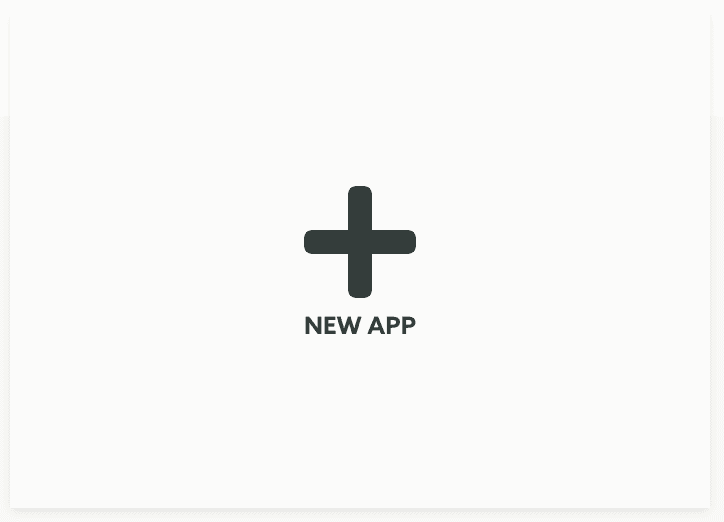
Please note that Free accounts are not able to create new apps.
For all the other type of accounts, to create an app you simply need to provide a name, category and select the environment you want to use. If you are currently under a trial period, you will not be able to create apps for use with a production environment. The environment you select is crucial specially for iOS apps, where there's a clear distinction between development and production servers.
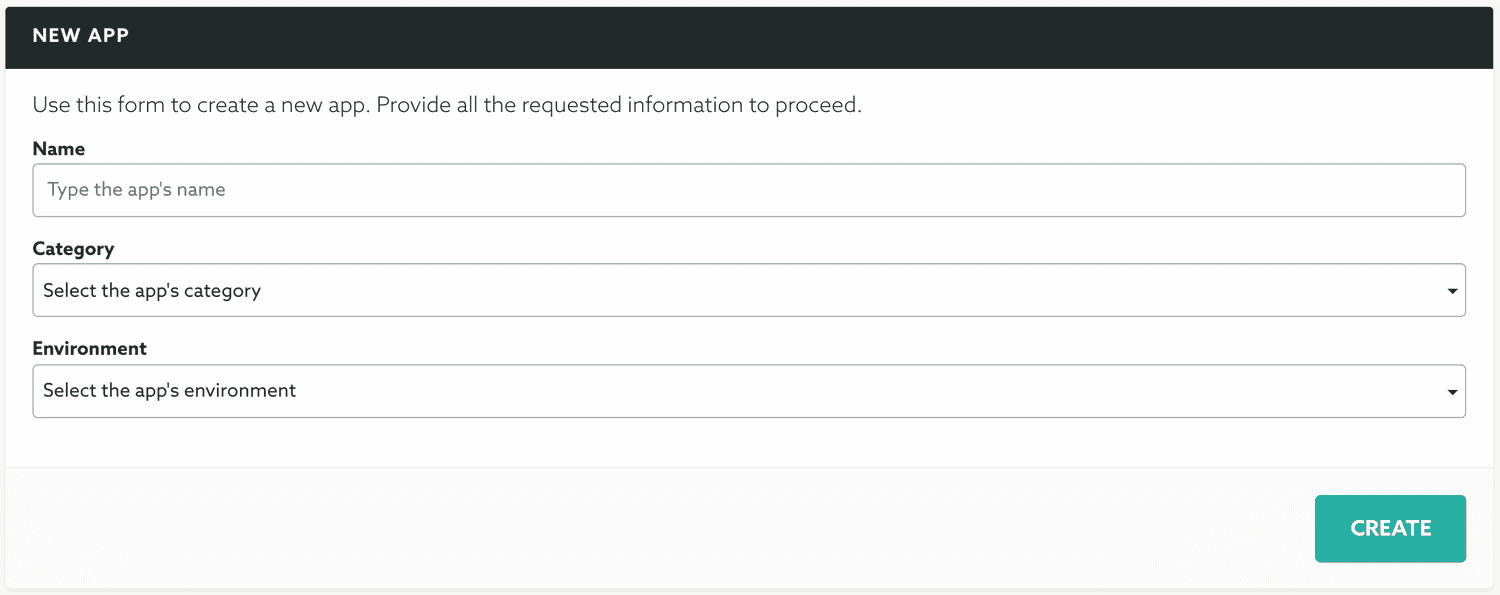
Once you've provided all the mandatory data you can go ahead and hit the Create button. After the app is created you will be automatically taken to the App Overview page.
In this page you can also find shortcuts to all the SDKs and plugins we support. Developers can quickly start to implement all our features, in their mobile and web apps, as soon as an app is created.