App Keys
After creating an app in Notificare, the next step to start implementing our libraries is to actually get access to your App Keys. These keys will give both our client-side libraries and your server-side code access to our platform. You can find you app keys by expanding your app's Settings menu item and clicking in App Keys as shown below:
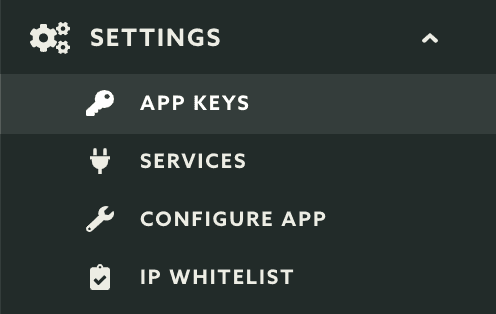
Copy the keys in this page to your client or server-side code to start using successful the mobile and web libraries and REST API, respectively.
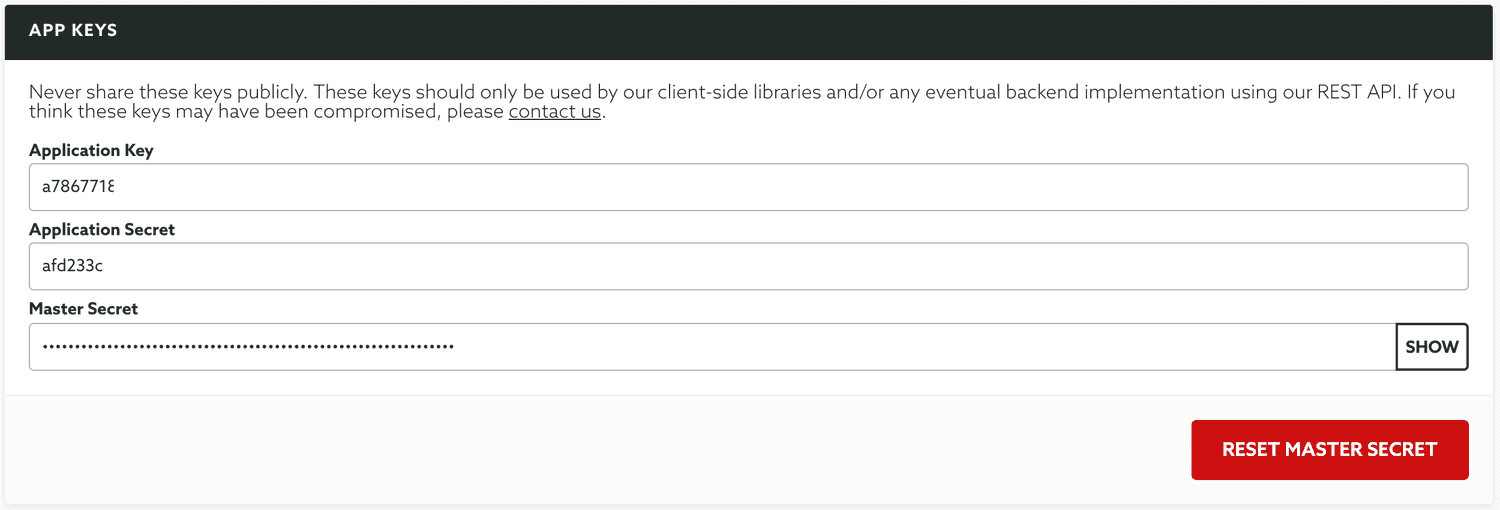
Please note that you should only use the Application Key and Application Secret in our client-side libraries. It is not recommended to ever include the Master Secret in client-side libraries. Since the Master Secret gives access to everything in your application, if you ever think this key has been compromise, you can go ahead and hit the Reset Master Secret button to generate a new one.
After resetting the Master Secret, any server-side application using our REST API with this key will start generating authentication errors. Make sure you replace the old Master Secret with the newly generated one to regain access to our platform.