Your Plan
In this area you can manage your plan, add-ons and review account stats. Click in Your Plan to access this area:
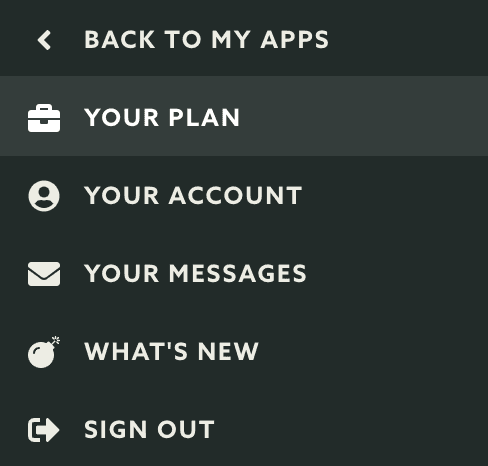
Simply access the sub-sections in this area via the tabbed menu:
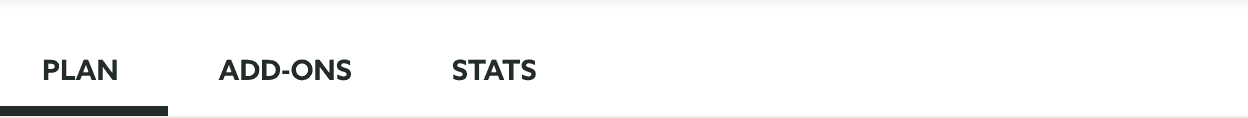
Under this section you can always find your current plan:
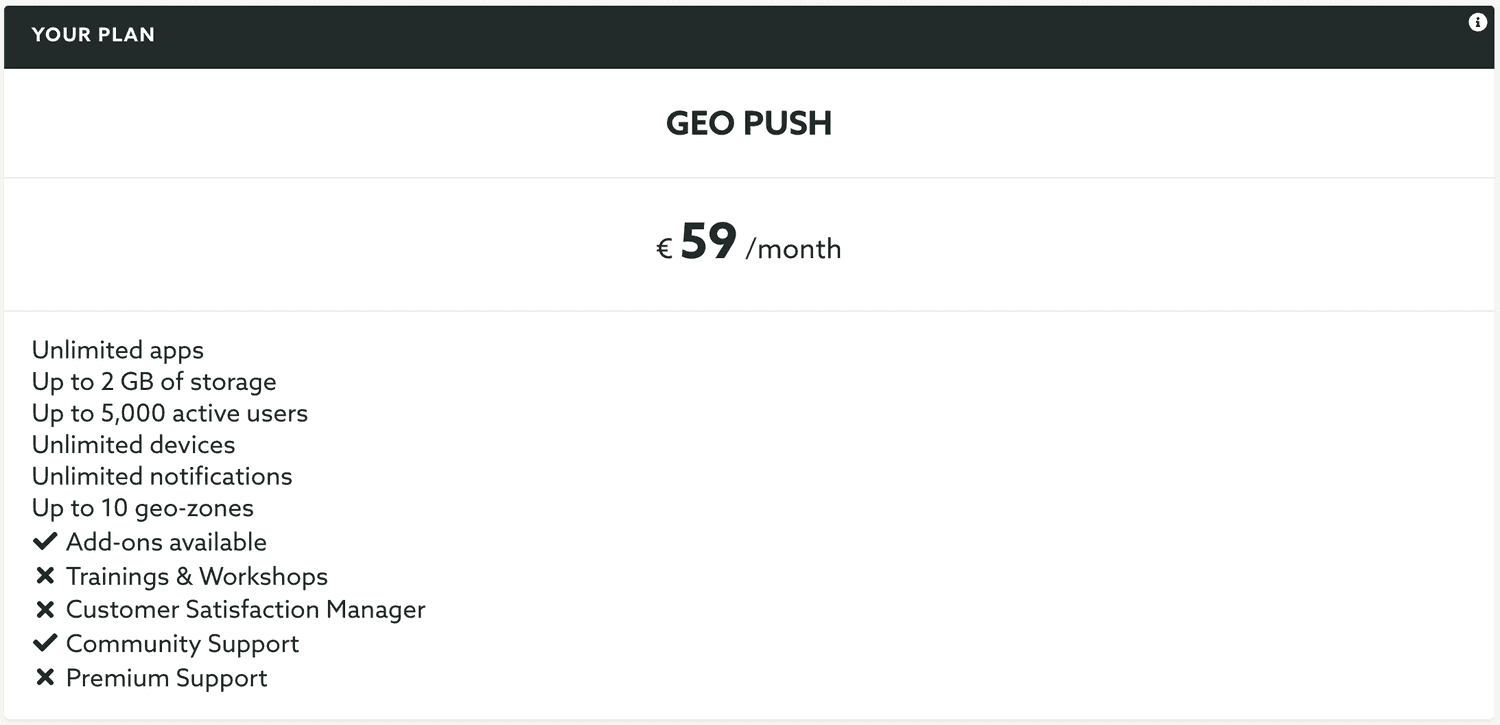
And all the other plans available for you:
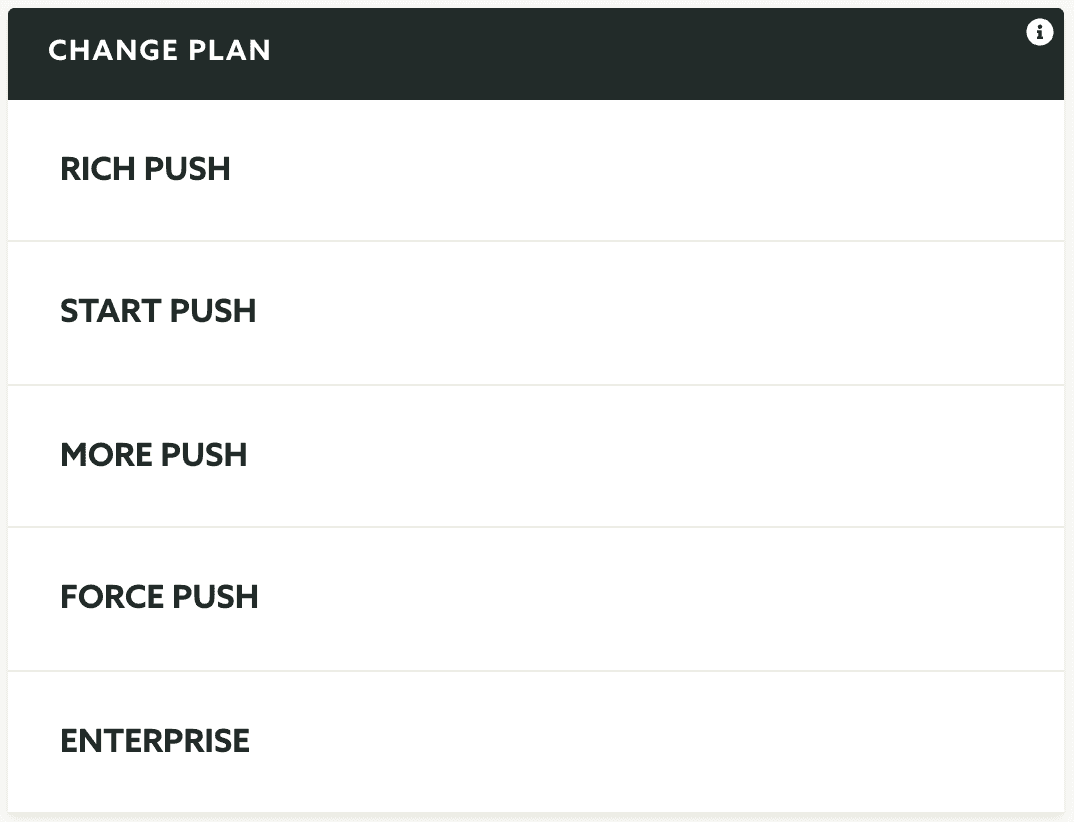
Depending in your agreement with us, your account might not allow you to automatically change your plan. For customers with a custom billing agreement, a plan change will require that you contact our support channel. When that is the case you'll see the following:
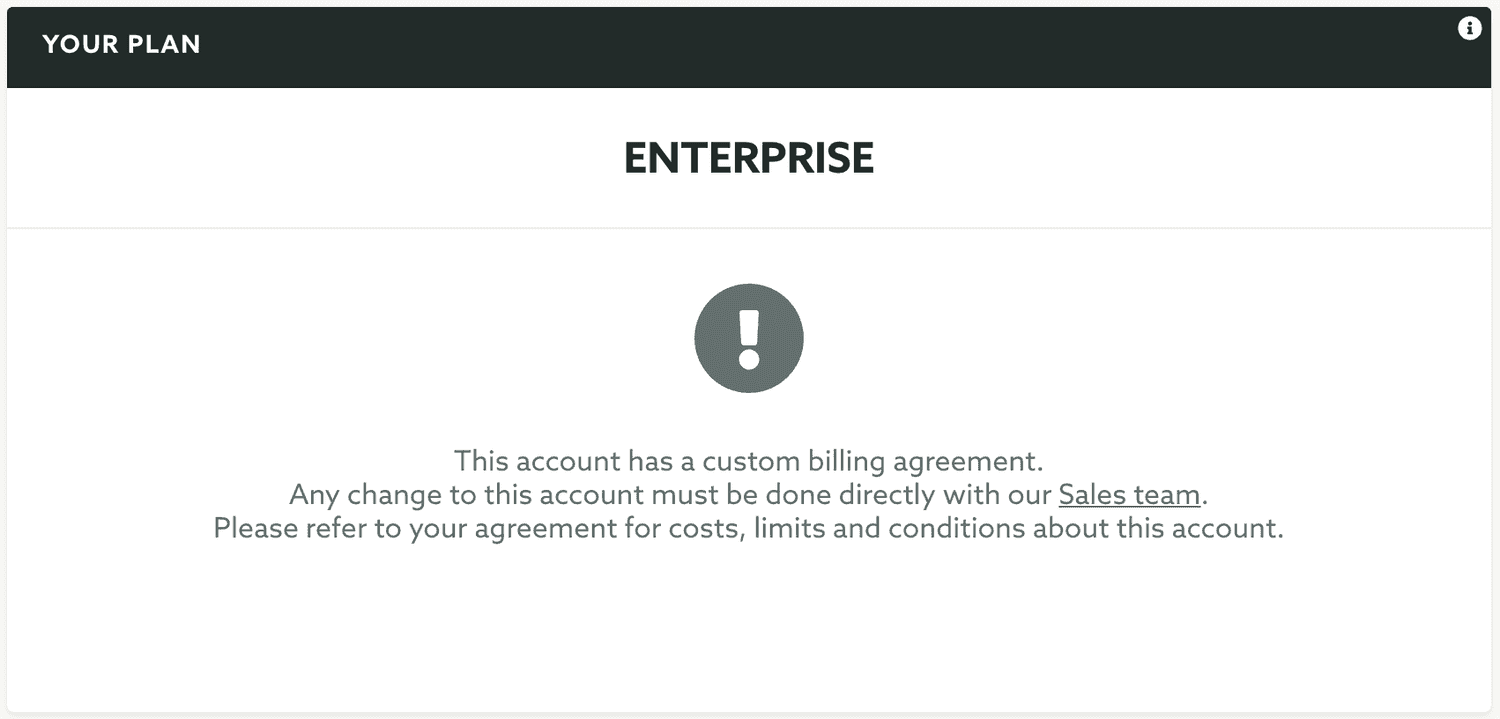
If you are have our Email service active, you will be able to see the current price per message:
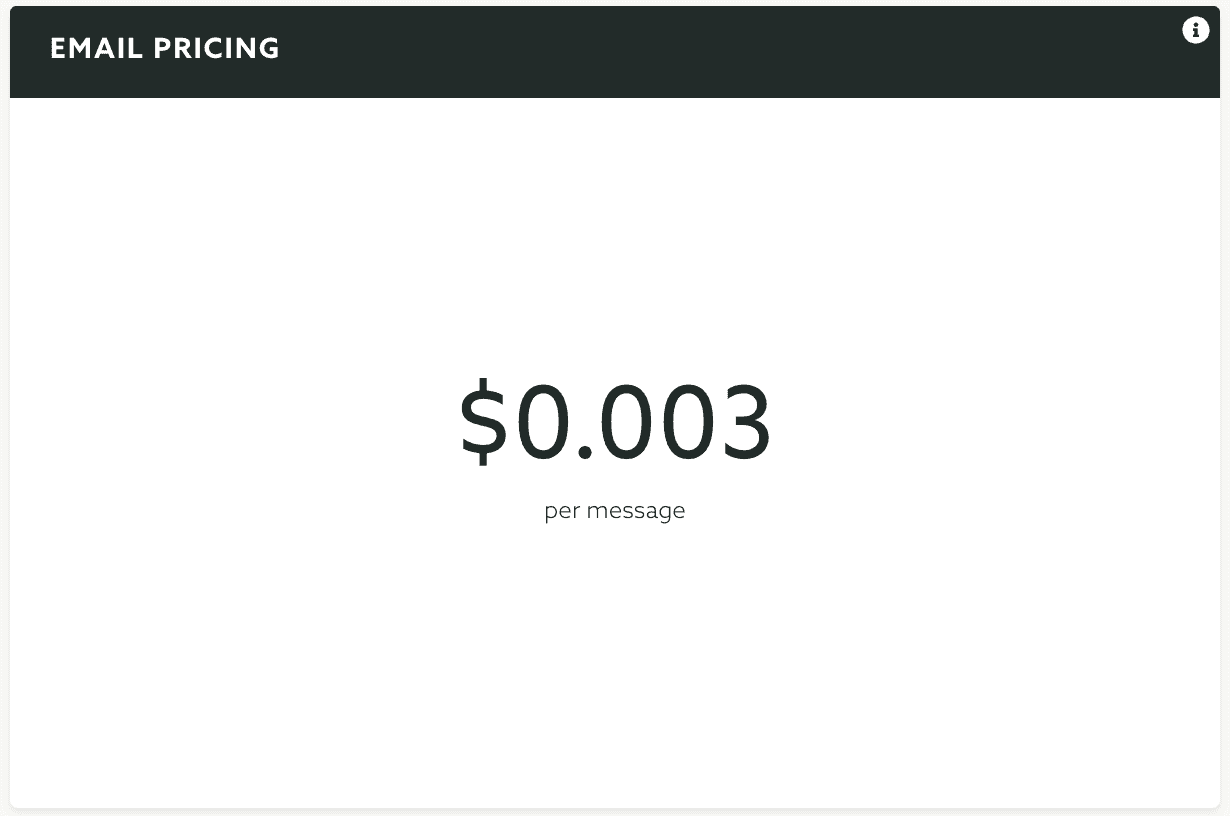
As well as the current email credits available for your account:
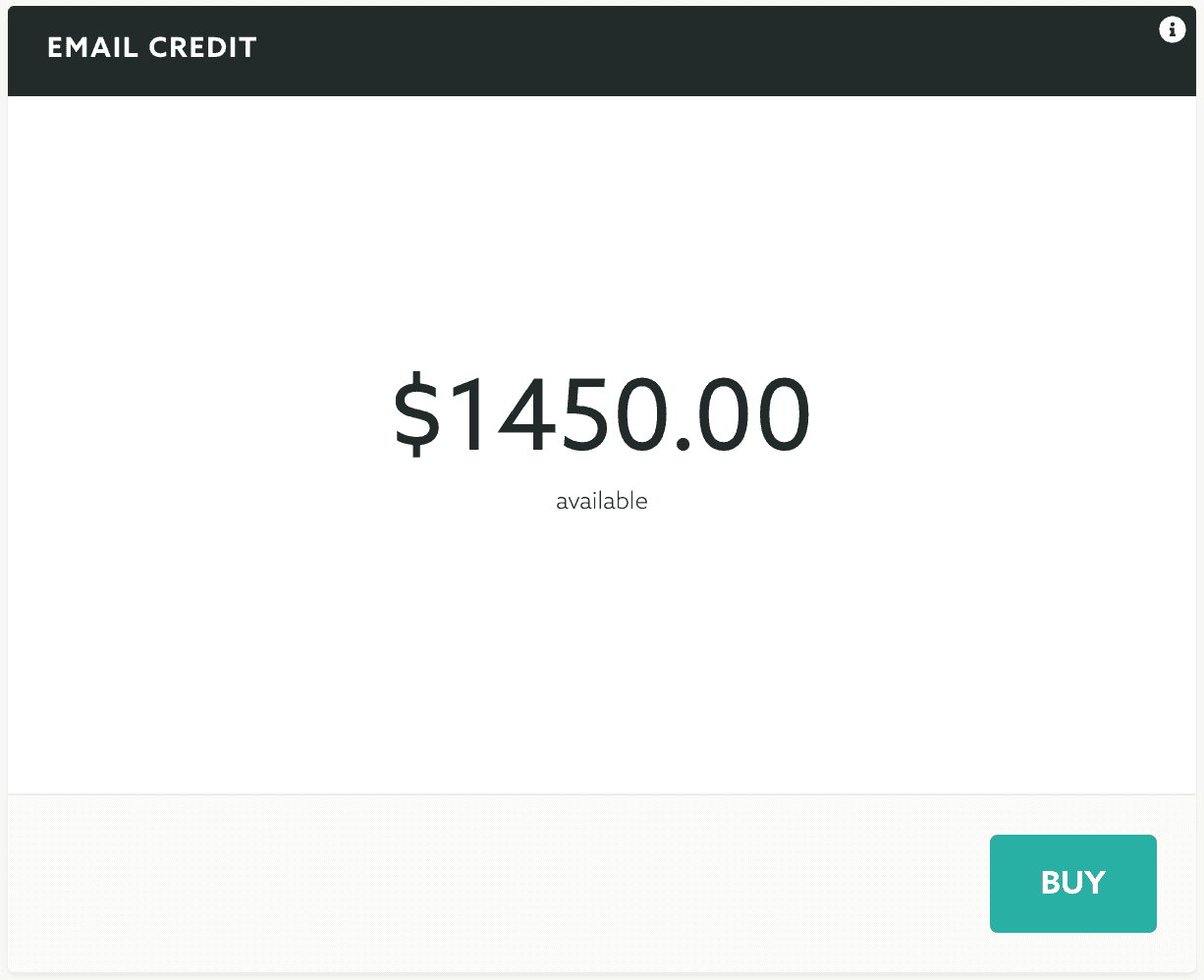
You can also at any moment buy email credits by clicking in the *Buy button. All available packages will be shown as follows:
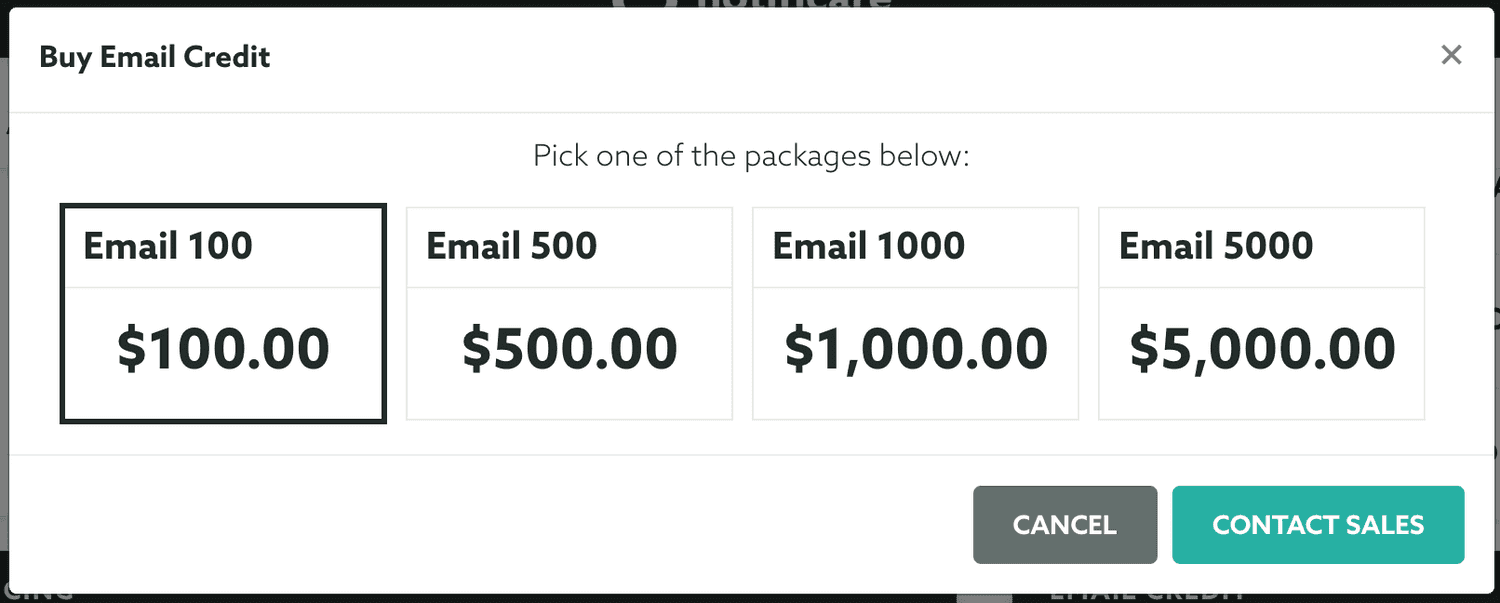
The following will also be available when our SMS service is active for your account, you'll see the current monthly cost for all the phone numbers you subscribe:
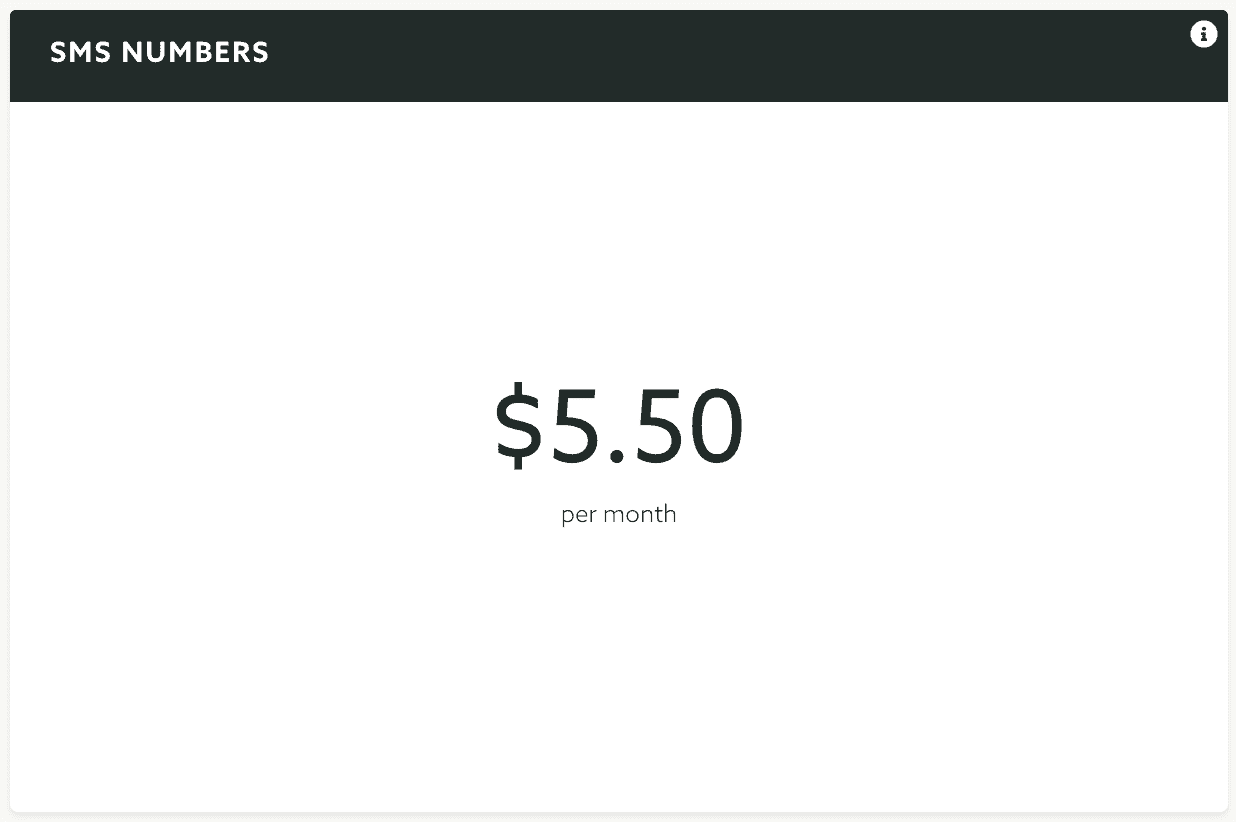
And you'll also be able to see the current SMS credits for your account:
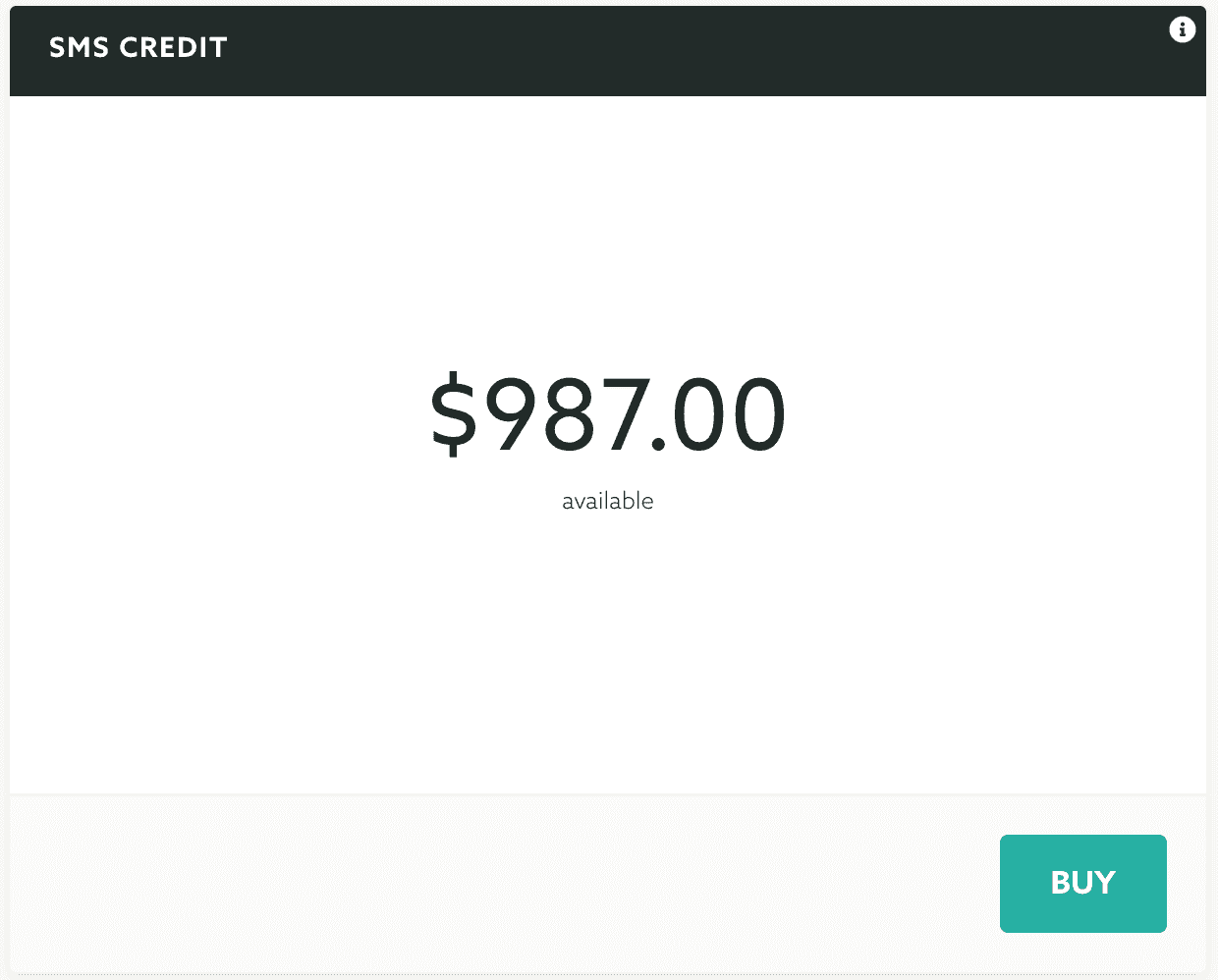
Just like for email, you'll also be able to buy SMS credits by clicking in the *Buy button. It will show you all the available packages like shown below:
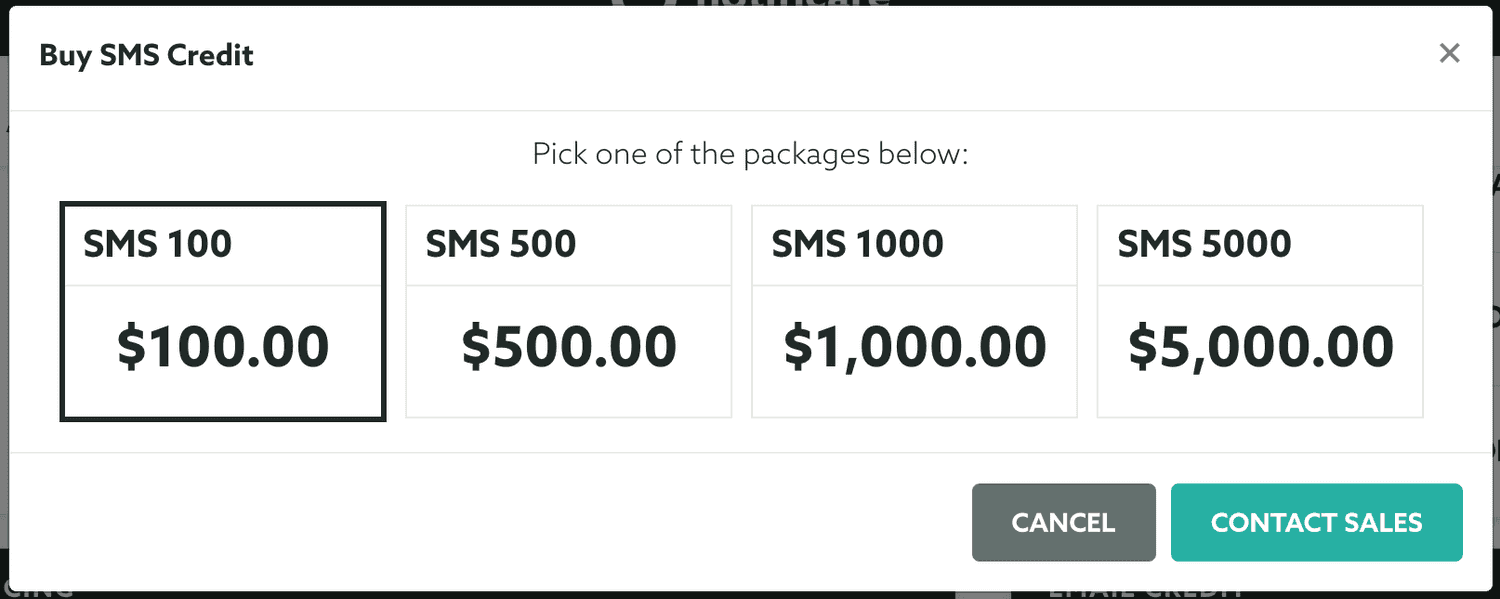
During your trial period a message displaying the remaining days until expiration will be shown like the one below:

It will also be in this area that you will be redirected when your trial has ended or your account is expired. When your trial account has ended you'll see the following warning:
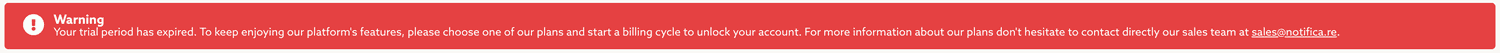
Once you've enrolled in a paying relationship with us, your account can expire for several reasons. If the total number of active users, under your account, is 10% more than the total number allowed by your plan, your account will expire and you will see the following warning:
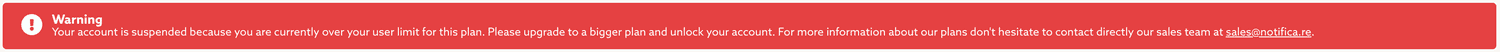
When your account is expired for this reason, you will not be able to navigate to any other area of the dashboard or make API requests. Your app will still work correctly but you won't be able to access your data until you successfully upgrade to a plan big enough to accommodate the number of active users.
If we are not able to charge your credit card, your account will expire. When that is the case you'll see a warning like this:
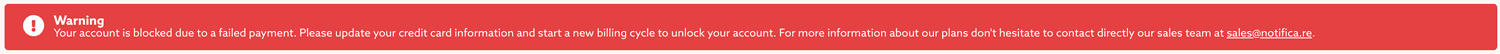
When your account is expired for this reason, you will not be able to navigate to any other area of the dashboard or make API requests. Your app will still work correctly but you won't be able to access your data until you successfully change to a credit card that is able to process the payment. If you have a custom billing agreement with us you will need to contact our support channel.