Delete
At anytime you can cancel your account. This will delete all your apps, users, credit card information (if applicable) and any other data stored in your account or applications. This operation cannot be undone and it's important that you export all the data you care about before deleting your account.
To access this area, simply click in the Delete tab:

To delete your account simply click in the Delete Account button:
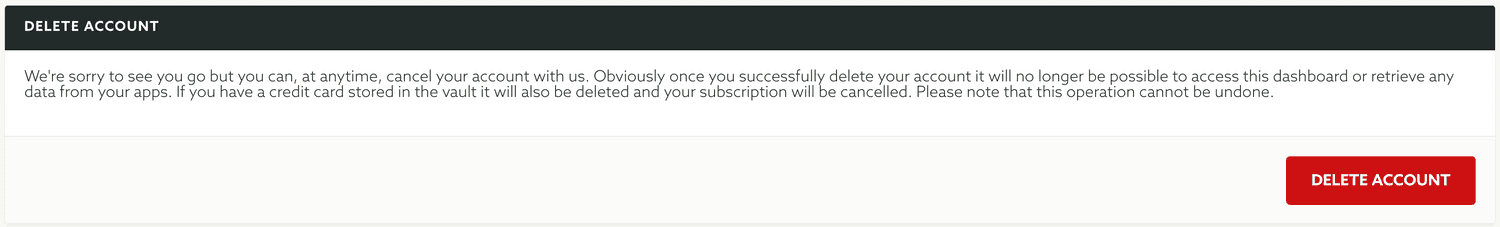
If 2FA is not enabled for your account, for this operation, you will need to provide your current password:
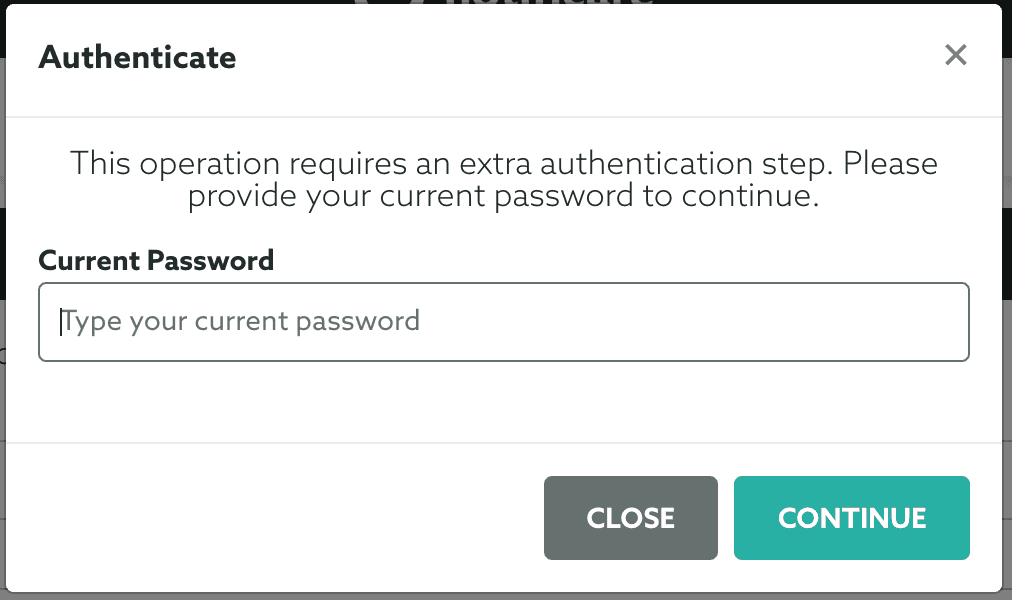
If 2FA is enabled for your account, instead of the current password, you need to provide the Google Authenticator code:
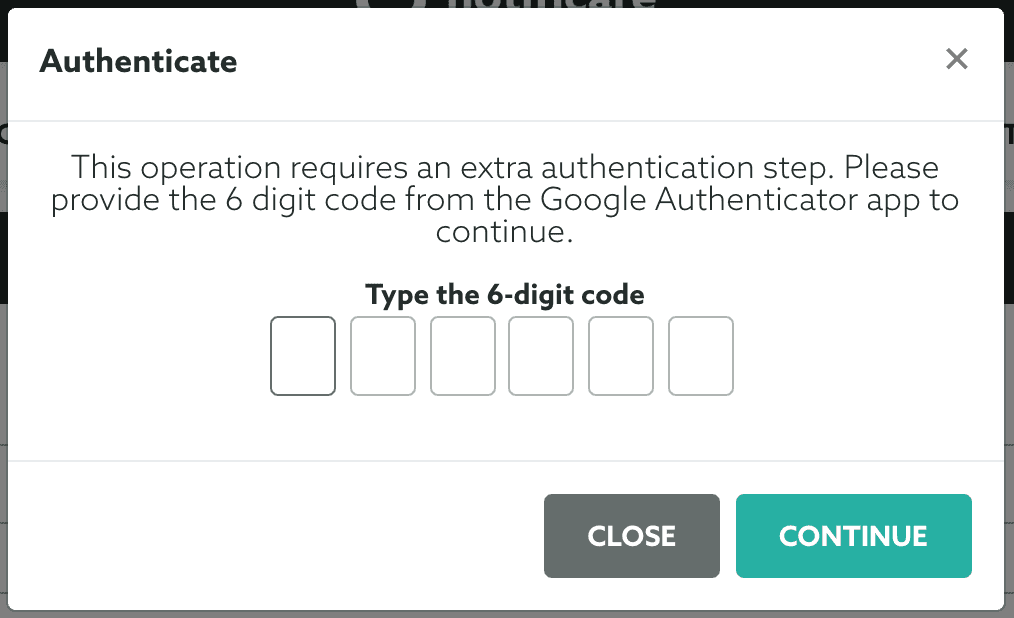
Once this operation is completed, you will be automatically signed out and you will not be able to sign in anymore.